How to unfollow someone on Facebook
Facebook is an amazing place where millions of people interact with friends, family, and followers-especially it is the essential platform for those people who are located far away from you. It is good to have friends, but if you have too many Facebook friends, then maybe your Facebook account becomes overloaded with notification of what they post. If any of your friends are posting too much content, there is a possibility of missing the content that you really care about. Millions of people come with more amount of frustration; they post things that range from annoying to very offensive. Some friends don't know the fact and fill their posts with half facts, tired memes, and savage criticisms on the stupidest topics, but you can't unfriend them because you have to face them occasionally in your real life. But perhaps this is a nice way to know about them remain friends but unfollow them, so you no longer see their post orNewsfeed on your Newsfeed. The main advantage of unfollowing someone is you can always re-follow them without having sent another friendship request to follow them because you are still friends. Unlikely, your friend's list is probably packed with people. Are you tired of seeing what some of your Facebook friends post? Unfollowing someone will prohibit everything they post from aNewsfeed in your Newsfeed, although, unfortunately, when you have blocked someone, and you still wish to view their profile you can easily see. Follow the methods given below to know how to unfollow someone on Facebook: On Desktop:Open the Facebook website:Go to your web browser and type http://www.Facebook.com and press Enter button on keyword, if you click the Enter button, you will be navigated on Facebook Login page, where you will see two blank tabs located at the top right side of the screen. In the first tab, you need to put your email address /registered phone number. Once you entered your email address or phone number, you need to enter your password located next to the first tab. 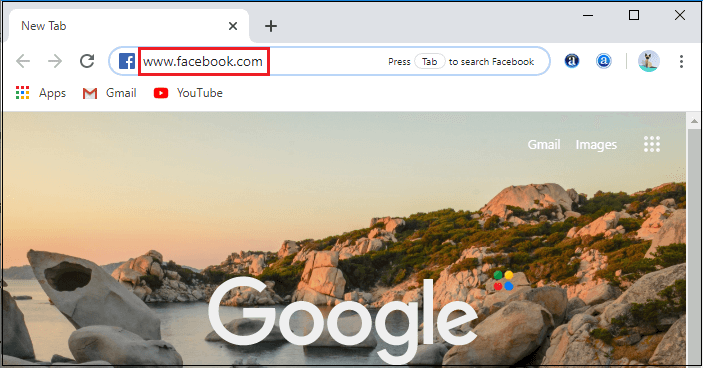
Once you have entered your login credentials correctly, you need to click on the "Login" button (shown by a blue color icon) located next to the password tab. Doing so will open your Facebook Newsfeed page. 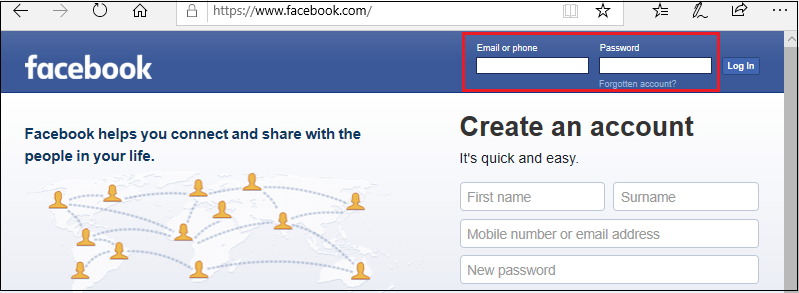
If you don't remember your Facebook password, you need to click on the forget password option to reset your password Click the search bar:Once you logged into your Facebook account, you need to click the search bar option (mostly used for searching purposes) located at the top of the Facebook Newsfeed page. 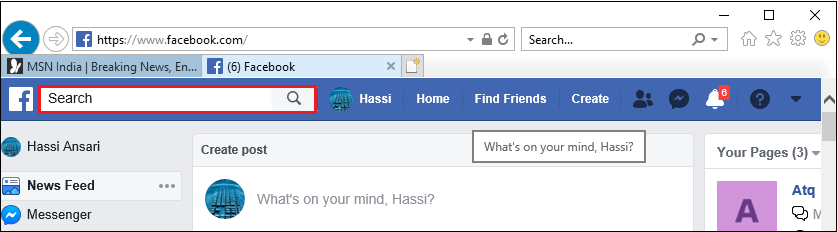
Type your friend's name:Put the name of your friends whom you wish to unfollow in the search tab. If you type the name of your friend, you will see different name suggestions appear below the search bar. You can also select your friend's name from your Facebook friends list. 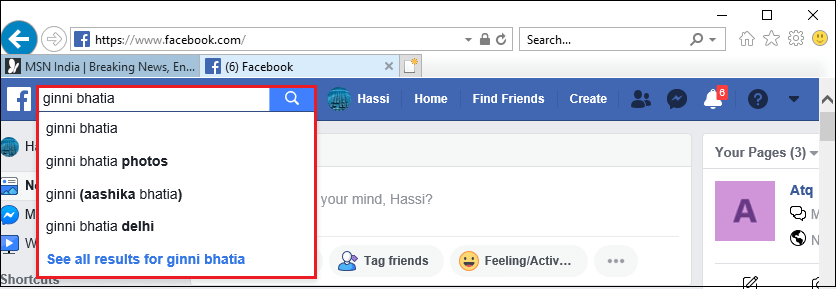
Once you entered the name of the people whom you wish to unfollow, you need to press the" Enter" button on your keyboard to proceed next. Click their name:From the suggestion list of your preferred name, you need to click on a person name whom you want to unfollow. 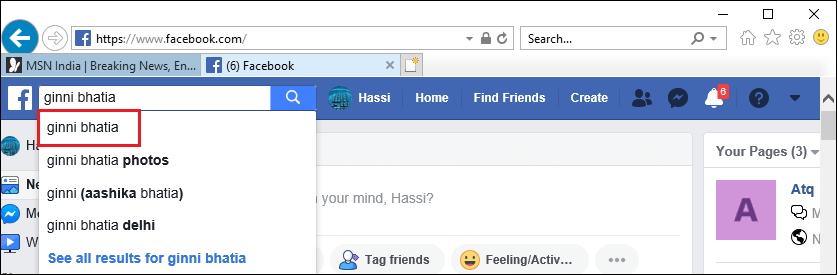
Swift your mouse cursor over the "Following" icon:If you click on the name of your friend, you will be navigated to a new page, where you need to drag your mouse cursor over the "Following" icon located at the top of your friend's Facebook profile. 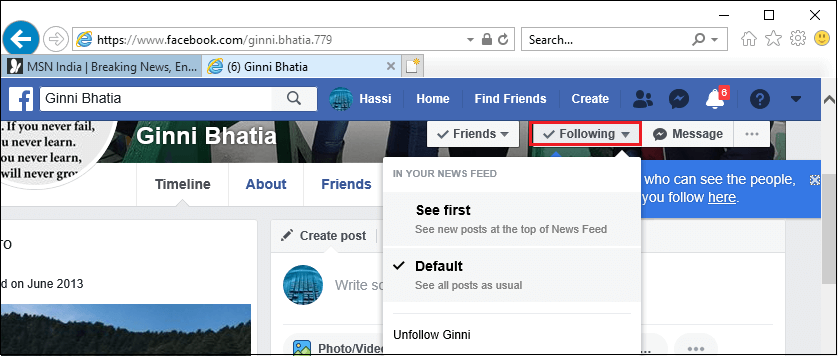
Click unfollow icon:If you click on the "following" option a menu expands, you need to drag down and click the unfollow option. Once you click on the unfollow option, you will no longer follow him/her. After now, you won't be able to see his/her activity on Facebook, and you won't even get the notification for their activity. 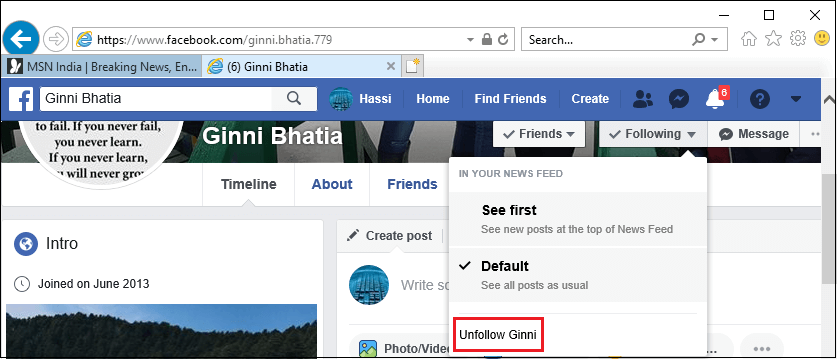
On mobile:Tap Facebook App:Open your mobile phone application page and tap the Facebook app. It is a white "f" with a blue background. Once you tap on the Facebook app, you will be redirected to the Facebook Newsfeed page. 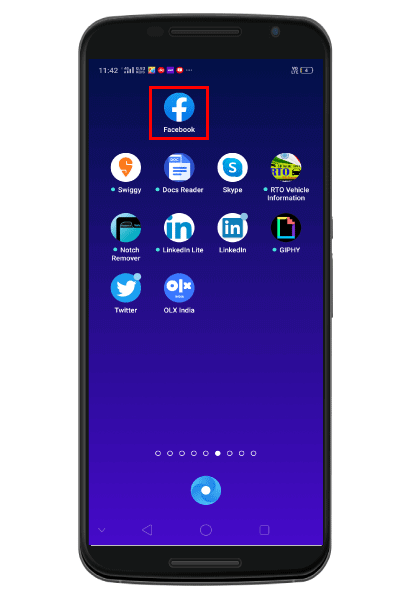
If your login credentials are not saved in your phone, you need to enter your registered phone number or email address, followed by the password in the given tab. 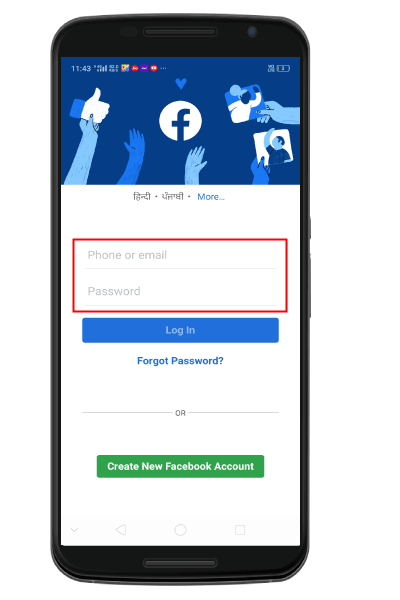
Tap the search bar:Once you logged into your Facebook account, you need to tap on the search bar located at the top of the Newsfeed page. 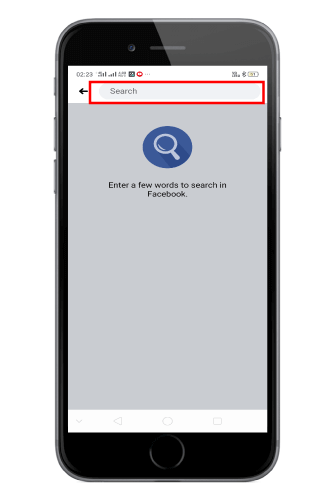
Type your friend's name:Enter the name of the friends in the search bar located at the top of the page. It should be the person whom you wish to unfollow. If you enter the name of your friend whom you wish to unfollow, you will find different suggestions appear below the search bar. You also have an option to select your friend from your Facebook friend list. 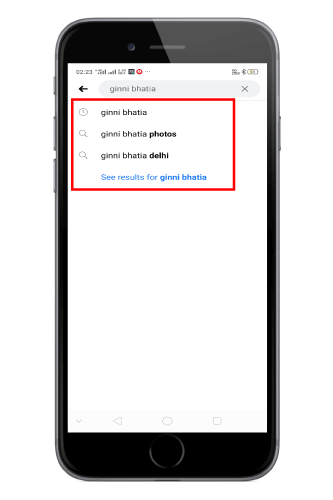
Tap their name:Once you enter the name of your friend in the search bar located at the top of the page, you need to tap on their name form the suggestion list. 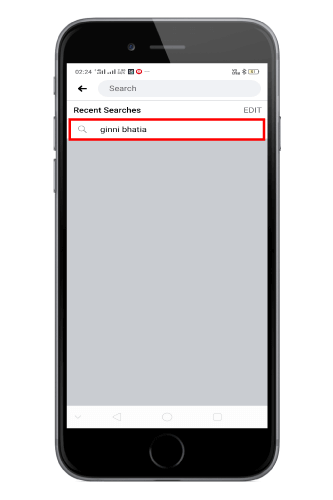
Tap the following icon:If you select the name of the friend whom you want to unfollow, you will find a "Following" option located at the top of your friend profile page. Here, you need to tap the following icon to proceed next. 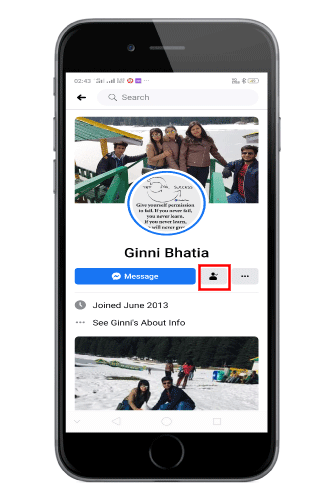
Tap Unfollow:From the "Following" option, you need to drag down and select the unfollow option located at the bottom of the drop-down menu. 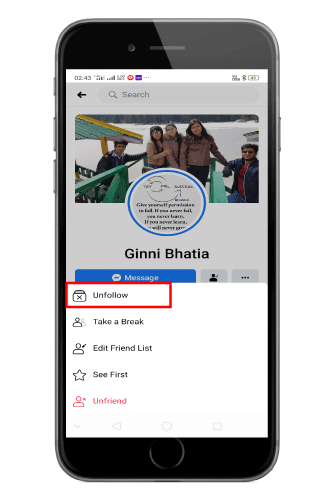
Next TopicHow to unfriend someone on Facebook
|
 For Videos Join Our Youtube Channel: Join Now
For Videos Join Our Youtube Channel: Join Now
Feedback
- Send your Feedback to [email protected]
Help Others, Please Share










