IDM for UbuntuIDM is also known as Internet Download Manager. It is a shareware download manager purchased by an American company Tonec, Inc. This company is situated in New York City. Only, it is present for the Microsoft Windows operating system. IDM (Internet Download Manager) is a tool that schedules and manages downloads. It can apply full bandwidth. It contains the capabilities of resume and recovery for restoring the interrupted downloads because of the power outages, network issues, and lost connection. IDM supports a huge variety of proxy servers like HTTP and FTP protocols, cookies, MPEG video, and MP3 audio processing. It can efficiently collaborate with Opera, Mozilla Firefox, Internet Explorer, Google Chrome, and other famous browsers for managing downloads. It is fine to say that almost all of us want quick download speeds when downloading any file using the internet. Several people use the download manager of their browser but that is not the most compatible way for downloading files. Downloading files like drivers, programs, video, music, and more using a browser is not the fastest. We cannot even resume or pause our downloads if it breaks aside from not receiving the speeds that we want. Downloading extensive files with a browser is not great by any means. There is no download manager shortage that we can use. Maybe the most famous download manager out there is IDM. Features of IDM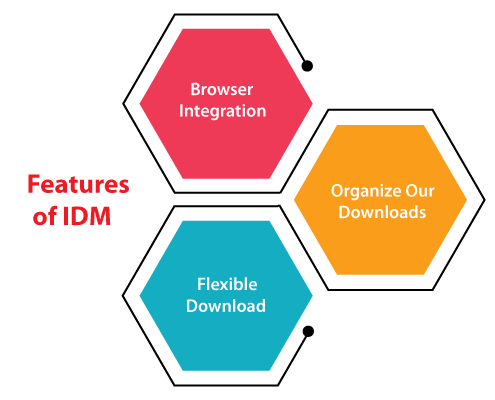
Browser IntegrationInternet Download Manager is supported on Windows operating systems only. Perhaps the largest draw of IDM is its perfect integration with almost every major browser available. We can copy a link using our web browser and the program will fetch that link automatically if the file has been supported by IDM. Then, we can download the file at increased speeds using IDM. It works incredibly well if we are streaming a video or listening to music. If we are looking for software for downloading videos from websites such as YouTube, Internet Download Manager is a great download manager to look at. Organize Our DownloadsSince we can collect and save all our download links using IDM. It is the best way for organizing and keeping track of all our downloads within one place. If we are somewhat of the power user that likes downloading several extensive files on the web, having the capability for organizing the downloads is a boon. The primary window shows a list of every file that we have downloaded and we can manage them any way we prefer. Flexible DownloadInternet Download Manager can download several files at an increased speed due to its downloads in more than one stream as opposed to a classic one stream. IDM can also resume the download process exactly in which it left off when the process of download is interrupted. We will need to begin all over again if we are using any web browser. Also, IDM permits us to download more than one file at the same time. However, we can fix how many files to get at once and other ones could be queued to download at a later time. How we can use IDM?We can see more than one control button from the primary interface. We need to simply press the Add URL button and paste a link to our file that we wish to download for downloading a new file:
Specifications of IDM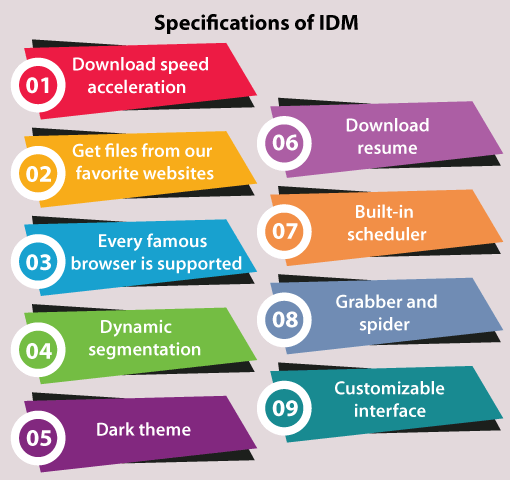
Download Speed AccelerationIDM will accelerate download speed by up to five times because of its smart segmentation technology of dynamic files. IDM can dynamically divide downloaded files during the process of download and it uses existing connections without extra login and connect stages for achieving the best possible performance for acceleration, unlike other download accelerators and managers. Get files from our favorite websitesWe need to just continue using the internet, and we will be amazed how convenient is to download everything we wish from our favorite websites after installing the browser extension, i.e., "IDM integration module". Every famous browser is supportedInternet Download Manager seamlessly integrates into Google Chrome, Microsoft Edge, Opera, Mozilla Firefox, Safari, Internet Explorer, AOL, MSN Explorer, Maxthon, Avant Browser, Mozilla Firebird, and every other famous browser for automatically handling our downloads. Convenient downloading with a single click When we press a download link within a browser, Internet Download Manager will take over the process of accelerating and downloading. We do not require to do anything special, we need to just browse our internet as we regularly do. IDM will fetch our downloads and speed up them. IDM supports MMS, HTTPS, HTTP, and FTP protocols. Dynamic segmentationIDM contains optimized logic of file download. Internet Download Manager dynamically segments downloaded files on many file segments, unlike other download managers and accelerators that categorize the downloaded files in several segments just before the process of download begins. Dynamic segmentation provides significant improvement for download performance. It is unclear how several connections might be opened when file download begins. IDM finds the biggest segment for downloading and dividing connections in half when fresh connections become available. Hence, a new connection begins downloading the file through half of the biggest file segments. Internet Download Manager can minimize the time required for negotiations with any server and keep every connection busy. Dark ThemeThe dark theme of IDM shows dark surfaces around the majority of its user interface. It was developed to be a supplemental mode to a light (or a default) theme. The dark theme decreases the luminance emitted by our screen, while still matching minimum ratios of color contrast. It will help to enhance visual ergonomics by decreasing eye strain, setting brightness to the latest lighting conditions, and offering screen use in many dark environments while keeping power. Download ResumeIDM can resume an incompleted download from the location in which they left off. Extensive resume capability and error recovery will restart interrupted or broken downloads because of the dropped or lost connections, unexpected power outages, computer shut downs, or network problems. Built-in schedulerIDM can connect to the internet at a fixed time, download any file we wish, disconnect, or shutdown our computer when it is done. Also, we can synchronize modifications using the file's periodic synchronization. It is possible for creating and scheduling many download queues to download or synchronize. IDM has a website grabber and spiderInternet Download Managerx can download every needed file that is specified with many filters from sites, for instance, every picture from a site, subset of sites, or finish site for offline browsing. It is possible for scheduling more than one grabber project to execute them once at a particular time, stop them at a particular time, or execute them periodically for synchronizing modifications. Customizable interfaceWe can select the columns, buttons, and order to occur on the primary window of IDM. There are many different types of skins for a toolbar with different types of button styles. Every skin could be downloaded from the home site of IDM. Users can also design their specific skins. Reception of IDMIn the review of CNET, IDM got the 4.5 out of 5 stars rating along with CNET closing "Internet Download Manager gives you the tools to download many types of files from the Internet and organize them as you see it. You can categorize each file as you download it, and then access all downloads right from the app's main interface". Softpedia provided IDM a 4.1 out of 5 stars rating along with the editor announcing in his report that "Internet Download Manager is a must have application for many users out there". A continued review has been implemented by Softpedia, providing the software 4 out of 5 stars in March 2014.
Next TopicFilezilla Ubuntu
|
 For Videos Join Our Youtube Channel: Join Now
For Videos Join Our Youtube Channel: Join Now
Feedback
- Send your Feedback to [email protected]
Help Others, Please Share










