Install Adobe XDAdobe XD is a vector-based professional graphic tool that allows us to design the seamless user interface and their interactive prototypes. It helps us craft designs that look and feel like real intractable components. We can maintain a seamless flow across the designs. It is available for Mac OS and Windows operating systems. It provides several peerless features that make the designing process smoother than the other tools. It provides every required feature from designing to assets delivery. Because of its time-saving features, it is one of the favorite choices of designers. Let's understand how to download and install Adobe XD. In this section, we will explain the process for Windows, but most of the steps will go the same for the mac OS. How to Download Adobe XDTo download the Adobe XD, visit Adobe. XD is available for free and premium plans; select your choice accordingly. We are going with the free trial option. However, the free version has many features that will be useful for learning and handling a few projects. The free version has some limitations, such as we can create only one sharing link. 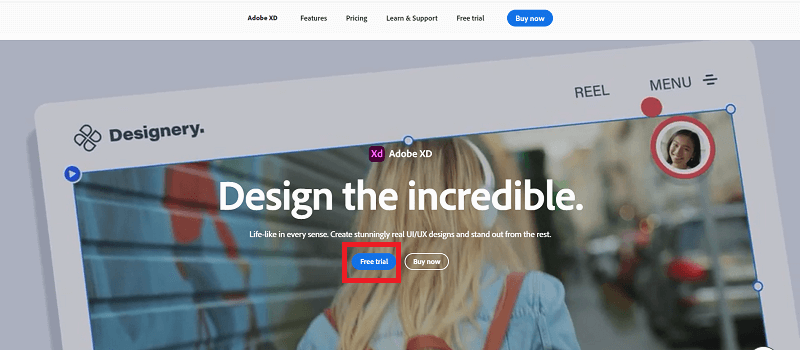
After selecting your choice, fill in some basic details such as user and payment information. It will download an installer file of the Adobe XD. You can see the account details and payment info section by following our Photoshop installation section. Alternatively, if you already have Adobe creative cloud, you can use a direct link to download it. Once we have the installer file, we can install it by following a few easy steps. Let's understand how to install Adobe XD. How to Install Adobe XD?Follow the below steps to install Adobe XD: Step1: Run the installer file Locate the directory where you saved the setup file. Double click on it to run it. It will prompt for making changes to the system. Select Yes to continue. If you want to terminate the process, you can select No. Step2: Select the language and location In this step, we can select the language and location to install the software. Select your preferred language and favorite location to install the Adobe XD. Once you are sure about your choice, click continue to proceed with the process. 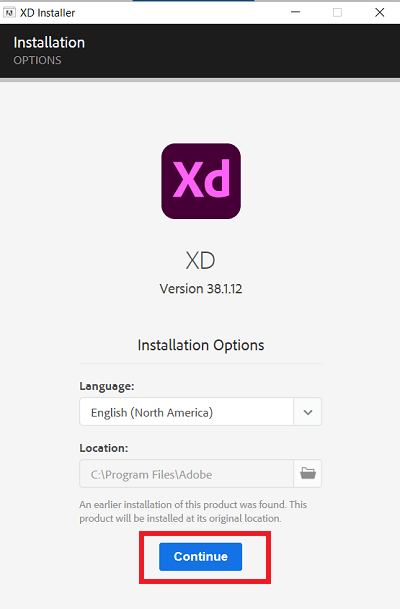
Now, it will start installing the software in your system. Step3: Wait for the download Once we specify the language and location, it will start downloading the required packages and files for your system. Wait while the packages are being downloaded. 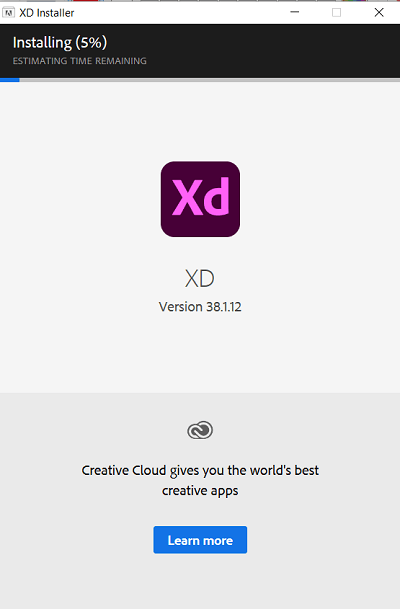
It will take the process to 100%. Once all the required packages are downloaded. It will complete the installation process. It will create a desktop icon for Adobe XD; double click on it to open it. The user interface of the Adobe XD will look as follows: 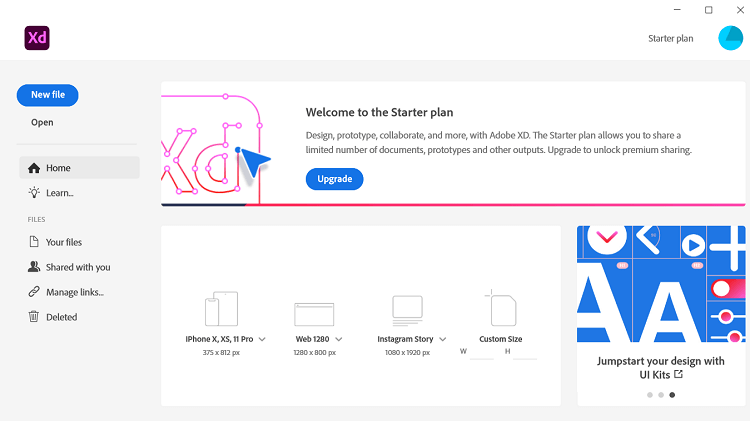
Now, we can explore the limitless creativity of the Adobe XD. We can design anything from mobile applications to fully-fledged web applications using Adobe XD. The creativity stack of the Adobe XD is limitless.
Next TopicAdobe XD Alternatives
|
 For Videos Join Our Youtube Channel: Join Now
For Videos Join Our Youtube Channel: Join Now
Feedback
- Send your Feedback to [email protected]
Help Others, Please Share










