Installing WordPress in Ubuntu 20.04Introduction to WordPressWordPress is an open-source and free content management system, paired with MariaDB and MySQL database and written in PHP. Features include a template system and a plugin architecture, referred to in WordPress as Themes. Originally, WordPress was developed as a blog-publishing system, although, has evolved for supporting other types of web content like media galleries, more classical mailing forums and lists, online stores, learning management systems, and membership sites. One of the very famous content management system solutions in application, WordPress is utilized by 42.8% of the top 20 million sites as of 2021 October. On 27 May 2003, WordPress was published, by its founders, English developer Mike Little and American developer Matt Mullenweg as a b2/cafelog fork. The software is published upon the GPLv2 or later license. WordPress requires to be installed on any webserver to function either an internet hosting service part such as WordPress.com or a system executing the WordPress.org software package for serving as a network host in its right. A local computer might be used for learning purposes and single-user testing. WordPress requires to be installed on any web server to function either an internet hosting service part such as WordPress.com or a system executing the WordPress.org software package for serving as a network host in its right. A local computer might be used for learning purposes and single-user testing. Overview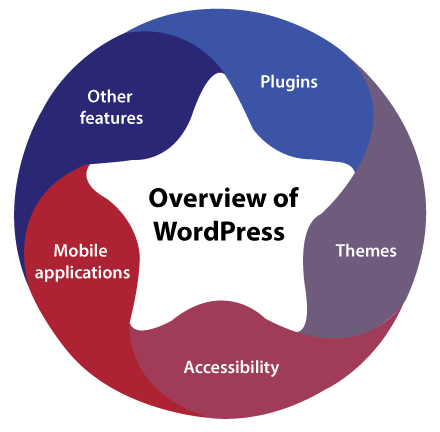
A Core analogy created for clarifying WordPress functions is "WordPress is a factory that makes webpages". It can Store content and it enables the users for creating and publishing webpages, needing nothing beyond a hosting service and domain. WordPress includes a web template system with a template processor. The architecture of WordPress is a front controller that can route every request for non-static URIs to one PHP file which can parse the URI and recognize the target page. It permits support for human-readable permalinks. PluginsThe plugin architecture of WordPress permits users for extending the functionality and features of a blog or website. WordPress.org contains 58,463 plugins that are available as of May 2021, all of which provide custom features and functions enabling users for tailoring their sides to their particular requirements. However, it doesn't contain the premium plugins that are present (1500+ approximately), which might not be mentioned in the repository, i.e., WordPress.org. The range of these customizations from search engine optimizations, to client portals used for displaying personal details to logged-in users, to content showing features, to the content management system, like the inclusion of navigation bars and widgets. Not every existed plugin is always beside the upgrades, and as an outcome, they might not function or might not function properly at all. ThemesThe users of WordPress might install and switch between different themes. These themes permit users to modify the functionality and look of a website of WordPress without changing the site content or core code. All WordPress websites need at least a single theme to exist. Themes might be installed directly using the WordPress administration tool i.e., "Appearance" in the dashboard, or the folders of a theme might be directly copied into the directory of the themes. Generally, the themes of WordPress are categorized into two different categories: premium and free. Several free themes are mentioned in the theme directory of WordPress (also called the repository), and the premium theme is also available to buy from individual marketplaces WordPress developers. Also, the users of WordPress create and improve their custom themes. AccessibilityThe accessibility team of WordPress has worked for improving the accessibility of core WordPress and support a clear accessible theme's identification. The accessibility team of WordPress offers continuing educational help regarding inclusive design and web accessibility. The accessibility coding standards of WordPress states that "Every updated or new code published in WordPress should conform with the Accessibility Guidelines 2.0 of web content at level AA". Mobile ApplicationsVarious applications for WordPress are available for BlackBerry, Windows Phone. iOS, Android, and WebOS. These applications, developed by Automattic, include options like moderating comments, commenting, replying to comments, adding new blog pages and posts in addition to viewing the stats. Other FeaturesAlso, WordPress offers developed link management; post tagging support, the ability to assign more than one category to post, and a clear permalink structure. Also, automatic filters are included, offering standardized text styling and formatting in posts. WordPress supports the Pingback and Trackback standards to display links to another site that has themselves connected to an article or a post. The posts of WordPress can be altered in HTML, with the help of the visual editor, or with the help of one of the plugins that permit for a range of customized editing aspects. Multi-blogging and Multi-userWordPress supported a single blog/installation before version 3, although more than one simultaneous copy might be executed from distinct directories when configured to apply isolated tables of a database. Multi-sites of WordPress (previously referred to as WPMU, WordPress MU, or WordPress Multi-User) were WordPress fork developed for allowing more than one blog to available in a single installation but can be administered by a maintainer (centralized). Installing WordPress in the 20.04 version of Ubuntu using MySQL and PHPIn this article, we will explain how can we install WordPress in the 20.04 version of Ubuntu. However, there are several ways for getting started with the setup of WordPress. But we will be taking the easiest possible method for getting started with WordPress by installing MySQL and PHP in this tutorial and firing up WordPress over an in-built PHP server. Installing PHPWe can completely skip this method if we already have a PHP server installed in our system. Also, we can confirm by executing the following command in the terminal window: The 20.04 version of Ubuntu comes with the 7.4 version of PHP in the upstream repositories. We can only update these repositories and execute the apt install command for installing the latest version of PHP. 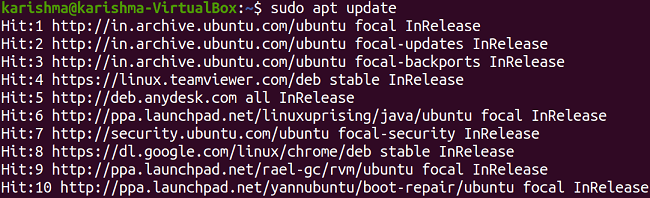
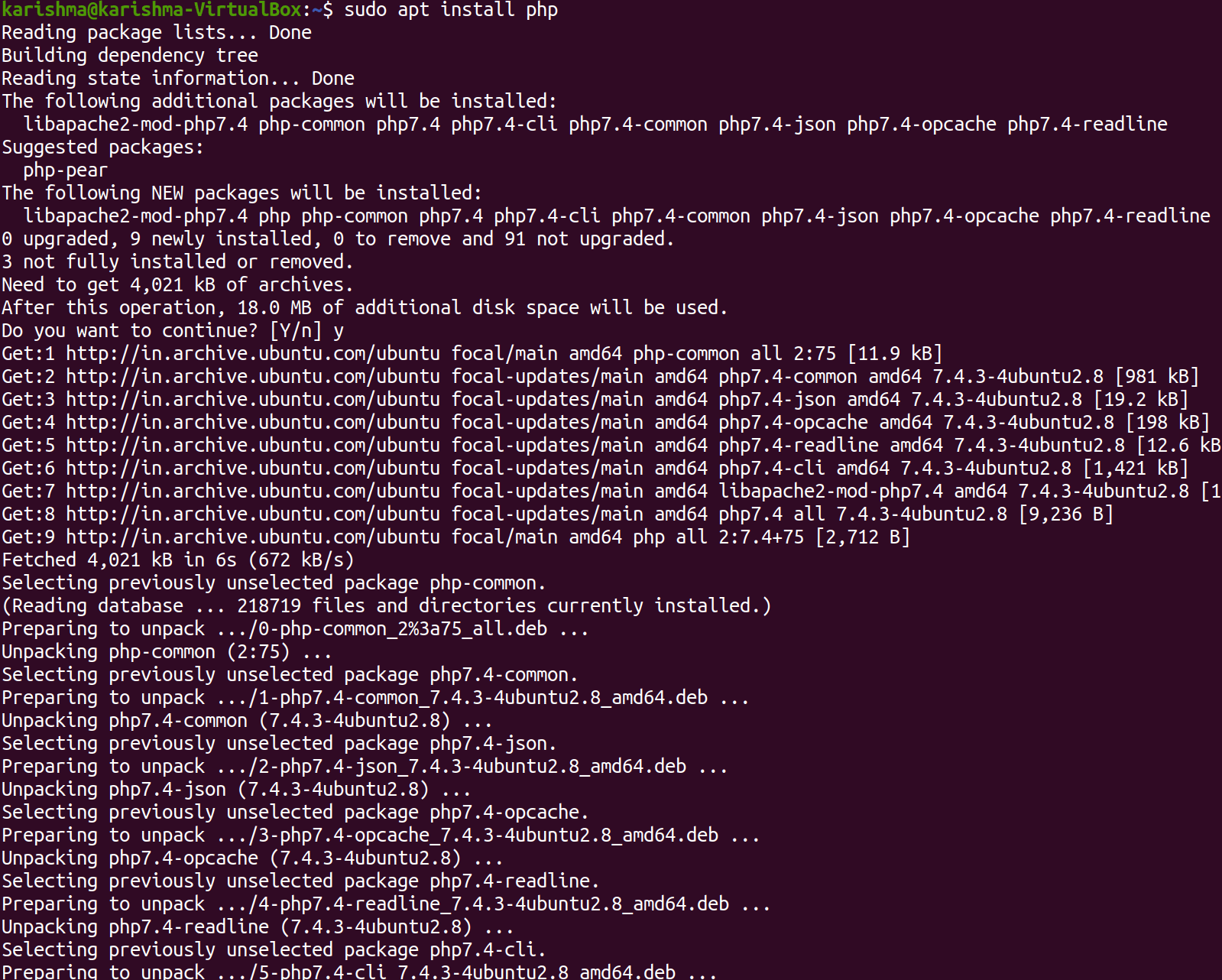
We can ensure by checking the latest version once we have installed it: 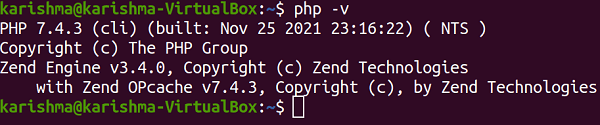
Installing MySQLOur WordPress application requires a back-end database for storing several types of configurations and data. Thus, we will require to install a MySQL server in the local machine in which we will establish a new database for our WordPress application. We need to follow the below steps for installing the MySQL server on our machine. First of all, we need to execute the following command for installing PHP MySQL connector and MySQL server: 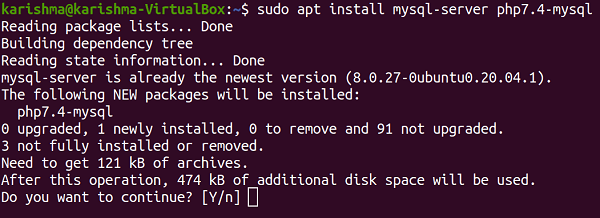
If we are looking for setting a robust password for our MySQL connection once we have installed my SQL, then we can configure the options of security by running the below command in the terminal window: 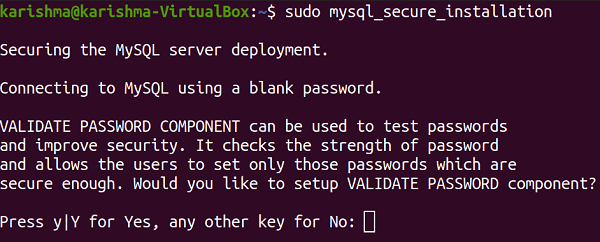
If we are fine with a blank password for our MySQL, then we can completely skip this particular step. After that, to be able for connecting to MySQL server to a client (such as DBeaver and PHPMyAdmin), we require to be able for connecting to MySQL server without any sudo privilege. We need to run the following command in the terminal window: Once prompted, we need to enter our password and it will log in us into the MySQL console. We need to run the below query: Ensure to modify the password to our MySQL password or we can leave it blank if we have not set the password for our MySQL. 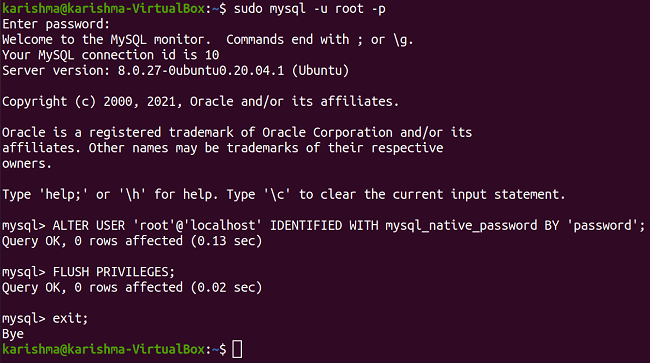
Establish Database
Downloading and installing WordPress
We can select the port number as per our convenience. We need to open our browser window and navigate to the localhost:4000 URL. It should begin the installation process of WordPress. |
 For Videos Join Our Youtube Channel: Join Now
For Videos Join Our Youtube Channel: Join Now
Feedback
- Send your Feedback to [email protected]
Help Others, Please Share










