IntelliJ IDEA Running ProjectsIntelliJ IDEA have many ways to create configuration for running projects. The configuration options are:
Create Temporary Configuration
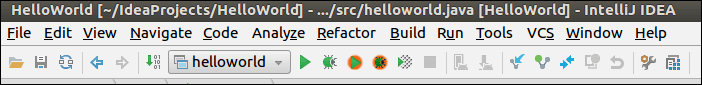
Create Permanent ConfigurationWhen we save the Temporary configuration with IntelliJ, it can be converted into Permanent configuration. To save this configuration, click Save Configuration on Run menu. We can also edit this configuration according to our requirements. Create New ConfigurationWe can also have an option to create a new configuration. To create new configuration do the following:
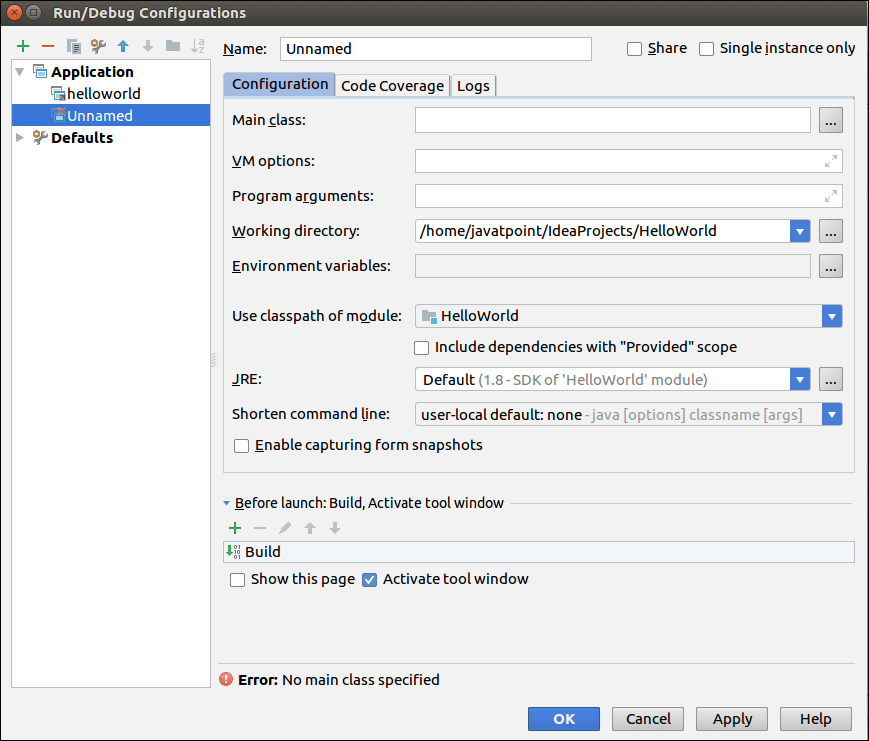
Share ConfigurationTo Share the Configuration do the following:
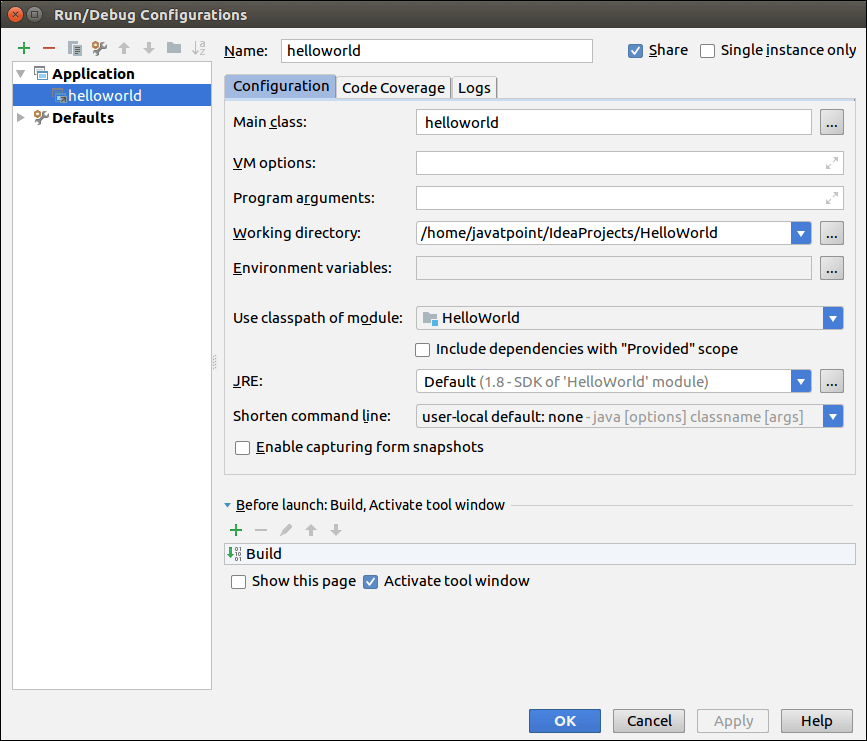
Next TopicIntelliJ IDEA Plugins
|
 For Videos Join Our Youtube Channel: Join Now
For Videos Join Our Youtube Channel: Join Now
Feedback
- Send your Feedback to [email protected]
Help Others, Please Share










