Interlacing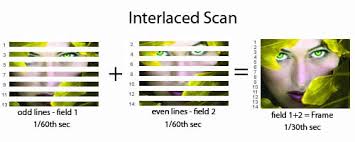
Interlacing describes how the picture is created in the system's display unit. An interlaced display creates an image by scanning each line, and in the next scan, it scans the line opposite the previous line. The screen refreshes information at a relatively less cost. It provides a faster refresh rate. The only issue with that method is that the content displayed on the screen can flicker or have noticeable lines in it. We also have interlaced videos and GIFs. The interlaced GIF is displayed by loading odd or even numbers of lines. Then it loads the next cycle of lines. It may seem faded when the user has a slow internet connection. Interlaced VideoIt is a method that doubles the video's frame rate. It captures two fields of a video frame simultaneously. This increases the motion perception and reduces the flickering of the content by using the phi phenomenon. The benefit of using this method is that the user is not required to add extra bandwidth to increase the frame rate. Phi PhenomenonIt refers to the phenomenon that creates an illusion of movement. It is done by placing two images simultaneously and lighted one by one. This time resolution of an interlaced video is almost double that of a non-interlaced video. Interlaced signals need a display that can project the content by displaying them as individual fields in an orderly manner. CRT and ALiS plasma displays are the real-world application of interlaced screens. The interlaced scan is a technique that paints a video image on the system's display unit. The display is represented by representing each row of pixels one after another. A field consists of an odd number of lines, while the other contains even-numbered lines. The two fields are used to create a single image or video. Another application of the interlaced scan is PAL-based television. PAL stands for Phase Alternating Line. The television can scan 50 field lines in a single scan (25 odd lines and 25 even field lines). These two sets are combined and thus forming a single frame of an image or the video every 1/25 of a second. This means that the television creates 25 frames each second. But when you use interlacing in the television it creates an additional half frame every 1/50 second. It creates 50 fields each second. If the user wants to show an interlaced video on the displays, the playback must first deinterlace the video or the image. The European Broadcasting Union has spoken against using interlaced video in production or broadcasting; instead, they preferred 720p 50 frames per second for the production or broadcasting of the video. They were developing the 1080p 50fps to introduce the resolutions as the new standard for video production. The resolutions were higher in the 1080p 50fps. The user can easily change the video format from 1080p 50 fps to 720p 50. It provides better quality video even at lower bit rates. It also makes it easier for the user to convert the video format. They were against the idea of using interlacing for video production because no matter how complex the algorithm used for interlacing is, the artifacts in the interlaced signal can not be completely removed. Thus, there will always be some loss between the frames in the video. The new video standards were modified to be implemented with the progressive scan videos, but they often support interlaced videos. But the organizations still used continued interlacing techniques in producing and broadcasting the videos. The technique is implemented in the DV and DVB formats of videos. Interlaced Scans and Progressive Scans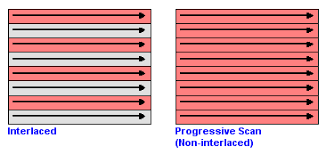
In interlaced scanning, the display unit represents the content in the green and red lines. The green lines represent the odd field lines, while the red represents the even field lines. It returns blanking lines. The video or the image is captured, transmitted, or displayed line by line. It is done from the top to the bottom of the image. In Progressive scanning, the image is captured, transmitted, and then displayed in the same path as the text is represented on the page of the document. In the CRT displays, the interlaced scan finishes the scan two times. The first time the odd-numbered lines are represented. They are represented from the top left corner to the bottommost right corner. The second scan represents the even-numbered lines in the same sequential order. Thus, completing the same scan. The technique of alternate scanning lines is known as interlacing, and the fields are the image formed by either odd-numbered or even-numbered lines combined to complete the picture. It uses the persistence of the eyes to make the viewer believe that the combined images are continuous. When the CRT displays were still used, the phosphorus used in the display helped to interlace. In both techniques, the image returned has the complete vertical detail with the same bandwidth. But the frame and refresh rate are twice as in the case of interlacing than the progressive scan. Interlacing eliminated flickering and therefore was used in analog televisions. Advantages of Using Interlacing
Problems with using interlacing
Next TopicWhat are Computer POST and beep codes
|
 For Videos Join Our Youtube Channel: Join Now
For Videos Join Our Youtube Channel: Join Now
Feedback
- Send your Feedback to [email protected]
Help Others, Please Share










