iTunes UbuntuiTunes is an internet radio broadcaster, media player, client application for the iTunes Store, and mobile device management utility created by Apple Inc. iTunes is used to organize, download, play, and purchase digital multimedia on PCs running the Windows and macOS operating systems and could be used for ripping songs through CDs and play content using smart and dynamic playlists as well. There are many choices for sound optimizations and ways for sharing the iTunes library wirelessly. The main and original focus of iTunes was music along with a library providing storage, collection, and organization, of music collections of the users announced originally by Steve Jobs on 9 January 2001. Although, Apple developed many core aspects with support for mobile apps, ebooks, podcasts, and digital video purchased through the iOS App Store in 2005. Until the publication of iOS 5, every iPad, iPod Touch, and iPhone needed iTunes for updating and activation of mobile apps in 2011. On 3 June 2019, Apple disclosed that iTunes within macOS Catalina will be substituted by separate apps including TV, Podcasts, and Music. Finder will take over the capabilities of device management. This modification will not impact Windows or previous versions of macOS. History of iTunesSoundJam MP, published by Greene and Casady in 1998, was re-titled "iTunes" when Apple bought it in 2000. The main developers of the software shifted to Apple as a segment of the acquisition and generalized the user interface of SoundJam including the ability for burning CDs and delete its recording aspect and skin support. The initial iTunes version, promotionally dubbed the "Easiest and Best To Use Jukebox Software of the World" was published on 9 January 2001. Subsequent iTunes releases often coincided along with new hardware devices and added support for new aspects including new audio formats, the iTunes Store, and "smart playlists". Platform availabilityIn 2003, Apple published iTunes for Windows. On 26 April 2018, iTunes was published for Windows 10 on Microsoft Store, primarily to permit to be installed over the devices of Windows 10 configured to only permit software installation from Microsoft Store. It's more self-contained because of the technical needs for distribution over the store and is automatically updated through the store instead of using Apple Software Update, unlike the versions of Windows for other platforms. Introduction to iTunes StoreThis iTune store is an online software-based digital media store implemented by Apple Inc. that is started on 28 April 2003 as an outcome of Steve Jobs' push for opening a digital forum for music. iTunes provides 65,000 films, 25,000 TV shows, 2.2 million apps, and 60 million songs as of 2020 April. When it started, it was the only legal digital music catalog to provide songs from every five big record labels. The iTunes Store acquired 575M active accounts of the user and served 315+M mobile devices as of 2013 June. The iTunes Store is accessible on almost every Apple device such as Windows (within iTunes), Apple TV, iPod Touch, iPad, iPhone, and Mac (in the Music app). The purchases of video using the iTunes Store are detectable on the Apple TV app on Amazon Fire TV and Roku devices and several smart televisions. History of iTunes StoreSteve Jobs recognized the opportunity for opening a digital form for music because of the rising popularity of conveniently downloadable tracks. Jobs created an agreement with the five big record labels to provide their content from iTunes in 2002. The iTunes Store was announced by Jobs at the Worldwide Developers Conference of the company in April 2003. Initially, it was present on Mac systems and the iPod and later enlarged to Microsoft Windows in 2003 October. The iTunes Store was the biggest music vendor within the United States in April 2008, and it was the biggest music vendor around the world in February 2010. The revenues of the iTunes Store in the first 2011 quarter totaled nearly 1.4US billion dollars. The store had sold approximately 35 billion songs around the world by 28 May 2014. iTunes was divided into separate Podcasts, TV, and Music apps with the publication of macOS Catalina in October 2019. The storefront of Apple for television shows and movies moved in the TV app. Music in the iTunes library of the user would send to the Music app, which still would provide access to the Store. iTunes Restrictions and FeaturesSome important restrictions and features of the iTunes Store are mentioned below: 
Music
TV shows
Movies
AppsThe price of the apps is fixed by a developer. The apps can be free or priced at 99 cents and any number of dollars. iOS iTunes StoreThe iTunes Store permits users for directly purchasing and downloading items to compact Apple devices like the iPod Touch, Apple TV, iPad, and iPhone. Apple provides three apps, all of which offer access to many content types:
Free content accessible through the iTunes store could be accessed from two other apps of iOS:
Mobile users originally had to be linked to a Wi-Fi network to access the store, thus its actual name is iTunes WiFi Music Store. Apple announced a software update that permitted EDGE and 3G users for accessing the full functionality of the store for files >10 MB at Macworld 2009. The 3.0 update of iOS added the capability for downloading movies, audiobooks, TV shows, iTunes U, and many ringtones over mobile devices, in inclusion to the previously available podcast and songs. Charitable donationsApple offers the ability for donations to be made from the iTunes Store in response to big natural disasters. Donations developed to charitable organizations from the system and subject to the 30% managing fee Apple charges usually, unlike other purchases of iTunes. The donation pages of iTunes are set up below the Hurricane Sandy of 2012, the ensuing tsunami and Japanese earthquake of 2011, and the Haiti earthquake of 2010. Donations were deflected to the Red Cross in each of these cases. Customer SupportApple offers technical support for iTunes Store by email in the United States, there are no phone numbers for problems with the purchase of iTunes. Almost all inquiries of the customer service are managed online by the Report an issue link in iTunes. Music libraryThe store started tasks after Apple agreed on deals with five big record companies: Bertelsman Music Group, Sony Music Entertainment, Warner Music Group, Universal Music Group, and EMI. Songs from 2000+ independent labels were included later, the initial being on 24 June 2003 from the Orchard. iTunes offers a music library. All tracks have many attributes which are known as 'metadata' that could be changed by the user like modifying the name of the artwork, release year, genre, album, artist, among other extra settings. The software helps import many tracks of digital audio that could then be sent to iOS devices and supporting content through CDs. iTunes support Apple Lossless, MP3, WAV, AIFF, and AAC audio formats. It applies the database of Gracenote music for providing the listings of track names for audio CDs. iTunes attempts for matching songs to a service of the Gracenote if users split content using a CD. Normally, iTunes will only list tracks as the numbered entries ("Track 2" and "Track 3") on an untitled album by any unknown artist, needing manual data input for self-released CDs or those through record labels. The metadata of a file is shown in the libraries of the user in columns including composer, genre, artist, album, and more. Users can disable or enable distinct columns and modify view settings as well. Special playlistsSpecial playlist was announced in 2004, "Party Shuffle" chosen tracks for playing from the library randomly, though the user can click a button for skipping a song and play the next song in the list. Later the feature was re-titled "iTunes DJ". " Smart playlists" are a collection of playlists that could automatically be set to filter the user library based on a personalized selection criteria list, much like a query of the database. More than one criteria could be entered to handle the smart playlist. The examples of selection criteria contain a genre such as Christmas music, many songs that have not been recently played, or songs a user has played to the most within a time. Special playlist was published in 2008 in iTunes 8, "Genius" could automatically produce a song playlist from the library of the user that "go great together". "Genius" can transmit details about the library of the user to Apple, and can evolve for enhancing its recommendation system. Also, it can recommend purchases for filling out "holes" inside the library. This aspect was updated in 2009 with iTunes 9 to provide "Genius Mixes", which produced playlists based on unique music genres. Installing iTunes on UbuntuIn this article, we will explain how to install and execute iTunes on Ubuntu. First of all, we will require to install Wine to install iTunes. How to install Wine in UbuntuFirst Step: Downloading the repository key We will need to open the terminal window and then execute a command which is mentioned below for downloading the repository key of Wine: 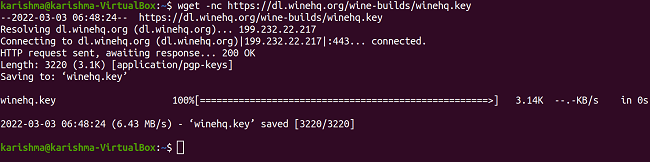
Second Step: Adding the repository key We will now need to execute a command which is mentioned below for adding the repository key which was used for signing wine packages: 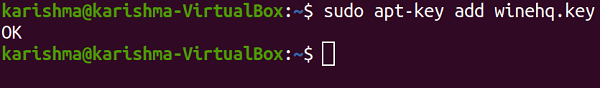
Third Step: Adding the repository We will execute the below command in the terminal window for adding the repository using the WineHQ: 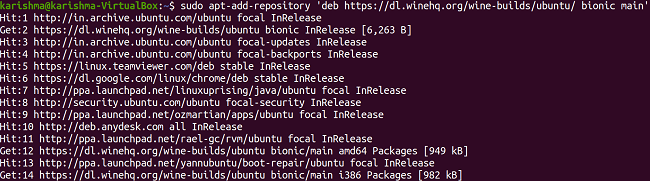
Fourth Step: Install Wine We need to update our local apt repository by executing the below command in the terminal window after adding the repository: 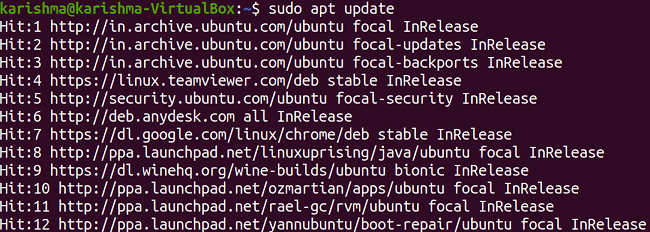
We will run the below command for installing the stable and latest package of Wine: 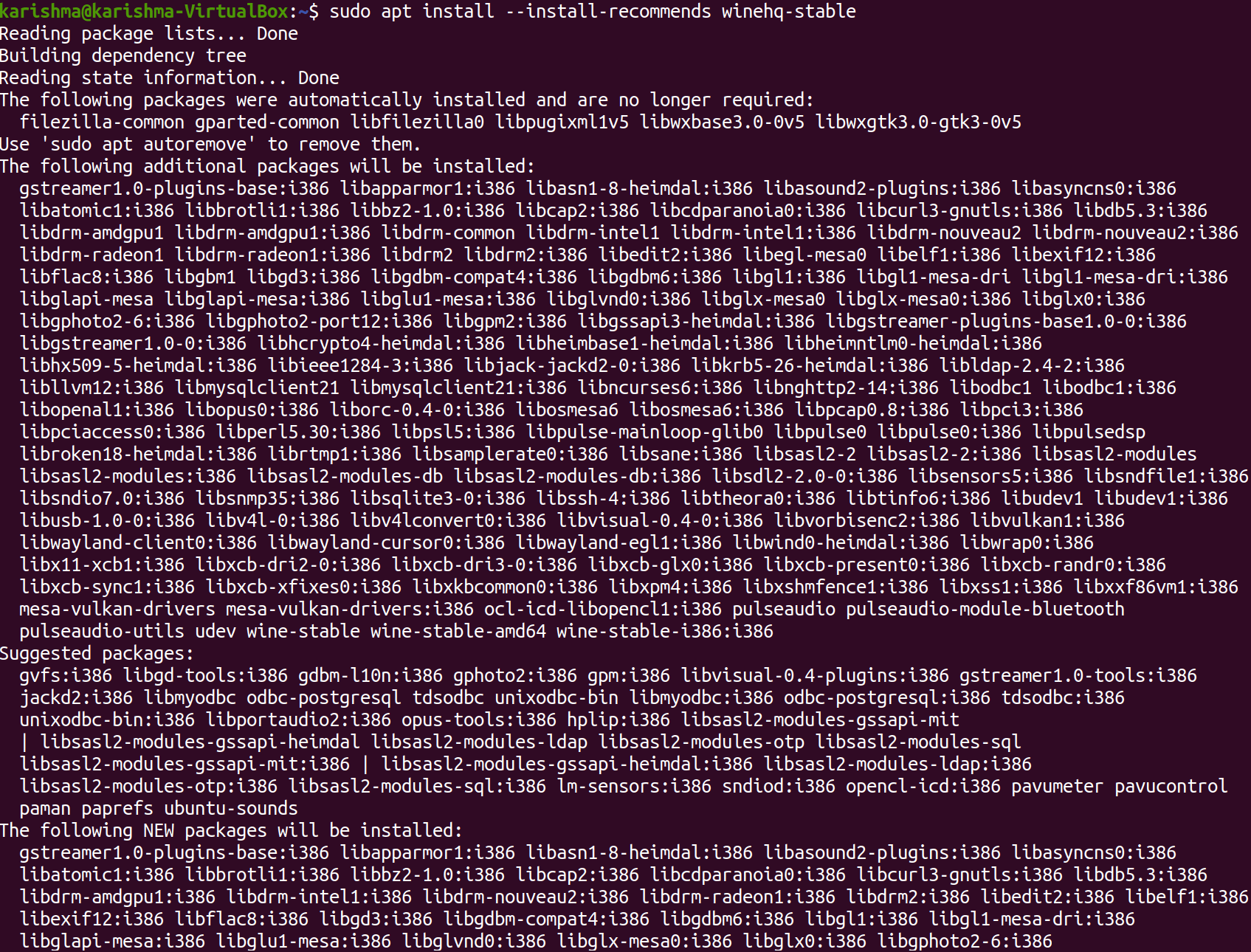
Install iTunes in UbuntuFirst of all, we need to launch a browser on our computer and open the official download page of Apple iTunes. Then, we will download a file of the iTunes installer named as iTunes64Setup for Windows. On Ubuntu, it will install in a similar way as we install it on Windows. First Step: Downloading iTunes For installing iTunes, open the downloads folder and double click on the downloaded file. After doing it, it will open up the setup page. Press the "Next" button for starting the installation process. Second Step: Starting iTunes Installer Modify the destination folder to install iTunes or allow it as default. Press the "Install" button. Third Step: Setting up iTunes Once we press the "Install" button, the setup will begin copying every needed file. Fourth Step: iTunes installation finished Once the installation process is successfully finished, we will find the following screen, press the " Finish" button for exiting the iTunes installer. Fifth Step: License Agreement We will find the below screen after the installation process is completed. Press the "Agree" option for accepting the Software License Agreement of iTunes. We will then find a shortcut of iTunes software on our desktop after accepting this agreement. Sixth Step: Starting iTunes on Ubuntu Double-click on the iTunes shortcut on our desktop to run the iTunes application. We will see the below default look of iTunes. Seventh Step: Sign-in We need to select Account > Sign In for setting up our account. A dialog box will occur. We need to enter our ID and password of Apple and press the "Sign In" option. So that's all we needed to install and execute iTunes in Ubuntu. Now, we can start enjoying iTunes on our Ubuntu system to play Apple music.
Next TopicMS Office Ubuntu
|
 For Videos Join Our Youtube Channel: Join Now
For Videos Join Our Youtube Channel: Join Now
Feedback
- Send your Feedback to [email protected]
Help Others, Please Share










