JMS Point-to-Point Test Plan
Create JMeter Test Plan
- Go to your JMeter bin folder and double click on the ApacheJMeter.jar file to launch JMeter interface.
- Click on the Test Plan node.
- Rename this test plan node as JMSpoint_to_point.
- Select the JMSpoint_to_point node and right click on the selected item.
- Mouse hover on "Add" option, then elements list will be displayed.
- Select Threads (Users) > Thread Group.
- Rename this Thread Group element as JMS user.
- Change the loop count to two.
- Rest of the default properties are left unaltered.
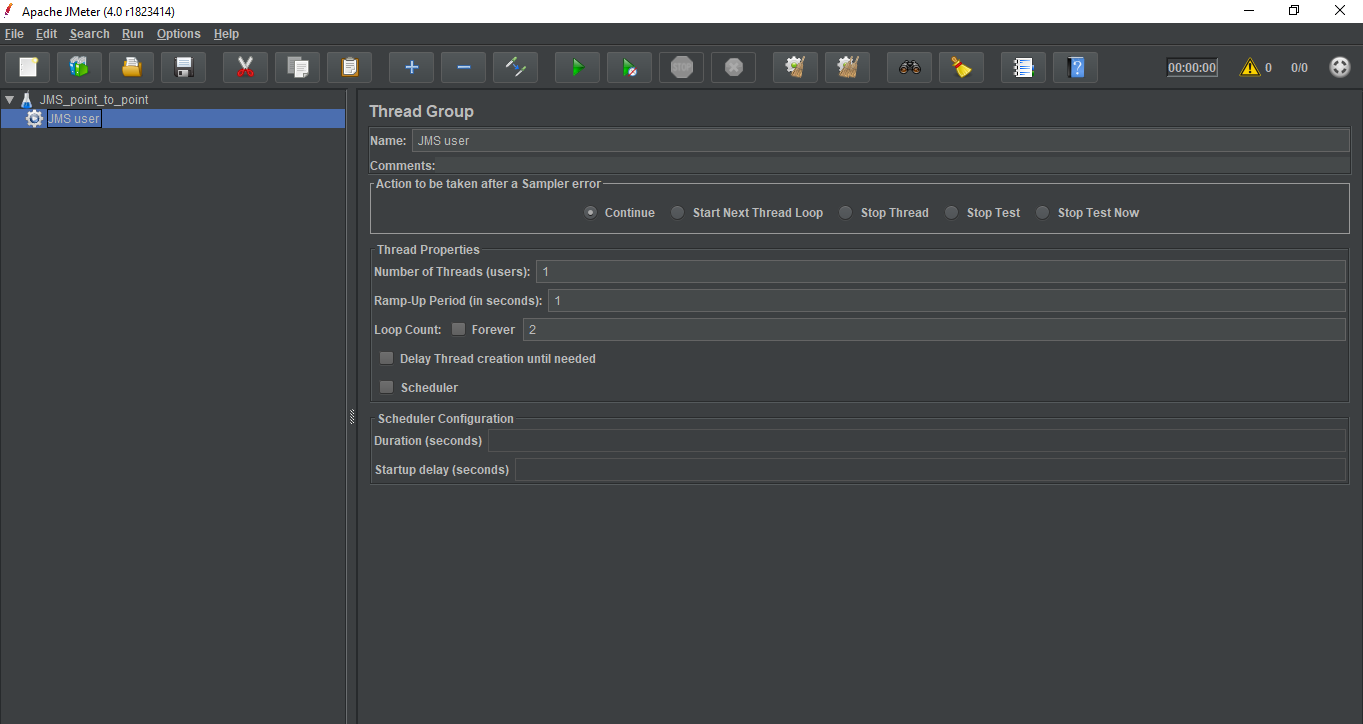
Add JMS Point-to-Point Sampler
- Select the JMS user element (Thread Group) and right click on the selected item.
- Mouse hover on "Add" option, then elements list will be displayed.
- Select Sampler > JMS Point-to-point.
Set up the following fields in the JMS Point-to-point sampler element:
- QueueuConnectionFactory - ConnectionFactory(default JNDI entry for the connection factory within active MQ)
- JNDI Name Request Queue - Q.REQ (JNDI name for JMeter to make the connection between the connection factory and queue)
- JNDI Name Receive Queue - Q.REQ (The same JNDI name is used for response also)
- Communication Style - request_reply
- Use Request message ID - checked
- Use Response message ID - checked
- Time (milliseconds) - 2000 (Timeout is used when the message is received by JMeter if nothing is recovered in time, then the item is marked in error)
- Content - Testing point to point
- InitialContextFactory - org.apache.activemq.jndi.ActiveMQInitialContextFactory (The standard InitialContextFactory for Active MQ)
- JNDI properties - Name :queue.Q.REQ, Value : example.A
- Provider URL - tcp://localhost:61616 (The address and port to attack ActiveMQ)
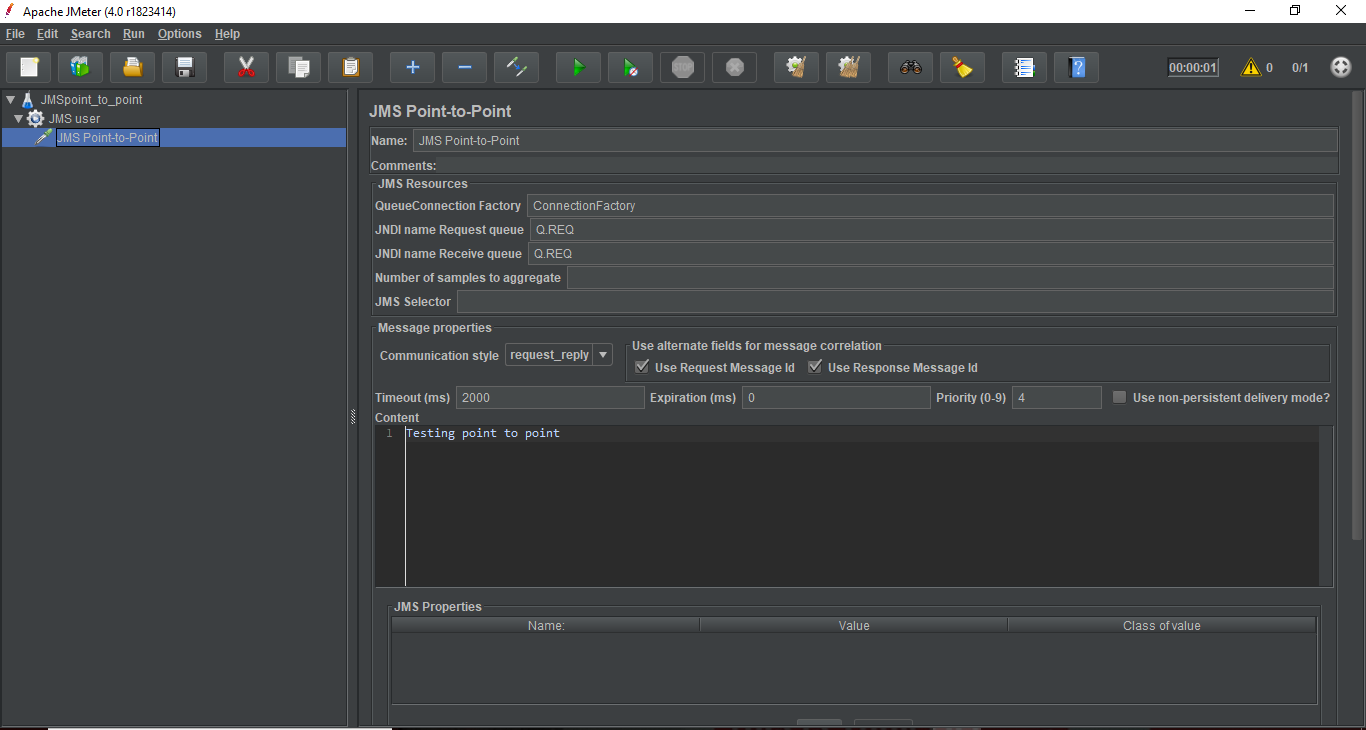
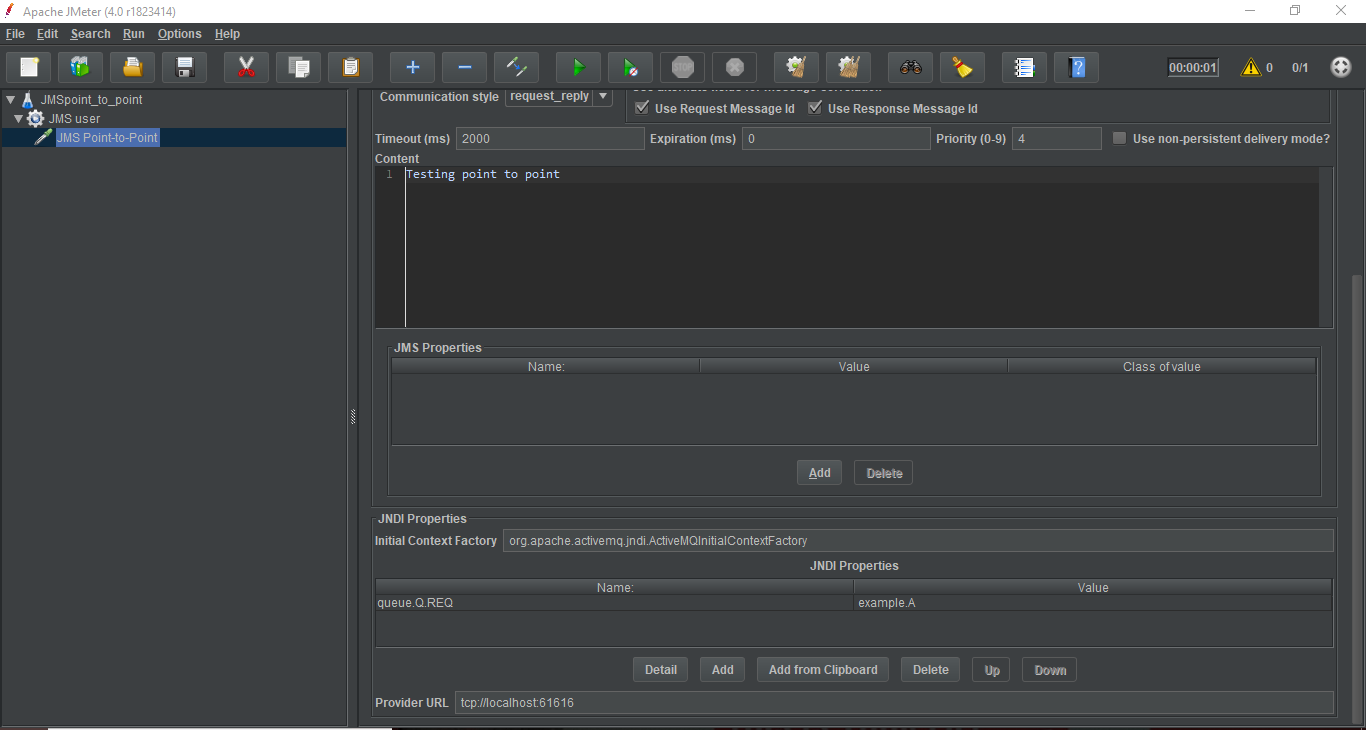
Add Listener
- Select the JMS userelement.
- Mouse hover on "Add" option, then elements list will be displayed.
- Select Listener > View Results Tree option.
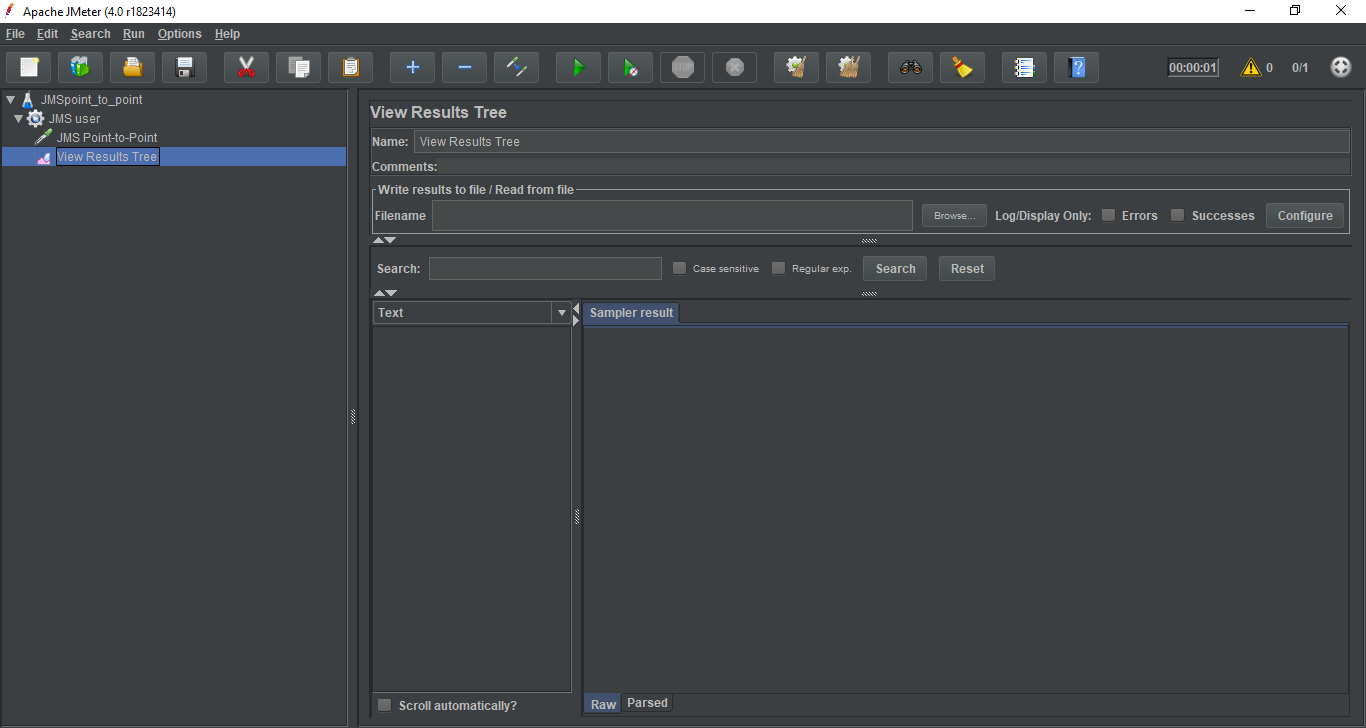
Save and Execute Test Plan
- Click on File > Save Test Plan as.
- Save the entire test plan as JMS Point-to-Point.jmx.
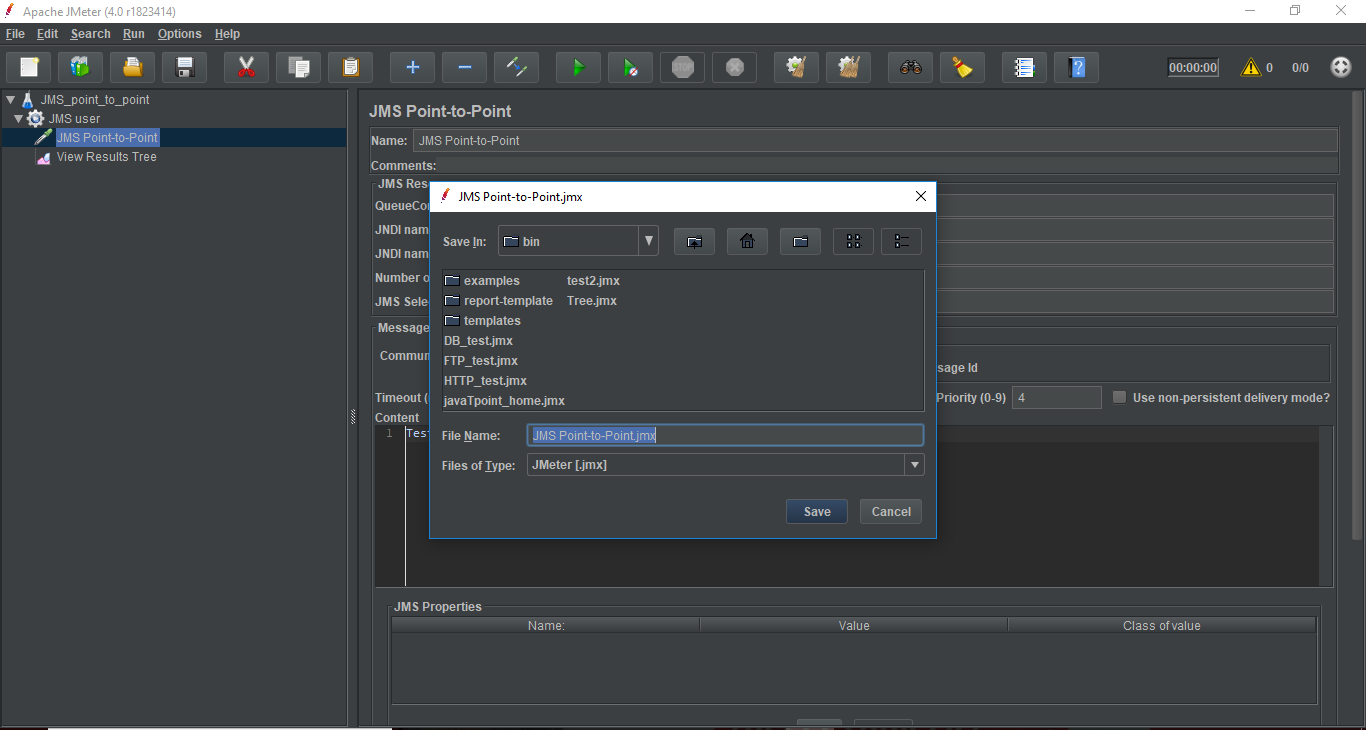
- Click on Run > Start to execute the test plan.
Verify the Output
The following output can be seen in the listener.
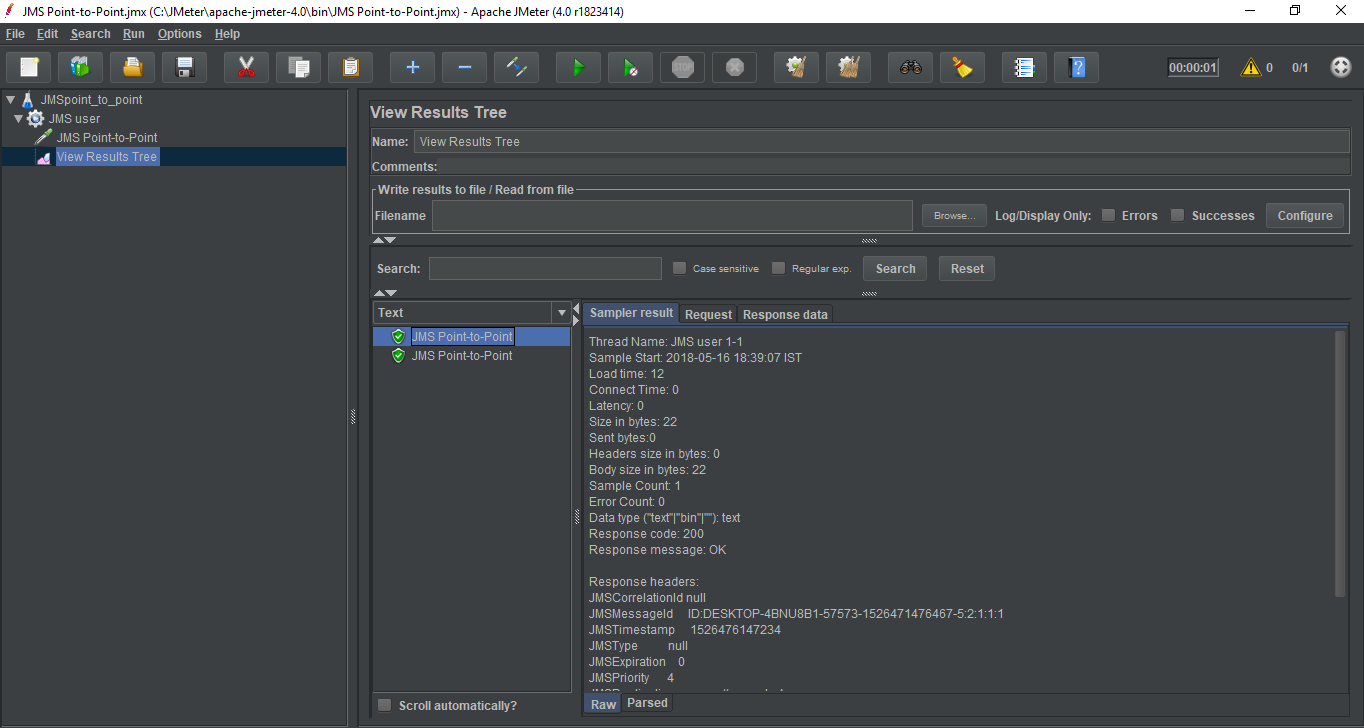
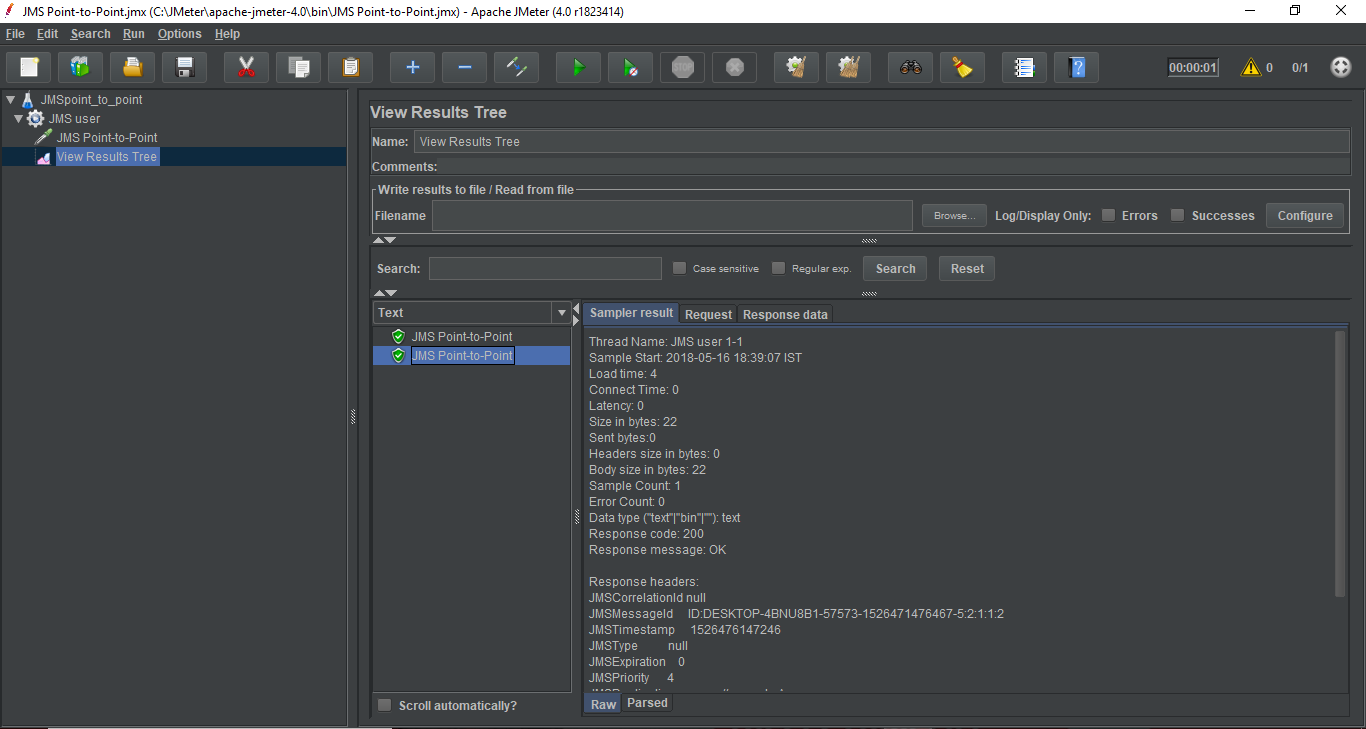
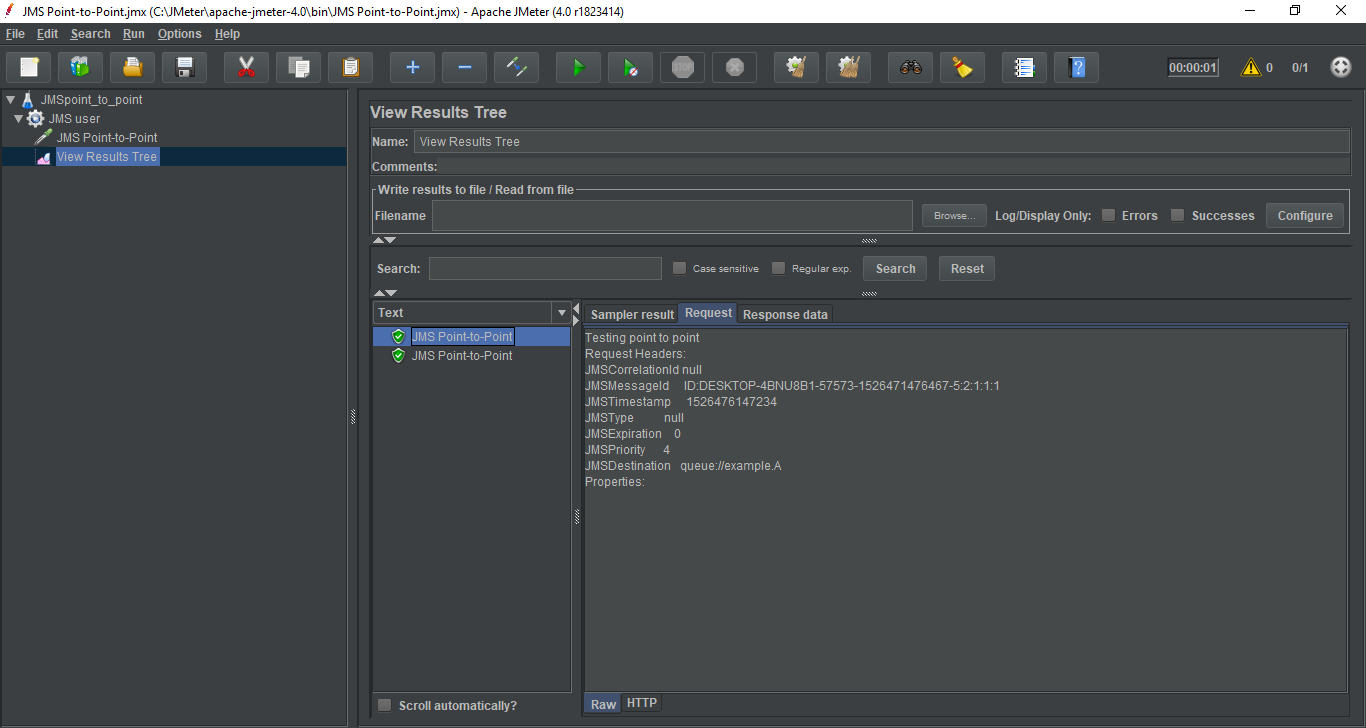
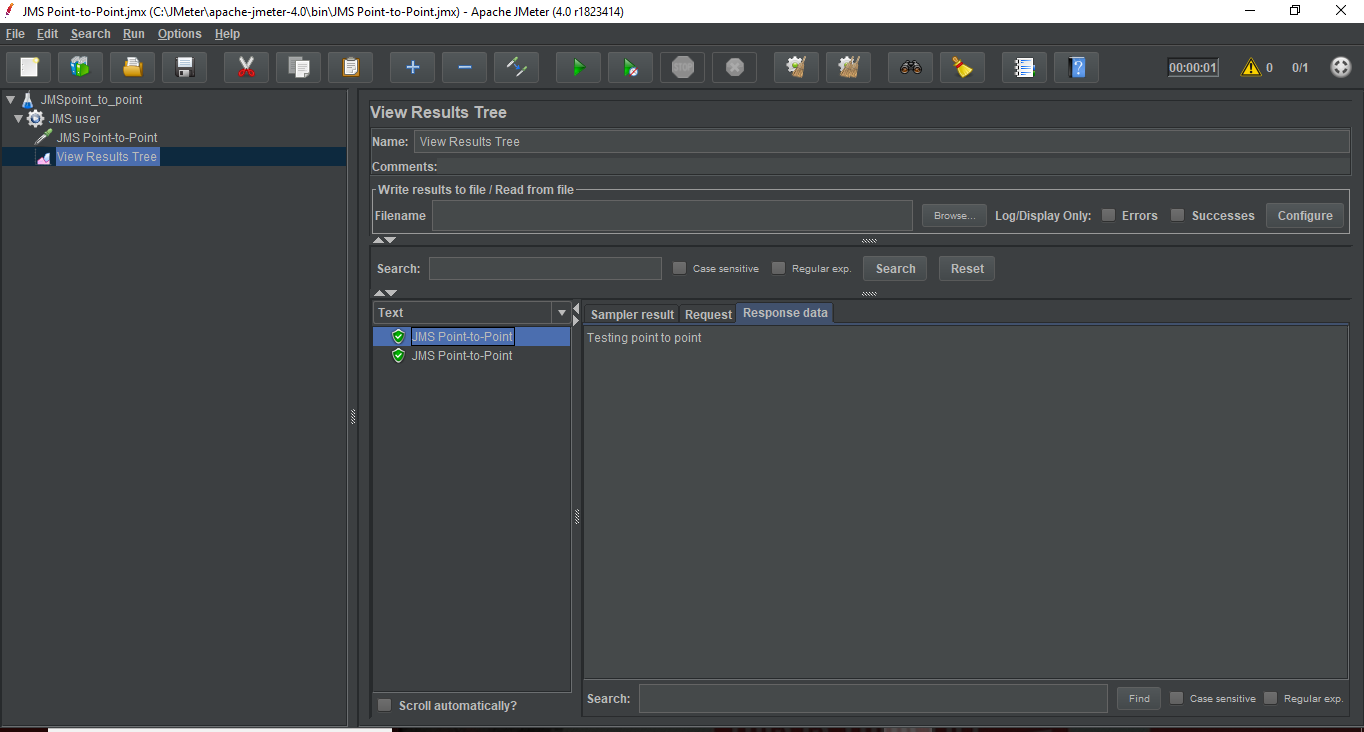
You can see the message status in queue option of ActiveMQ admin console.
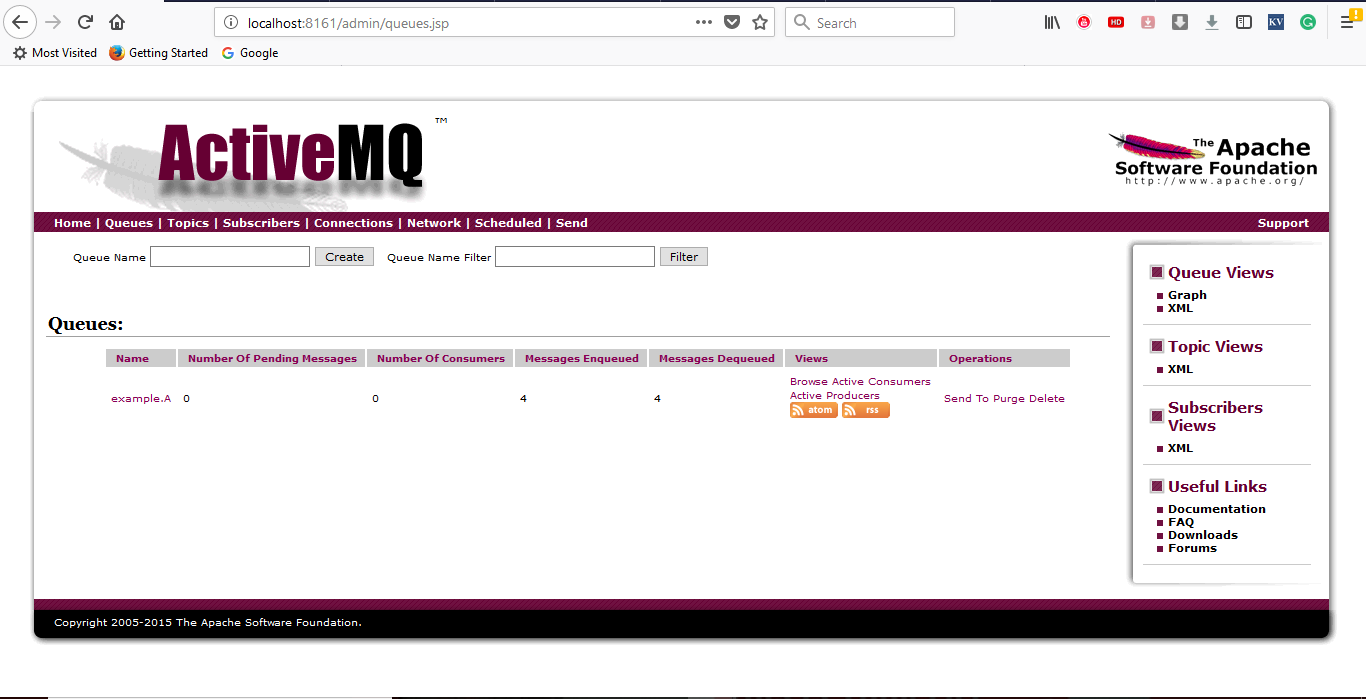
|
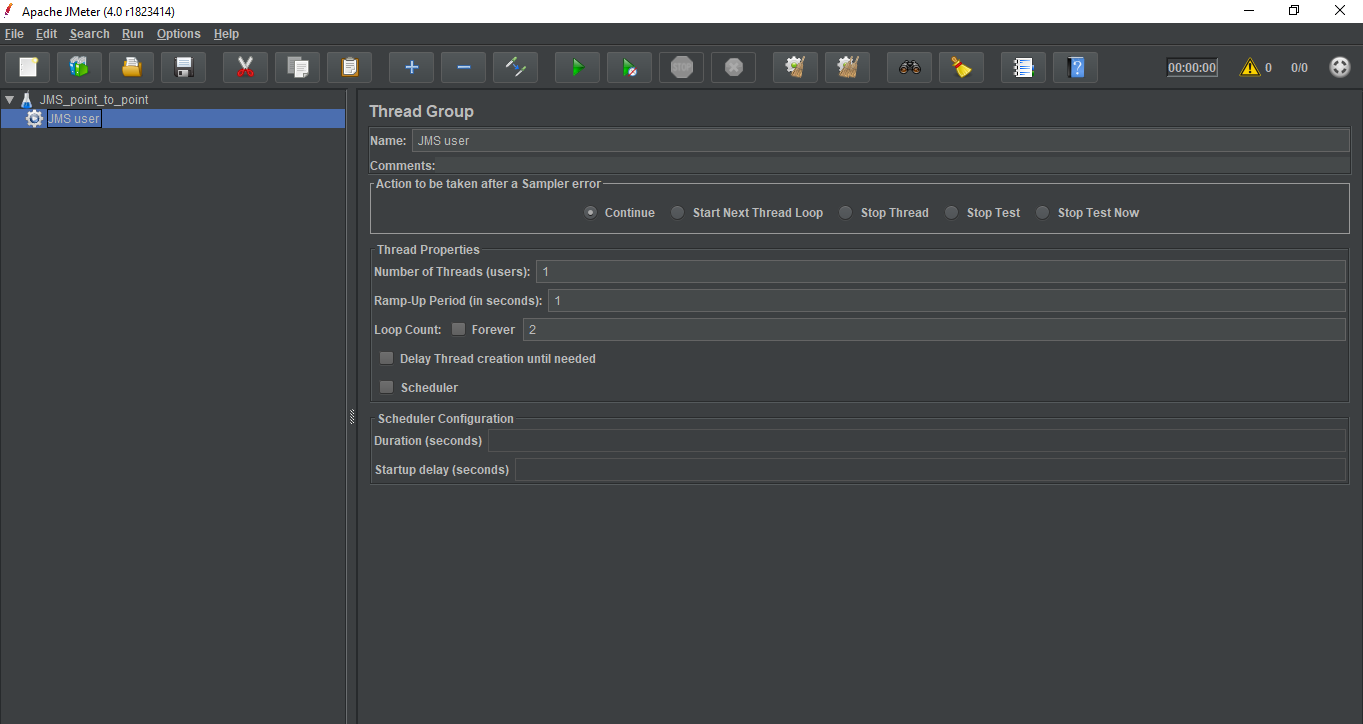
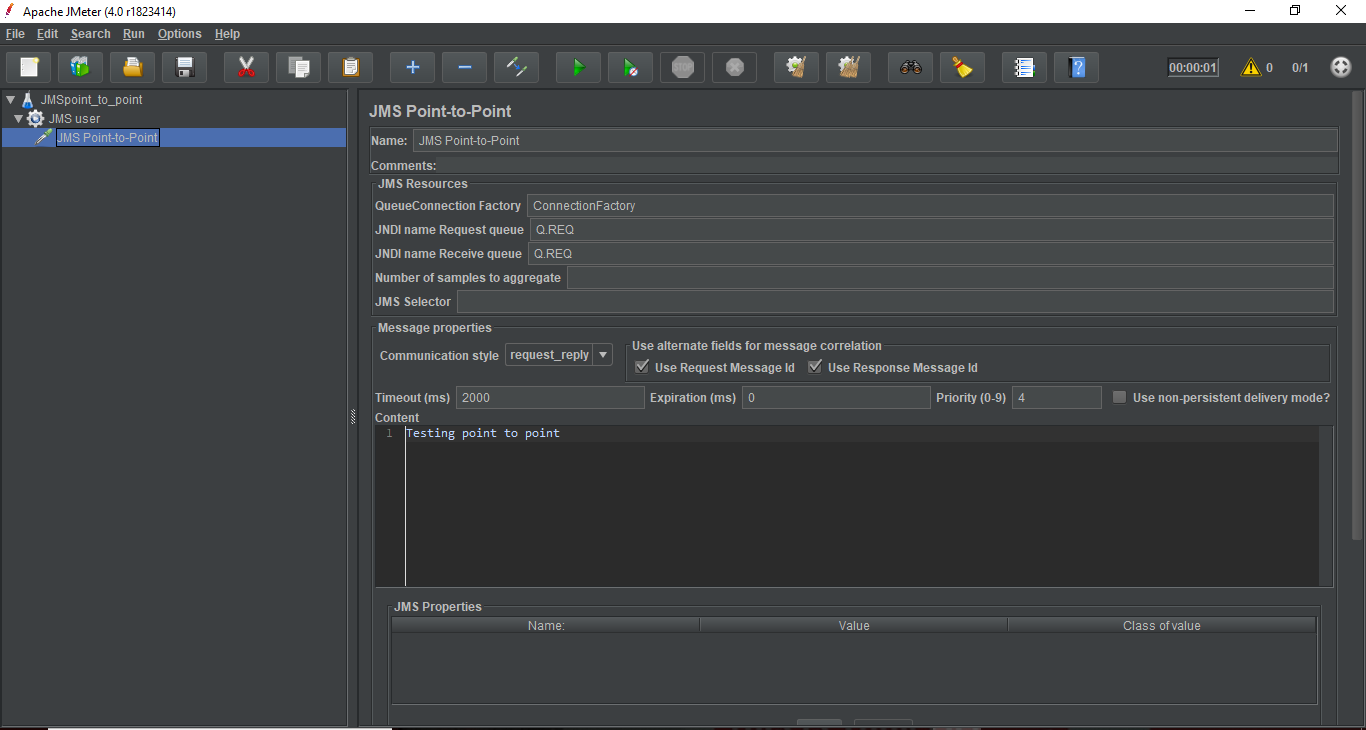
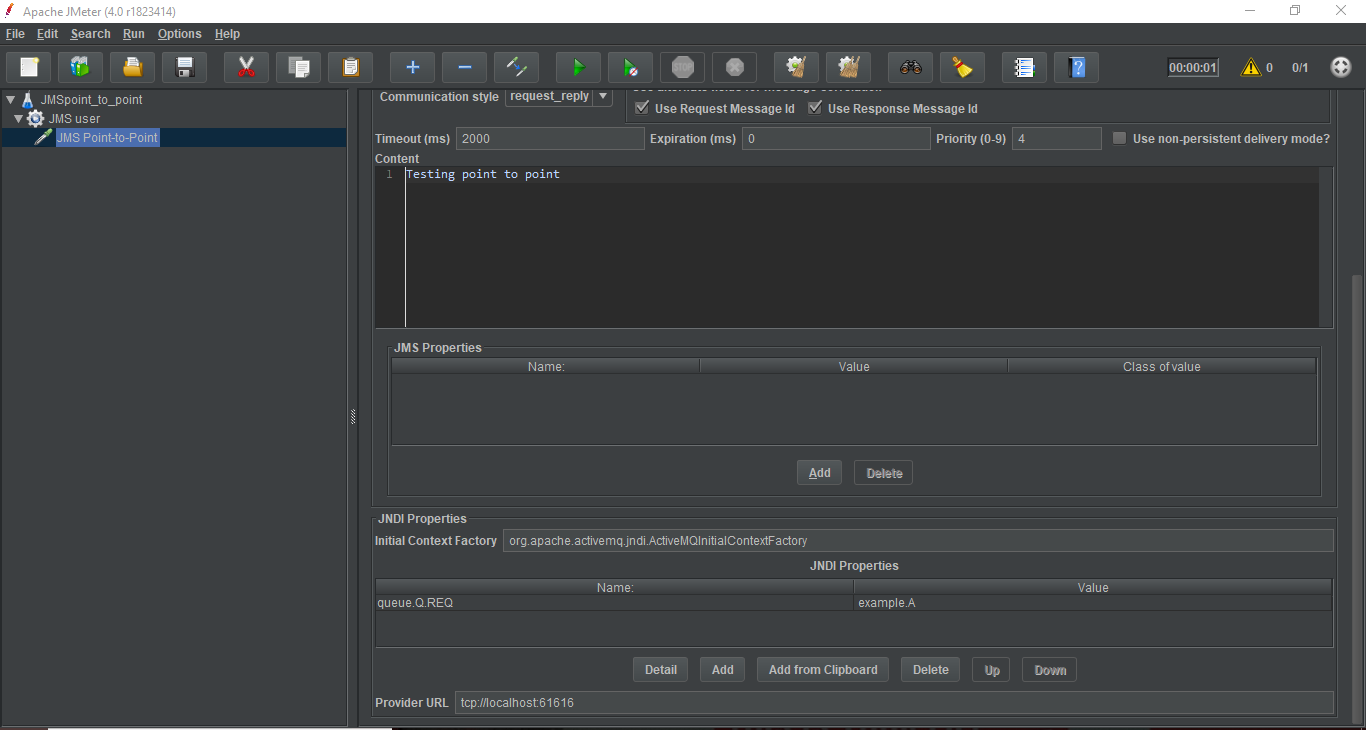
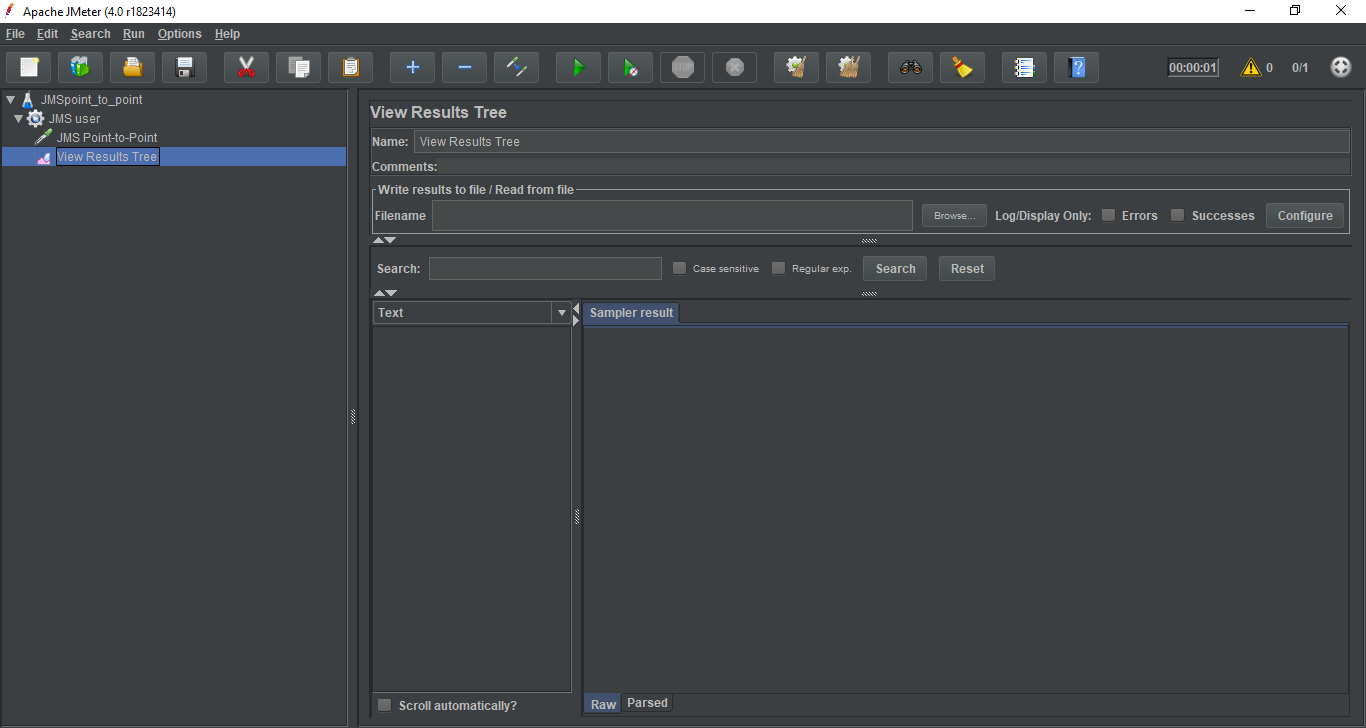
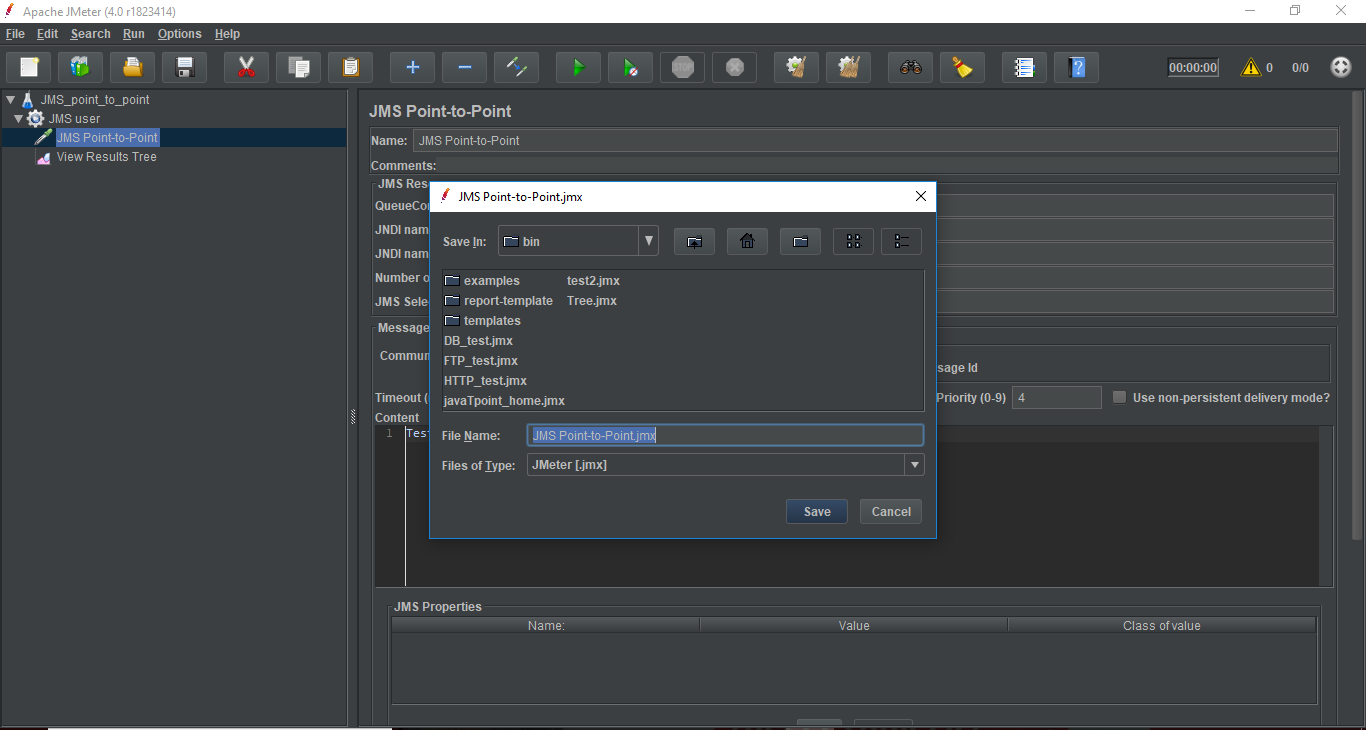
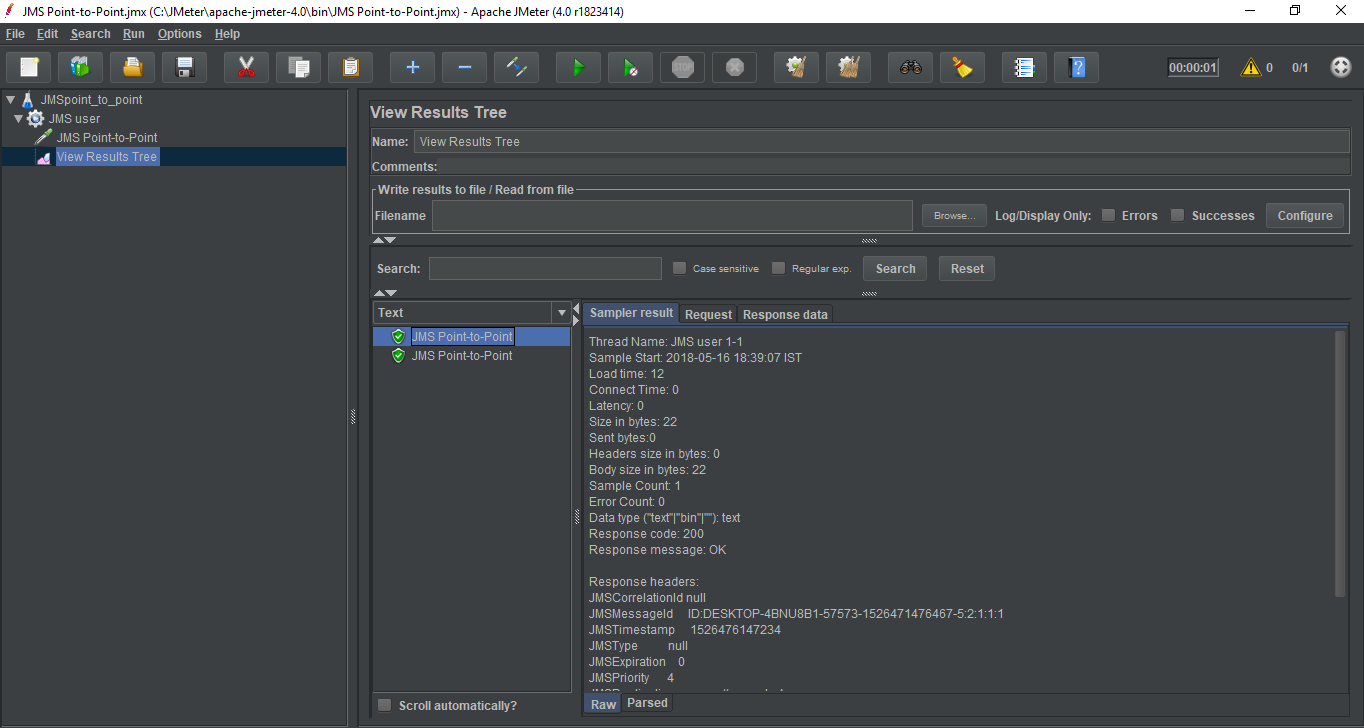
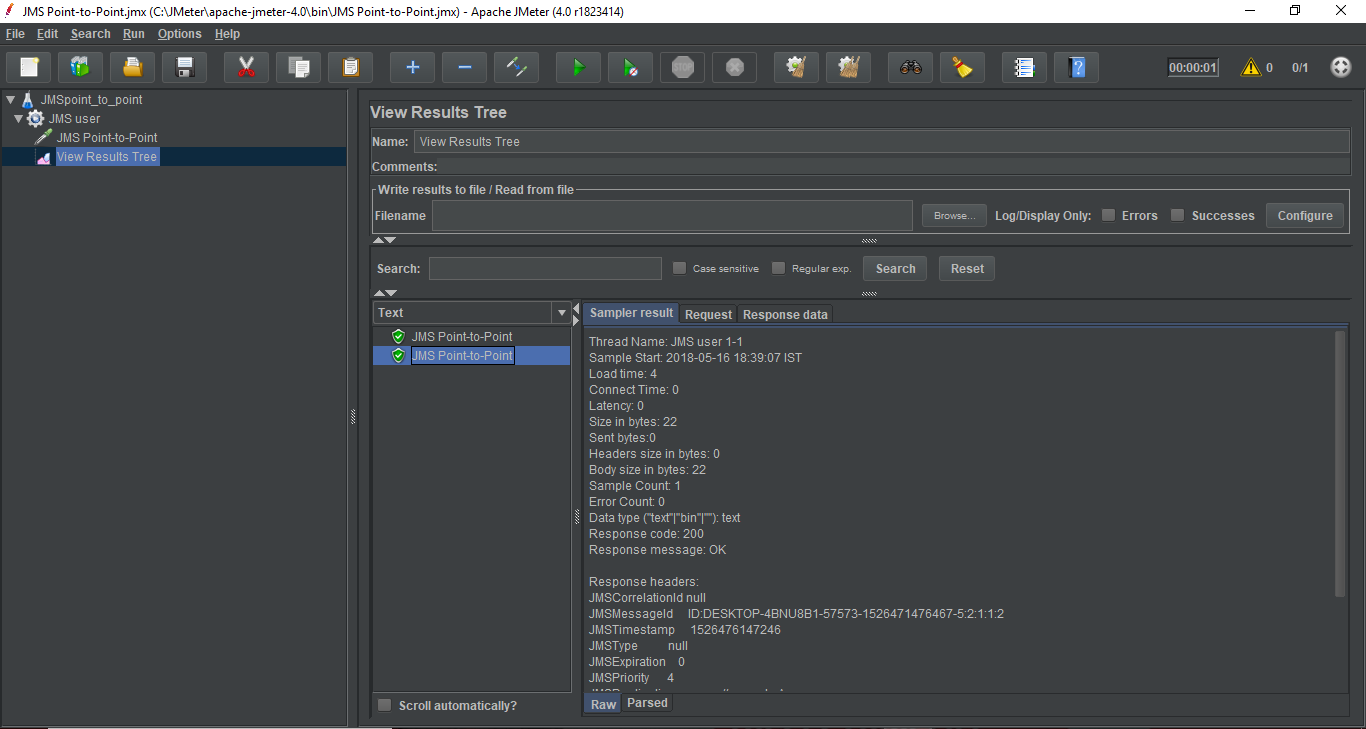
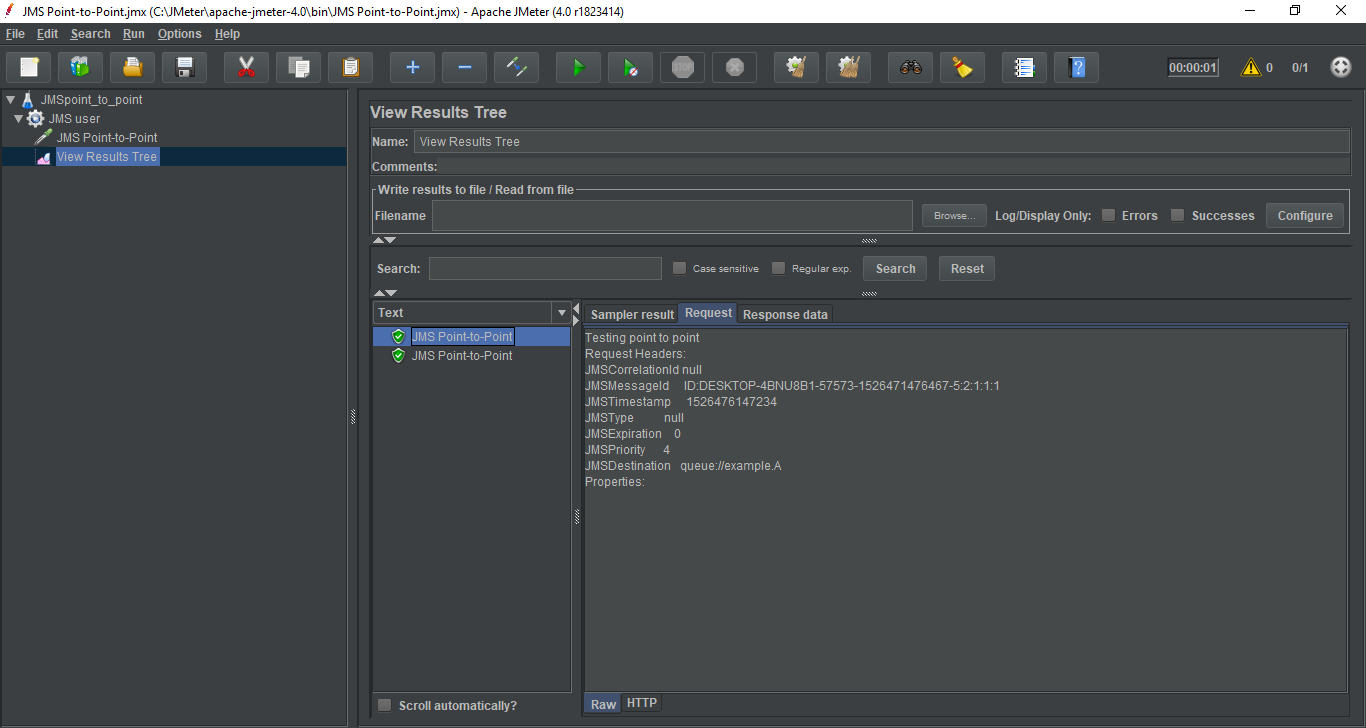
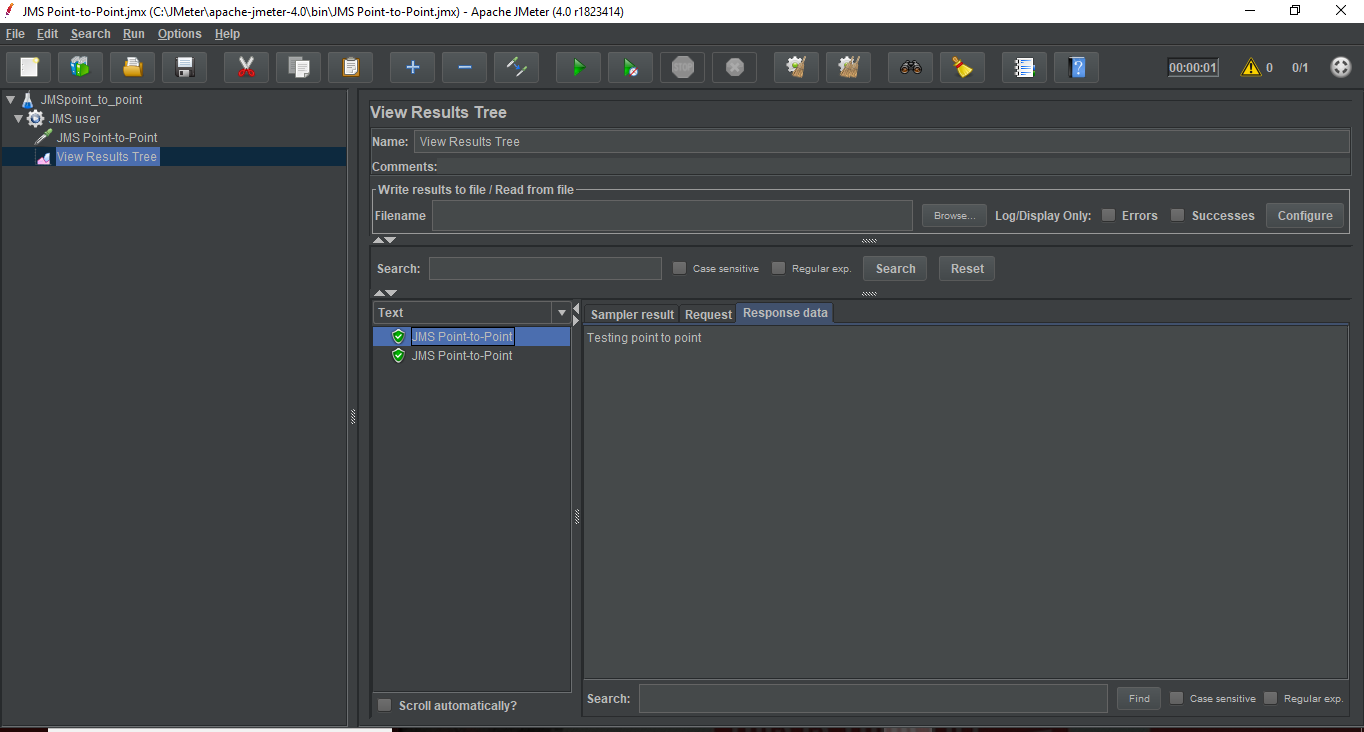
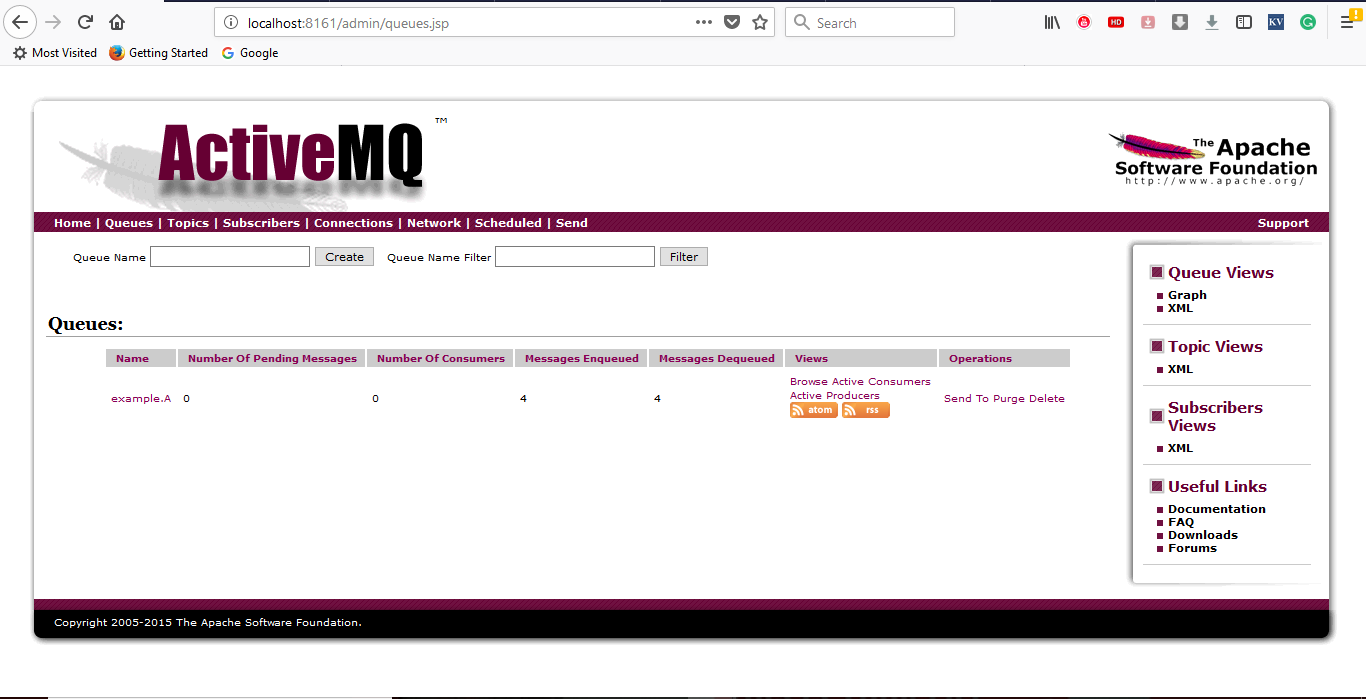
 For Videos Join Our Youtube Channel: Join Now
For Videos Join Our Youtube Channel: Join Now










