ListenersPerformance testing is all about analysing server responses in various forms and then presenting the same to the client. Listeners provide pictorial representation of data gathered by JMeter about those test cases as a sampler component of JMeter is executed. It facilitates the user to view samplers result in the form of tables, graphs, trees or simple text in some log file. Listeners can be adjusted anywhere in the test, including directly under the test plan. There are around 15 listeners provided by JMeter but mostly used ones are table, tree, and Graph. Following is the list of all Listeners in JMeter:
The following image shows how to add a Listener in a Test Plan: 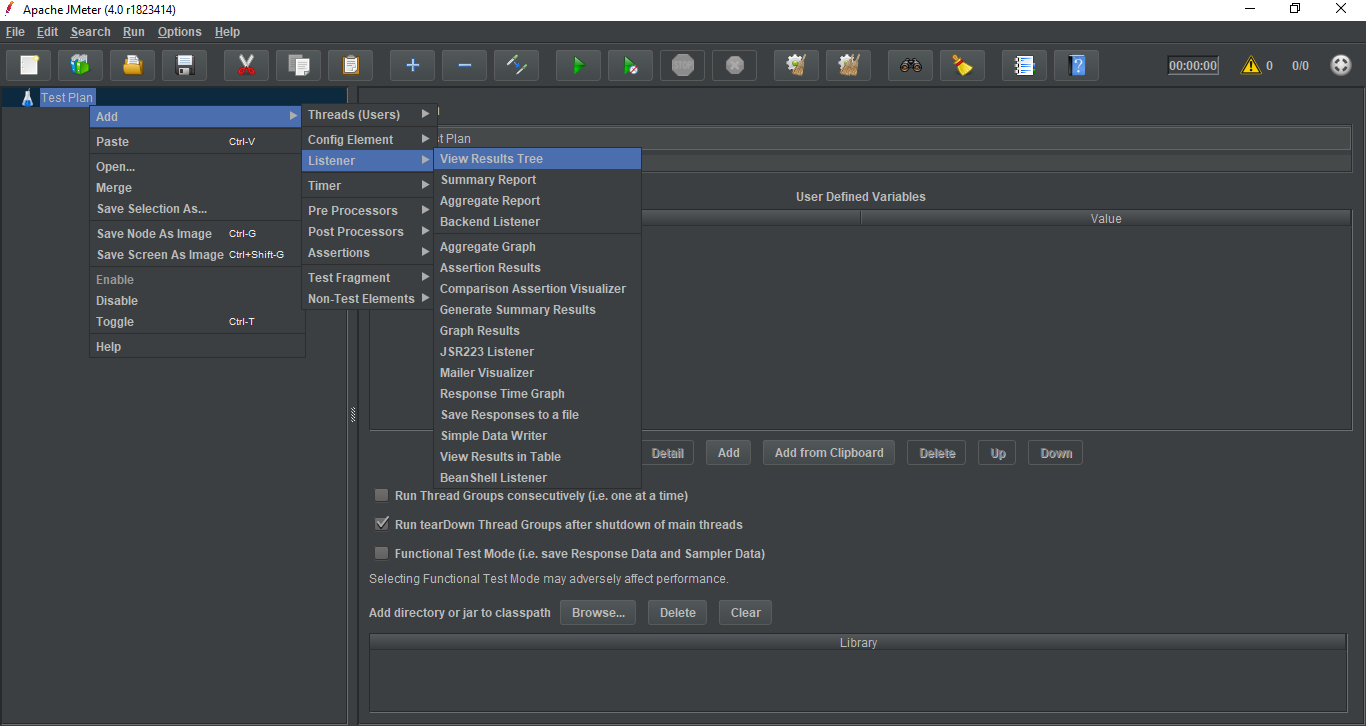
Next TopicJMeter Timers
|
 For Videos Join Our Youtube Channel: Join Now
For Videos Join Our Youtube Channel: Join Now
Feedback
- Send your Feedback to [email protected]
Help Others, Please Share










