Thread GroupAs the name implies, thread group represents the group of threads JMeter will use during the test. Thread group elements are the beginning points of any test plan. The controls provided by a thread group allow you to:
The steps to add a thread group in your test plan had been explained earlier in the Add/Remove test elements portion. The following image shows the control panel portion of a thread group. 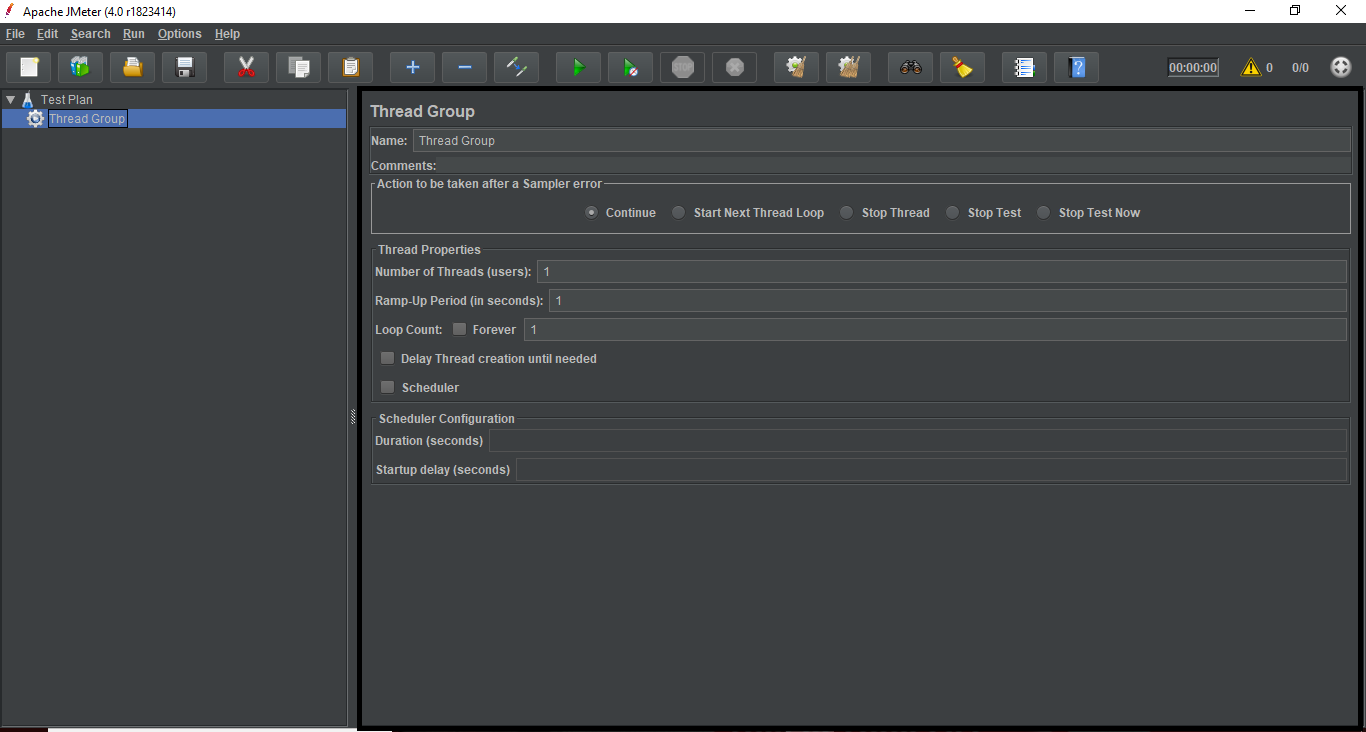
The Thread Group Control Panel includes:
Next TopicJMeter Controllers
|
 For Videos Join Our Youtube Channel: Join Now
For Videos Join Our Youtube Channel: Join Now
Feedback
- Send your Feedback to [email protected]
Help Others, Please Share










