JOGL LightningUsing JOGL, you can provide various light effects to any type of object through coding. This effects makes the object visually better. Lighting SourceFollowing are some of the important light sources: -
JOGL Important MethodsThese are some of the important methods used to provide light to an object: -
JOGL Lighting ExampleIn this example, we will rotate a triangle as we have done earlier. With each rotation you will notice that the color of triangle will also be changed. Output: 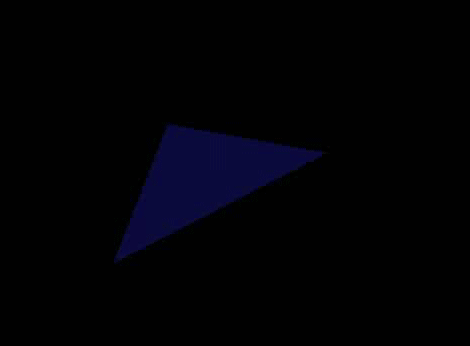
Next TopicJOGL 3D Objects
|
 For Videos Join Our Youtube Channel: Join Now
For Videos Join Our Youtube Channel: Join Now
Feedback
- Send your Feedback to [email protected]
Help Others, Please Share










