Joomla - Add Contacts
Joomla allows you to add the contact information to your site using the Contact manager. When you install Joomla, it comes with the sample contact information to give you a quick overview of this feature. You can edit the details of that contact as per your requirements. You can add the contact details of your company or individuals.
To add a contact on your site, follow the below steps:
- Navigate to the "Components - Contacts - Contacts" from the Joomla Taskbar. It will open a Contact Manager page displaying a list of all the contacts that you have.
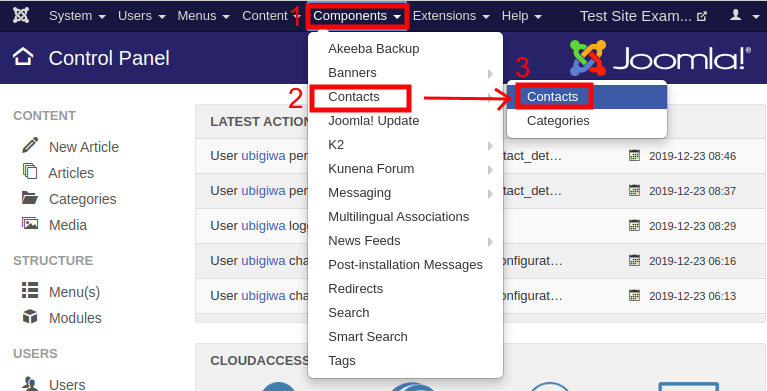
- Click on the "New" button from the toolbar to create a new contact. After clicking on the 'New' button, you will get a screen, including several fields and tabs as shown below:
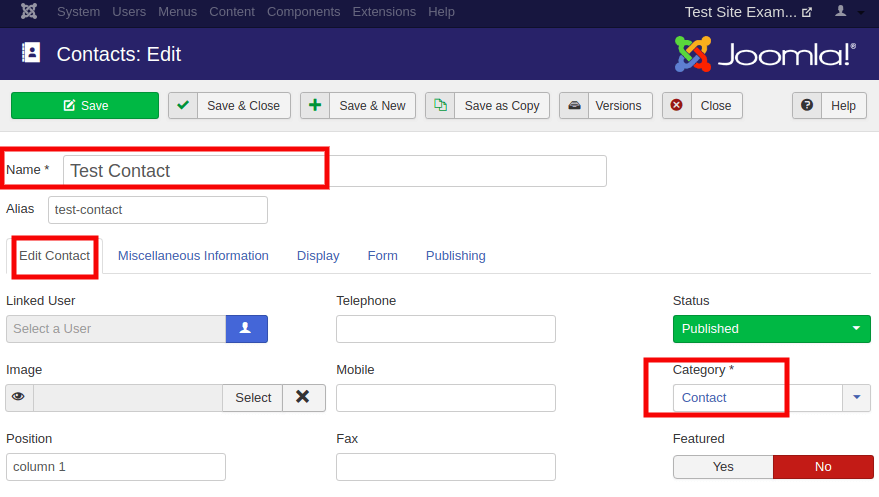
Here, you have five different tabs, which are:
| Edit Contact |
This section is used to enter all the basic details of the person or company. |
| Miscellaneous Information |
This section is used to add the advanced details of the person or company. It includes a powerful editor to enter information in different formats. |
| Display |
This section provides options to display details like category, tags, contact information, etc. with the contact. You can specify what contact information appears in the user's contact page. |
| Form |
This section is used to add a contact form, session check, custom reply, etc. with the contact. |
| Publishing |
This section is used to schedule the publishing of created contact, add meta details, etc. |
It is recommended to check all the sections and fields, and add as much contact information as you can.
- Click on the "Save" button from the toolbar to keep all the information.
By following the above steps, you can add as many contacts as you want.
Note- To access advanced settings of Joomla contacts, navigate to the "System - Global Configuration - Contacts" from the taskbar.
|
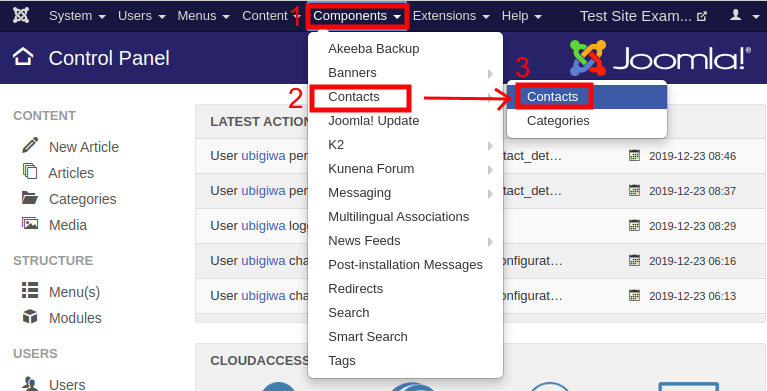
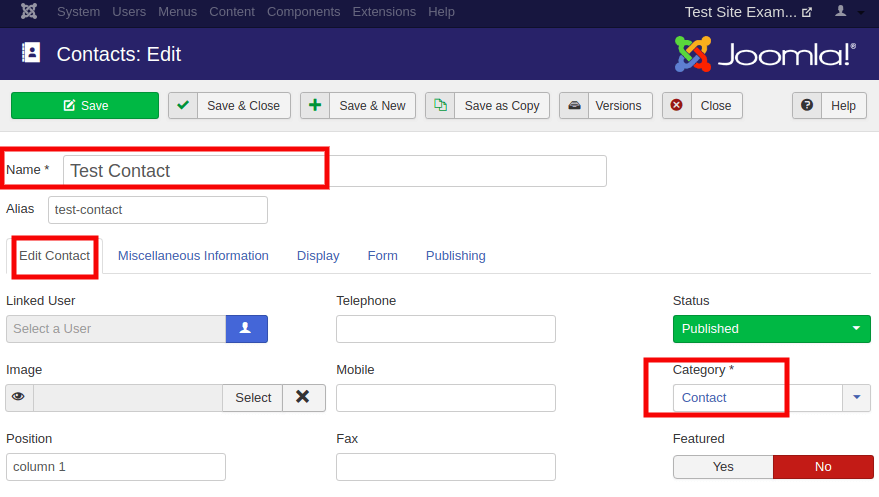
 For Videos Join Our Youtube Channel: Join Now
For Videos Join Our Youtube Channel: Join Now










