Joomla - Site SettingsJoomla 'Site Settings' is a part of the Joomla Global Configuration. It can only be modified by super users. All the settings of 'site settings' are saved in the configuration.php file, which is present in the root directory of the Joomla site. Access Site SettingsTo access site settings, navigate to the "System - Global Configuration" from the Joomla Taskbar. 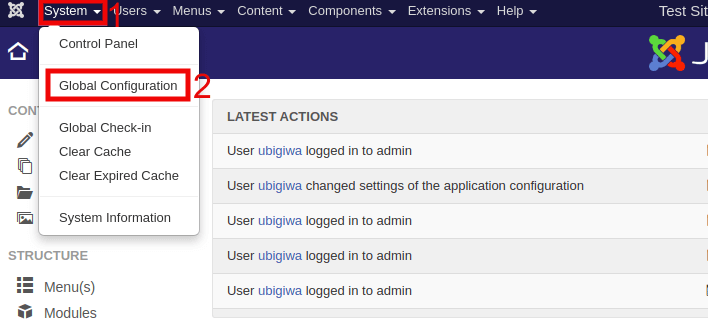
Or click on the "Global" option from the left sidebar of Joomla Control Panel. It will automatically redirect you to the 'Site' tab, where you will get several settings divided into different groups: Site Settings GroupThis group contains several settings that help for controlling the behavior of the public web pages of the Joomla Site. 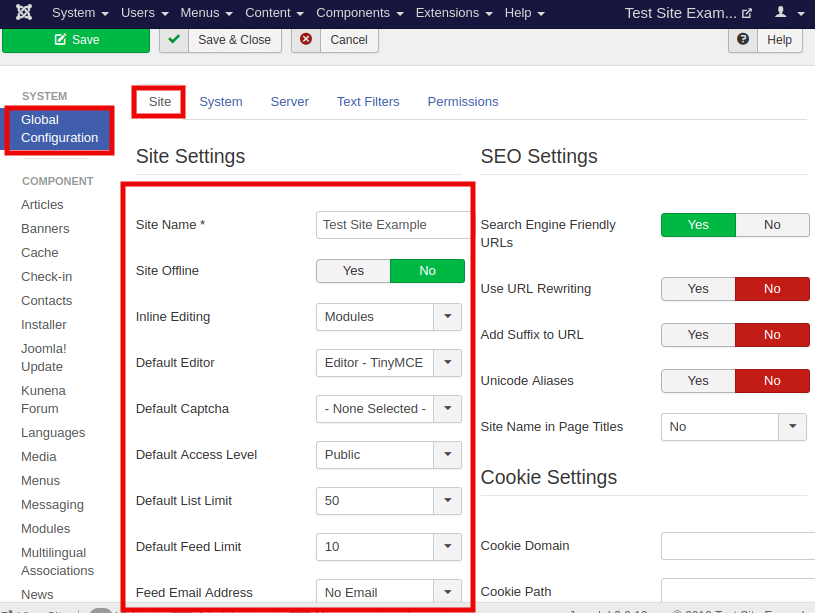
The 'Site Settings' group covers the following options: Site Name - It specifies the name of the website. It is usually displayed by the site templates as the header text of each web page. Site Offline - It makes the public pages of the website offline. When it is set to 'Yes', the public pages of the web site will be replaced by a single page showing a message and a log-in form. A custom message or an image can be inserted on the offline page. Only Administrators can log-in and work on the website. Inline Editing - It is used to enable/disable the front-end editing for modules and menus. You should have admin access to perform inline editing. Default Editor - It is used to select the default text editor to use when creating or updating articles on the web site. You can select CodeMirror, TinyMCE, or None (edit raw HTML code only). Default Captcha - It is used to select the default Captcha to use with forms on your web site. You can select the plugin from the drop-down list if you have installed Captcha plugins. Default Access Level - It is used to assign access levels for the site contents, menu entries, items, etc. You can select options such as Guest, Public, Registered, Special, and Super Users. Default List Limit - It is used to select the default number of contents displayed in the list of Control Panel. Default Feed Limit - It is used to select the default number of content items to be displayed in RSS newsfeed. Feed Email Address - It is used to specify the email address to be included with RSS and Atom newsfeeds. Metadata Settings GroupThe metadata is the information that describes your web site. It is not visible to the site users. It may be used by the search engines to add better search rankings and visibility of a web site. 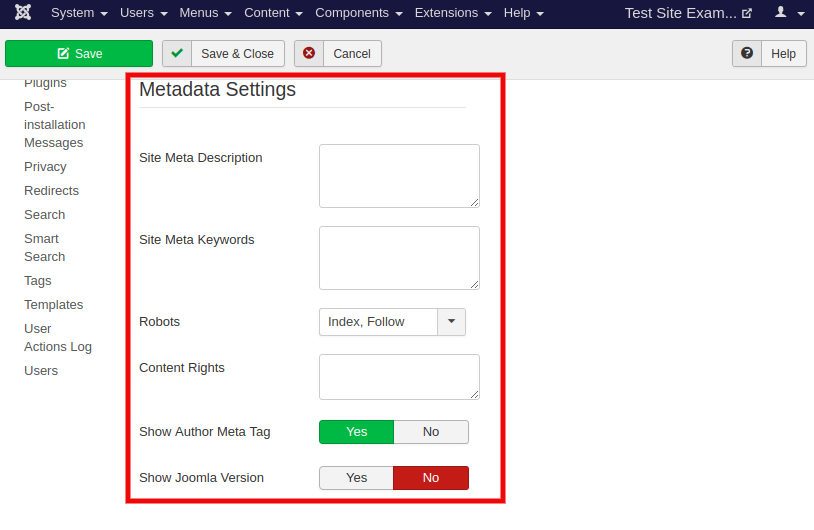
The 'Metadata Settings' group covers the following options: Site Meta Description - It is used to specify the short, general description of the website, which will be read by the search engines to provide descriptive text for your web pages. Site Meta Keywords - It is used to specify the comma-separated list of words and phrases, which will be used by the search engines to refine the indexing of the site's web pages. Robots - It is used to block the URLs from being indexed. You can select amongst four combinations of settings, i.e., Index-Follow, No Index-Follow, Index-No Follow, No Index-No Follow. Content Rights - It is used to specify the rights in a text format, which is required for the general public to use the content on the site. Show Author Meta Tag - It is used to allow the author meta tag on articles. Show Joomla Version - It is used to include the installed version of Joomla in the generator meta tag. SEO Settings GroupA word SEO stands for "Search Engine Optimisation". It is an important part of increasing the traffic to your site through search engine results. 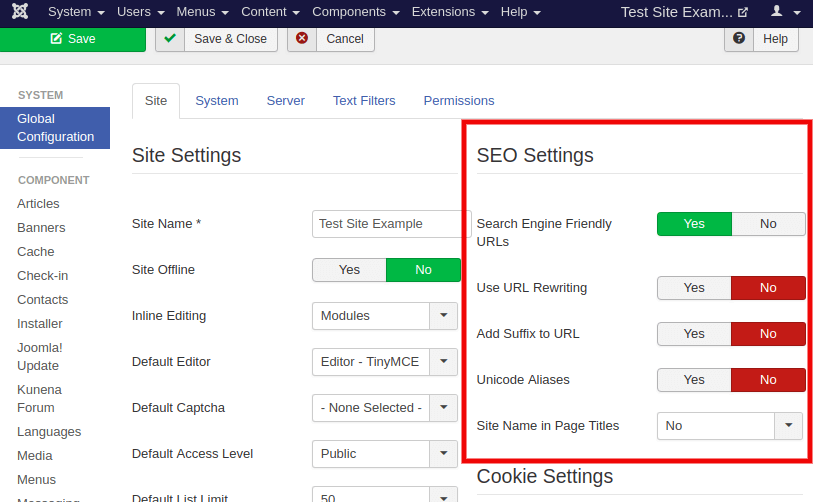
The 'SEO Settings' group covers the following options: Search Engine Friendly URLs - It is used to allow/ disallow the search engine friendly URLs. If this option is set to 'Yes', the generated URLs will be shorter, human-readable, and more optimized for search engines. Use URL Rewriting - If this option is set to 'Yes', the web server's rewrite engine will delete the index.php part of URLs. You are required to rename the htaccess.txt file in the Joomla root directory to .htaccess. Add Suffix to URL - It is used to allow/ disallow to display the document type suffix (i.e., html or htm, etc.), to URLs. Unicode Aliases - It is used to allow/ disallow the use of Unicode (Non-Latin Characters) aliases instead of the default transliteration. Site Name in Page Titles - It is used to display the Site Name before or after the article name. By default, it is not allowed to display the site name. Cookie Settings GroupCookies are the small text files stored on-site visitor's computers. Cookies include information such as when the site was visited, site preferences, permissions, and login details. 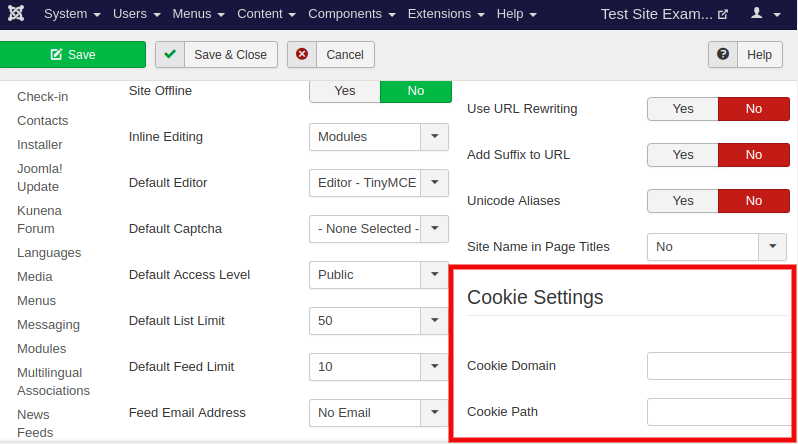
The 'Cookie Settings' group covers the following options: Cookie Domain - It is used to specify the domain which will override the site's default cookie domain. You are required to add a period (.) before the domain (i.e., .yourdomain.com) to make it valid for all the subdomains. Cookie Path - It is used to specify the path for which cookie is valid. It will override the default path.
Next TopicJoomla System Settings
|
 For Videos Join Our Youtube Channel: Join Now
For Videos Join Our Youtube Channel: Join Now
Feedback
- Send your Feedback to [email protected]
Help Others, Please Share










