Joomla - System SettingsJoomla 'System Settings' is also a part of the Joomla Global Configuration. It is used for configuring the Joomla site with your preferred settings. Access System SettingsTo access the site, navigate to the "System - Global Configuration" from the Joomla Taskbar and click on the "System" tab to get the System Settings, as shown below: Here, you will notice that options are divided into a few different groups: System Settings GroupThis group provides the following options: 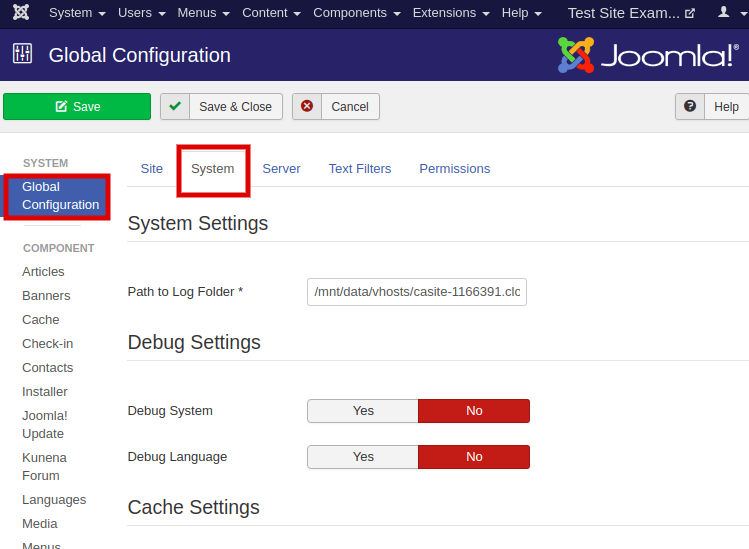
Path to Log Folder - It is used to specify the path to the location, which contains Joomla system logs and extension logs. By default, the folder location is set up on Joomla Installation. Debug Settings GroupThe debugging is used to show diagnostic information, which helps in finding and fixing errors. The 'Debug Settings Group' provides the following options: Debug System - It is used to show or hide the debugging information at the bottom of each page on the site. This information will include various forms of diagnostic information, such as language translation and SQL errors, etc. This information will be visible to all the site visitors, even if the site is offline, which could be a security concern. Debug Language - It is used to show or hide the debugging information for language translations at the bottom of each page on the site. This feature can be used when Debug System is enabled. Cache Settings Group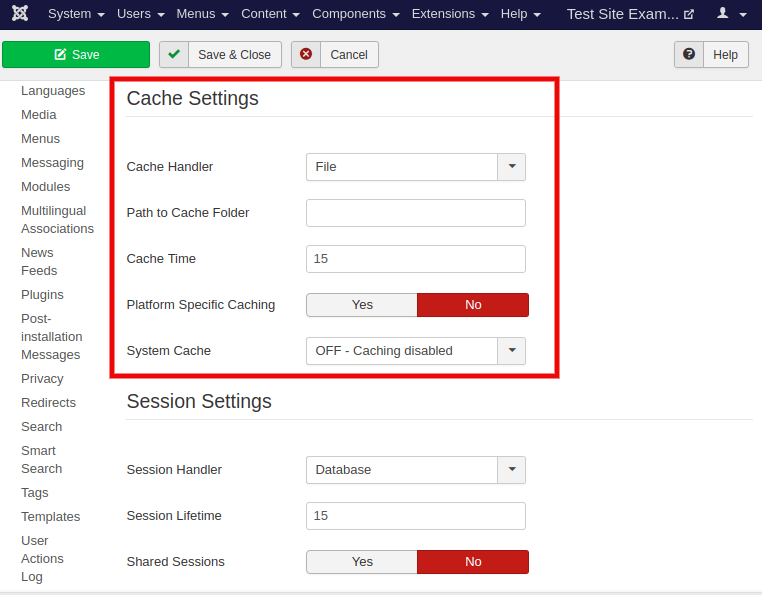
Caching is the method of reducing the server load time and improving the site speed by saving dynamic web pages for a specified period instead of recreating them each time when they are requested. The 'Cache Settings' group covers the following options: Cache Handler - It is used to select the default cache handler. By default, Joomla caching is file-based. Path to Cache Folder - It is used to specify the path of a custom cache folder. Make sure that the specified cache folder is writable. Cache Time - It is used to specify the time in minutes for which web pages will be cached before recreation. By default, it is set to 15 minutes. Platform Specific Caching - It is used to allow platform-specific caching. If your site has custom HTML output for mobile devices, then select 'Yes'. System Cache - You can select between conservative or progressive cache options.
Session Settings GroupA session is defined as a site visit by a specific-user within a specified period. 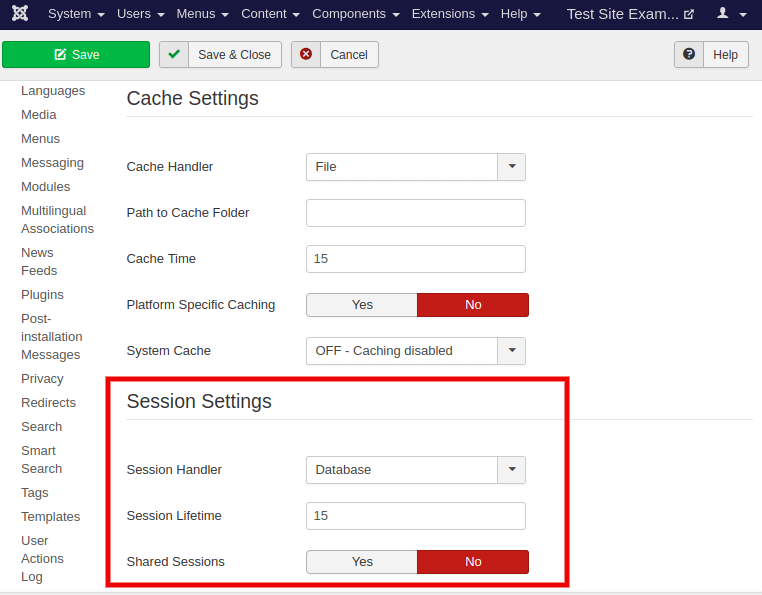
The 'Session Settings' group covers the following options: Session Handler - It is used to select the default handler. It defines how the system identifies a user who is connected to the site. Session Lifetime - It is used to specify the time after which an inactive user is logged off from the site. Shared Sessions - It is used to allow the sharing of user sessions between the public front-end and administrator back-end sections of the site. After making all the changes, click on the 'Save' button to keep the changes.
Next TopicJoomla Server Settings
|
 For Videos Join Our Youtube Channel: Join Now
For Videos Join Our Youtube Channel: Join Now
Feedback
- Send your Feedback to [email protected]
Help Others, Please Share










