jQuery $.proxy() methodThe $.proxy() method takes an existing function and returns a new one that has a specific context. It is generally used to attach events to an element where the context points back to a different object. SyntaxWe can use the below syntaxes for using the $.proxy() method. The $.proxy() method accepts some parameters that are defined as follows - function: It specifies the existing function to be called. context: It is the object name where function lies. name: It is the function name whose context is to be changed. It should be a property of the context object. Now, let's see some of the illustrations of using the $.proxy() method. Example1In this example, we are using the function and context parameters of the $.proxy() method. Here, the context of the span element will be displayed. Test it NowOutput After the successful execution, the output will be - 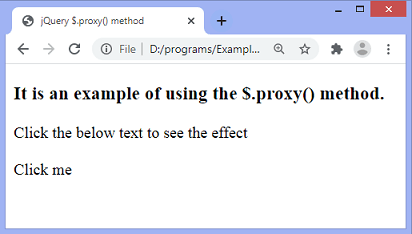
After clicking the text Click me, the output will be - 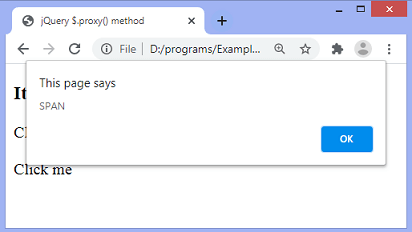
Example2In this example we are using the context, and name parameters of the $.proxy() method. Test it NowOutput 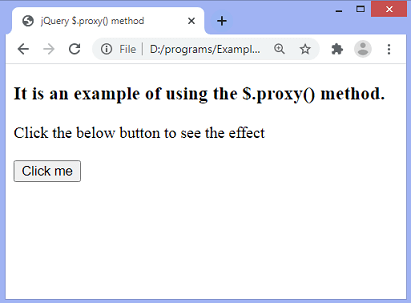
After clicking the given button, the output will be - 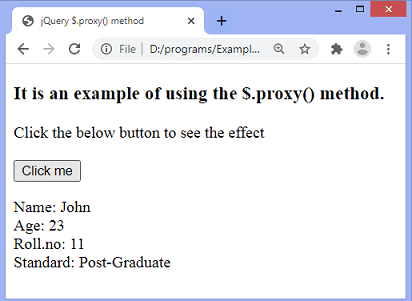
Next TopicjQuery has() method
|
 For Videos Join Our Youtube Channel: Join Now
For Videos Join Our Youtube Channel: Join Now
Feedback
- Send your Feedback to [email protected]
Help Others, Please Share










