jQuery scrollLeft() methodThe scrollLeft() method is used to set or return the horizontal scrollbar position for the selected elements. When the scrollbar is on the left, it specifies the position 0. To return the position: When we use the scrollLeft() method to get the position, it will return the current horizontal position of the first matched element in the set. To set the position: When this method is used to set the position, it sets the horizontal position of the scrollbar for all matched elements. SyntaxThe scrollLeft() method accepts a parameter if we have to set the horizontal scrollbar position. Whereas, there is no parameter is required to get the position of the horizontal scrollbar. To set horizontal scrollbar position: To return horizontal scrollbar position: The position parameter mentioned in the above syntax is an integer, used to specify the horizontal scrollbar position in pixels. Now, let's see some of the illustrations to understand the use of the scrollLeft() method. Example1In this example, we are using the scrollLeft() method to get the position of the horizontal scrollbar. Test it NowOutput 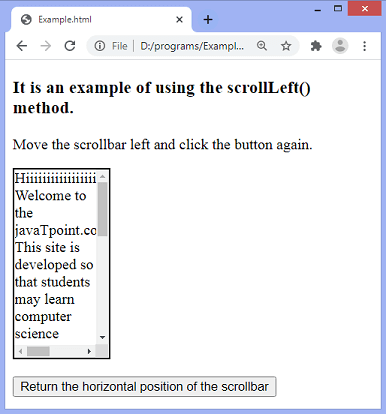
After moving the scrollbar left and then clicking on the given button, an alert box will be displayed showing the current position of the horizontal scrollbar, as shown in the below screenshot - 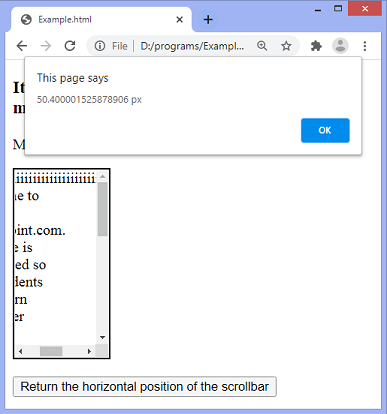
Example2In this example we are setting the position of the horizontal scrollbar by using the position parameter of the scrollLeft() method. When user will click the given button, the horizontal scrollbar will set to 100px left, and the current position will be displayed in an alert box. Test it NowOutput 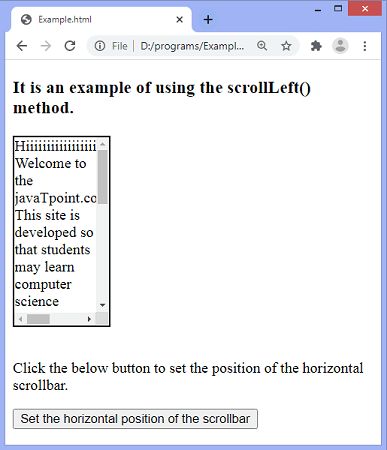
After clicking the given button, the scrollbar is set to 100px left, and the position of the horizontal scrollbar will be displayed in the alert box, as shown in the following screenshots - 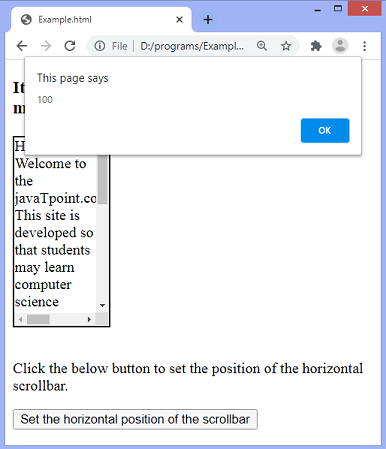
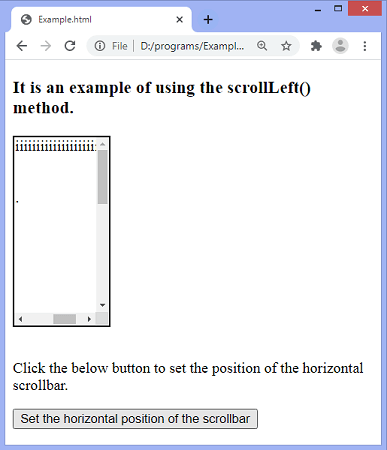
Next TopicjQuery slice() method
|
 For Videos Join Our Youtube Channel: Join Now
For Videos Join Our Youtube Channel: Join Now
Feedback
- Send your Feedback to [email protected]
Help Others, Please Share










