JSTL SQL <sql:query> TagThe <sql:query> tag is used for executing the SQL query defined in its sql attribute or the body. It is used to execute an SQL SELECT statement and saves the result in scoped variable. Example: JSTL SQL <sql:query> Complete ExampleConsider the below information about your MySQL database setup:
To understand the basic concept, let us create a simple table Students in the test database and creates the few records in that table using command prompts as follows: Step-1: Open the command prompt and change to the installation directory as follows: It will look like this: 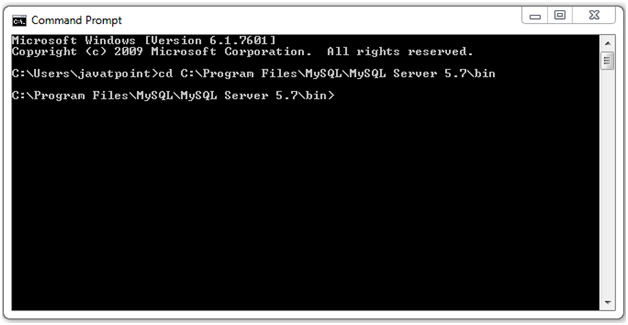
Step-2: Login to the database using command prompt as shown below: It will look like this: 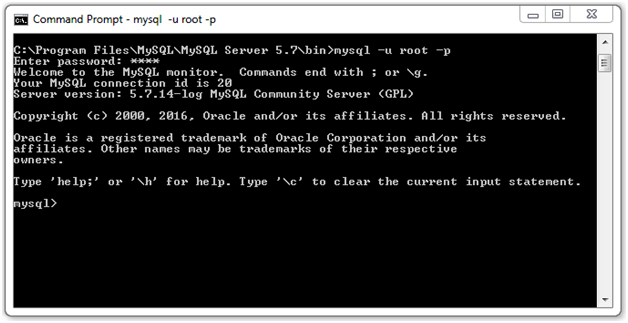
Step-3: Create the table Students in test database as shown below: It will look like this: 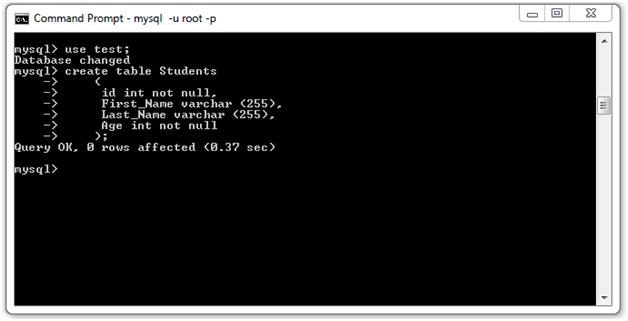
Step 4: In final step you need to create few data records in Students table as shown below: It will look like this: 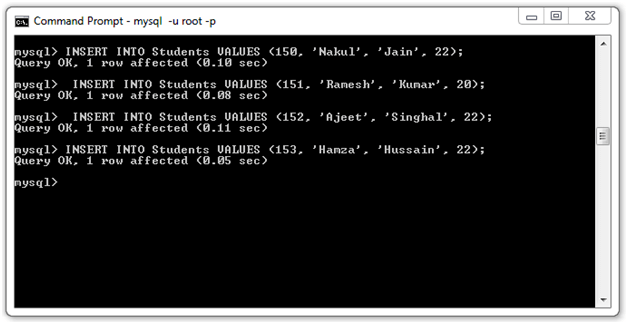
Let's see the simple JSP example to understand the use of <sql:query> tag is: This will produce the following result: 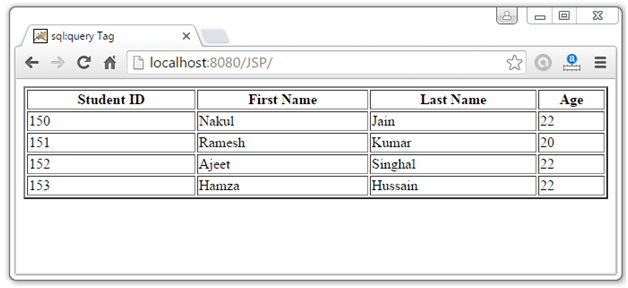
Next TopicJSTL SQL <sql:update> Tag
|
 For Videos Join Our Youtube Channel: Join Now
For Videos Join Our Youtube Channel: Join Now
Feedback
- Send your Feedback to [email protected]
Help Others, Please Share










