Latest Kernel Linux VersionThe latest version of the kernel in Linux is the 5.7 version. This new kernel provides various new features and significant updates. In this article, we will explain some essential new aspects of Linux kernel version 5.7 and how we can upgrade the latest kernel as well. Features of 5.7 Linux kernelLinux kernel 5.7 version has several new features. Some of the important features are listed and explained as follows: 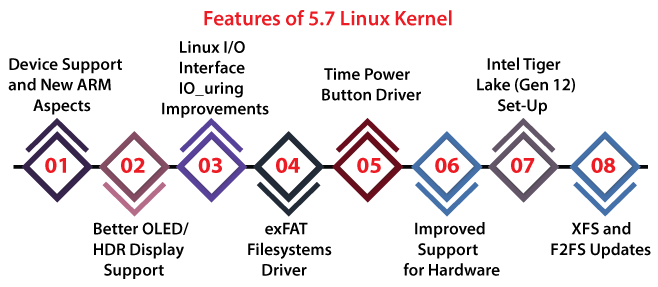
1. Device Support and New ARM AspectsThe new Linux kernel 5.7 defines development to the ARM architecture (64-bit). It contains extension support for in-kernel pointer authentication and ARM Activity Monitors. It supports PinePhone, PineBook, PineTab, and other ARM devices along with the boasted compatibility using AllWinner A64 chip and RockChip RK3399 Soc. In addition, it gives mainline support for Mediatek MT8516 SoC, NXP i.MX8M Plus, and Qualcomm Snapdragon 865. 2. Better OLED/HDR Display SupportLinux kernel 5.7 version contains DC (Display Core) patches for AMDGPU Linux driver and it deals with the latest HDR and OLED displays. Now, it permits to manage backlight brightness with a channel, i.e., DisplayPort AUX, and includes PSR (Panel Self Refresh) functionality with DC patches. 3. Linux I/O Interface IO_uring ImprovementsThe latest 5.7 version includes new aspects and upgrades performance for delivering even faster and better I/O. However, there has been available since the Linux kernel 5.1 version. 4. exFAT Filesystem DriverThe 5.7 version comes with this exFAT file system driver through Samsung and great exFAT support to read and write to this exFAT file system. Besides, it is giving steady exFAT support to Linux. Also, the new driver permits us to access the encrypted data of disk from Windows. Important: We may wish to delete old kernels for avoiding a large list of many bootable kernels on the boot (GRUB) menu. 5. "Tiny Power Button" DriverNow, the Linux kernel 5.7 version comes with the Advanced Configuration and Power Interface (in short ACPI) power button driver used to power virtual machines. The primary objective of this feature is to decrease the complexity of the VM image and reduce startup time. Directly, it does this by managing and transferring signals to an init process. 6. Improved Support for HardwareLinux defines improved (or native) support for various hardware like GT9147 touchscreens, Goodix GT917S, MOTU MicroBook IIC, Presonus Studio 1810c, and Logitech G11 keyboard with this latest kernel version. This new kernel contains a few USB-audio, HD-audio, and ALSA core, ASoC updates before the sound system. Important: Linux kernel 5.7 version brings feature advancement first defined in Linux kernel 5.0 version. 7. Intel Tiger Lake (Gen 12) Set-UpBy default, the new Linux kernel 5.7 now set up support for Intel Tiger Lake (Gen 12). But, this feature was available in prior releases and it was unknown because of the module flag of the kernel. 8. XFS and F2FS UpdatesThe XFS files system underwent updates and changes like two parts for clean-ups of the code, metadata validation (upgraded), and other fixes. The Flash-Friendly File system (in short F2FS) has been also updated for the recent Linux kernel. It defines the support of Zstd compression as an inclusion to the existing LZ4 and LZ0 compression options. Also, the file system additionally now comes with newer kernel ioctl, DIO reads improvements, DebugFS, and several other bug fixes as well. Some Other Features of Linux kernel 5.7
Upgrade our Linux KernelLinux kernel's latest version produces upgrades and advanced system security. If we are not executing any production Linux server and we have spotted the features of Linux kernel 5.7 we need or want, there is nothing restricting us from upgrading to this Linux kernel version. Anyone executing the production Linux server must establish a backup and plan an upgrade carefully for minimizing the downtime.
Next TopicLinux Package Manager
|
 For Videos Join Our Youtube Channel: Join Now
For Videos Join Our Youtube Channel: Join Now
Feedback
- Send your Feedback to [email protected]
Help Others, Please Share










