Latex Mathematical EquationsThe equations are used in the document, either in Microsoft Word or in the Latex. In Latex, you can easily write the equations using the commands. You can quickly insert such commands to write the equations between or anywhere in your document with the use of simple text. You need not to search for the equations or symbols on the menu bar as compared to the others. The environment used to implement the mathematical command and equations is given below: The package used to implement the mathematical command and equations is given below: Or The mathtools package also loads the amsmath package. Hence, from the above two packages, either one can be used. Let's understand with a simple example of equation x + y = 4. The code for such an example is given below: Output: 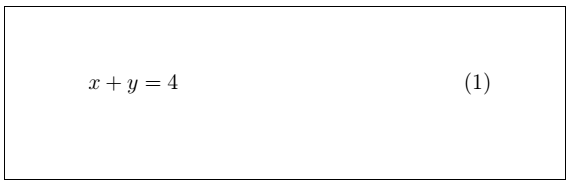
You can also write the equation of any order. The code to write the second-order equation is given below: Output: 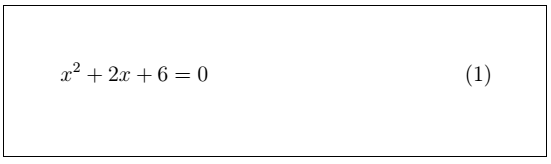
Let's consider another example to write the equations. The code is given below: Output: 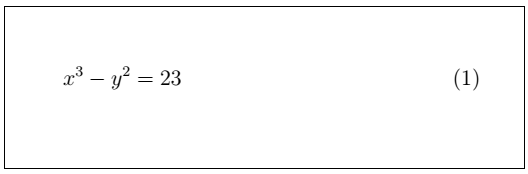
If you're going to write the numbers, etc. in the infinite or finite series format, then you can use the command given in the below code: Output: 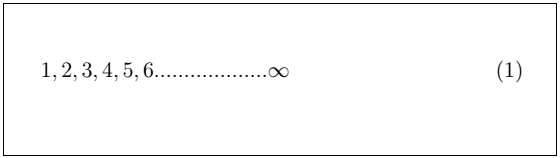
You can also write a simple equation in different formats. The code for such an example is given below: Output: 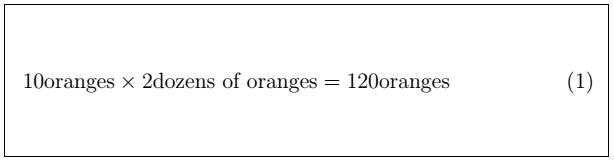
You can also write several equations in your document, depending on the requirements. The equation number will be adjusted automatically according to the equations. But you need to use a separate environment for every equation. The code for such type of example is given below: Output: 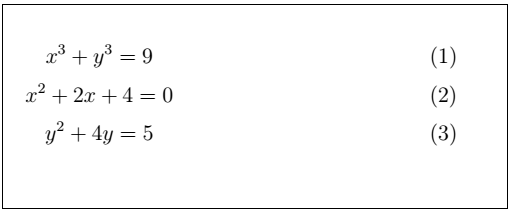
You can also perform the derivation anywhere in your document using the commands discussed so far. Let's understand the concept of derivation with a simple example. The example is of newton's equation of motion. The code for such type of an example is given below: Output: 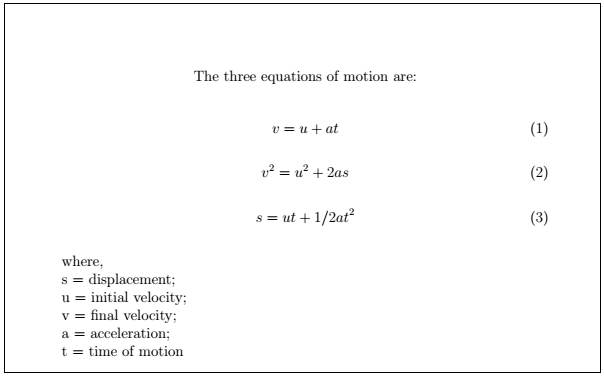
OperatorsAn operator is defined as a function, written in the form of logarithmic functions, trigonometric functions, exponential functions and limits. Let's consider an example of the above three functions. Latex introduces a simple way to use the trigonometric functions, exponential functions, and logarithmic functions and to display in the form of equations. 1) Let's consider two examples of the trigonometric functions. The code for the first example is given below: Output: 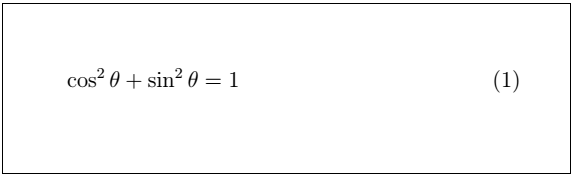
The code for the second example is given below: Output: 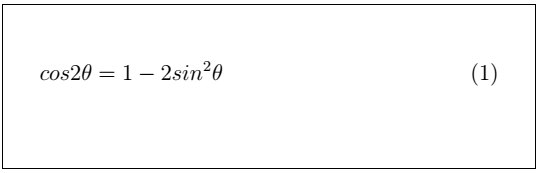
2) Let's consider two examples of the logarithmic functions. The code for the first example is given below: Output: 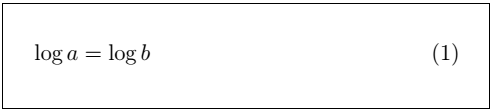
The code for the second example is given below: Output: 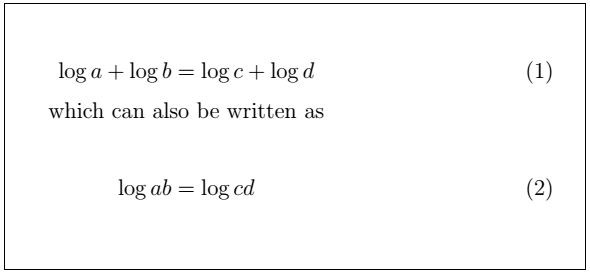
3) Let's consider two examples of the exponential functions and limits. The code for the first example is given below: Output: 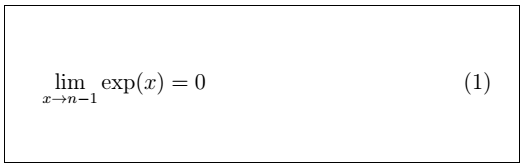
The code for the second example is given below: Here, you can also combine different forms and types of mathematical equations depending on the requirements. Output: 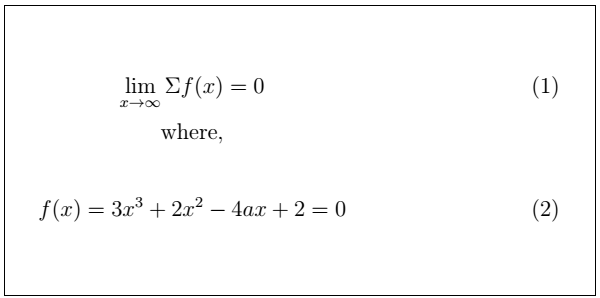
Power and IndicesThe power and indices are considered similar to the superscripts and subscripts in the standard text. The curly brackets {} are used to enclose the power of more than one digit. The subscript notation is mentioned in Latex using the underscore symbol (_). You can also insert the vertical bar in the equations using the | symbol. Let's understand it with some examples. The code for the first example is given below: Output: 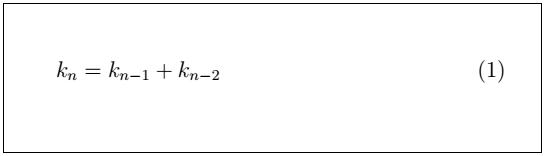
The code for the second example is given below: Output: 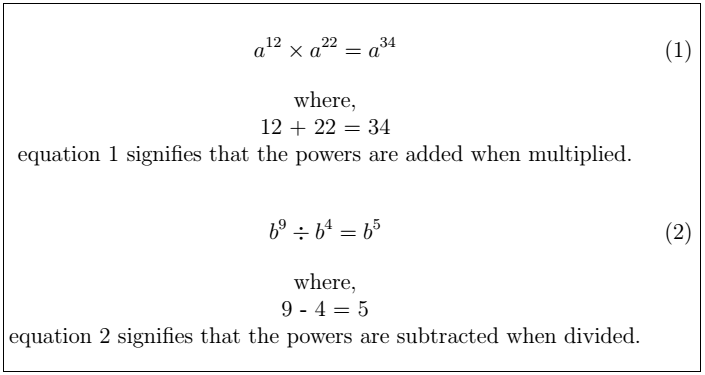
The code for the third example is given below: Output: 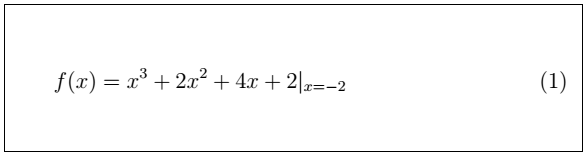
Next TopicLatex Fractions
|
 For Videos Join Our Youtube Channel: Join Now
For Videos Join Our Youtube Channel: Join Now
Feedback
- Send your Feedback to [email protected]
Help Others, Please Share










