Latex Resume and TemplatesLatex is used for various purposes. The resume and templates are crucial part of a document. It makes the first impression on the particular employer and gives a unique look among the crowd. There are a variety of styles like professional, classic, plain, etc. to create templates. You can create your resume and templates with different backgrounds, colors, texture, etc. according to the requirements. Difference between resume and CV (Curriculum Vitae)?A resume is a summary of your skills and experience, while CV is more detailed and stretched version. The resume is of one or two pages, while CV is beyond the two pages. The resume is the most common type of document, while CV includes extensive information on the background of your academics. With the use of various commands discussed so far, you can create your style and design for your resume or CV. Let-s understand this by creating a simple resume. The first part begins with the Title. To create the margins, we are using the geometry package. In this example, each part will be discussed in detail with the corresponding output for better understanding. At last, the whole code will be compiled. You can consider the output and how the CV looks at last. The code for the beginning part is given below: The output for the current section is shown in the image below: 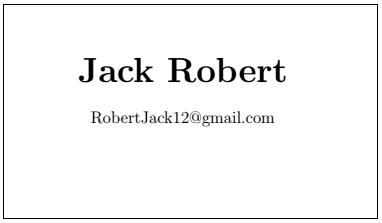
You can also insert a passport size photograph in your resume. The code to insert the photo is given below: Output: 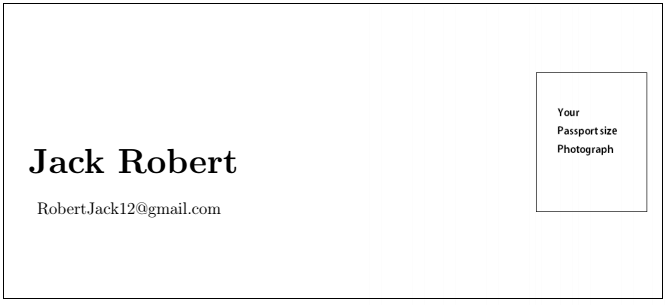
You can also set the spaces between the sections using the vspace command. The command is written as \vspace{3em}. The data inside the curly brackets is the dimension for spacing. You can change the aspect according to the requirements. The different sections with their code and output are given below:
This section contains the steps or code to mention your address and personal information in your CV. Output: 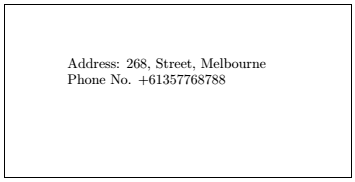
This section contains the profile summary details of a candidate. The code is given below: Output: 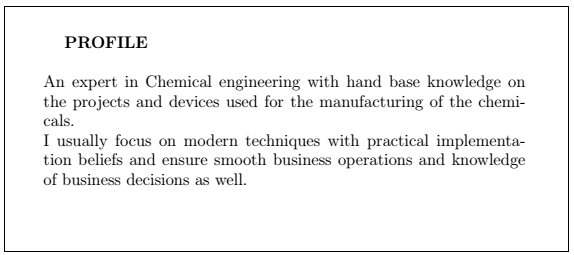
This section contains the work experience details of a candidate. The code is given below: Output: 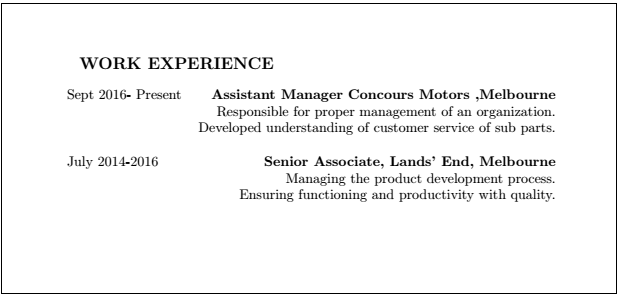
This section contains the education details of a candidate. The code is given below: Output: 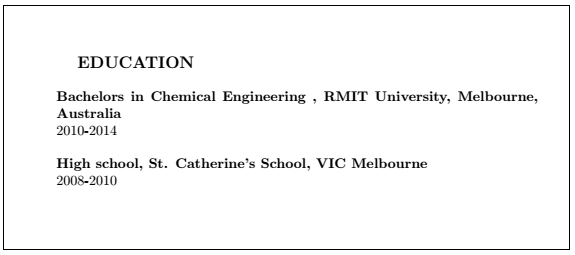
This section contains the skills and interests details of a candidate. The code is given below: Output: 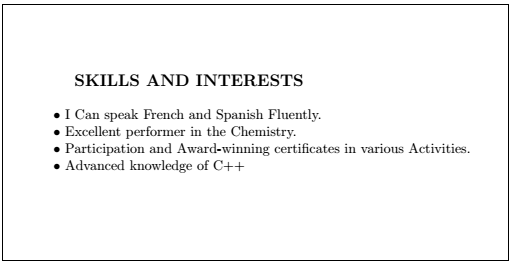
You can add other sections like Languages known, Interests, etc. depending on the requirements. Now, to view the whole CV, all the above explained steps will be combined. The code for CV is given below: The output is divided into two pages due to the amount of data, which is shown in the below images: 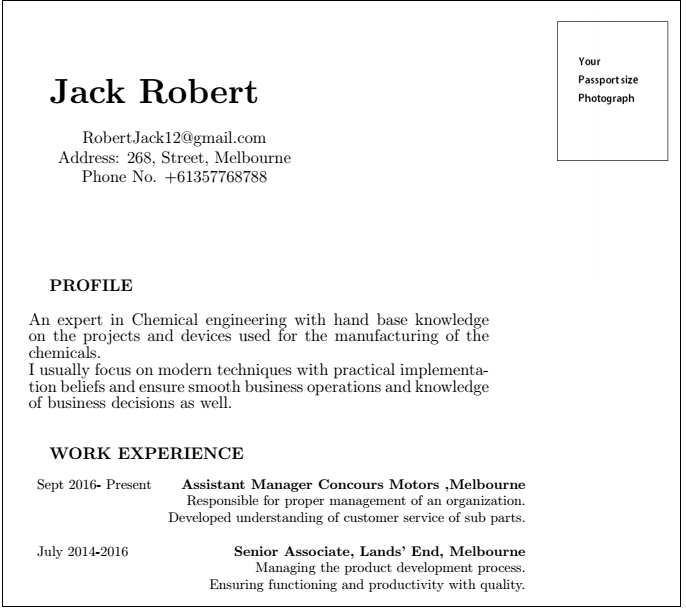
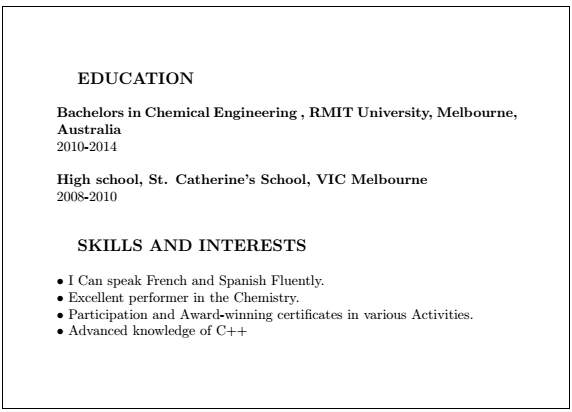
You can use as many styles and colors. You can highlight the text and can also use background colors like text background, page background, etc. Word CountTo count words in your pdf file in Texmaker or Latex, right-click on the page of the pdf and choose -Number of words in the document.- It will show you the count of the words in your document. Let-s consider the example of the above code. Right-click on the screen of the page number 2 of the pdf as shown in the image below: 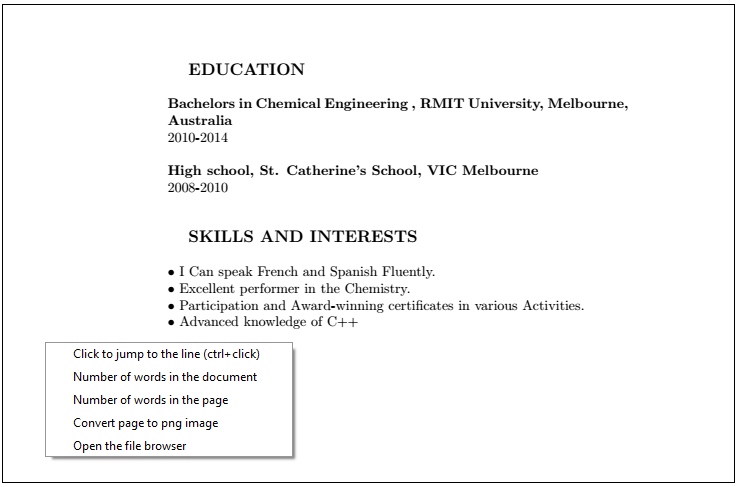
Select the option -Number of words in the document.- It will show you the count of words in your document. The image for the word count is given below: 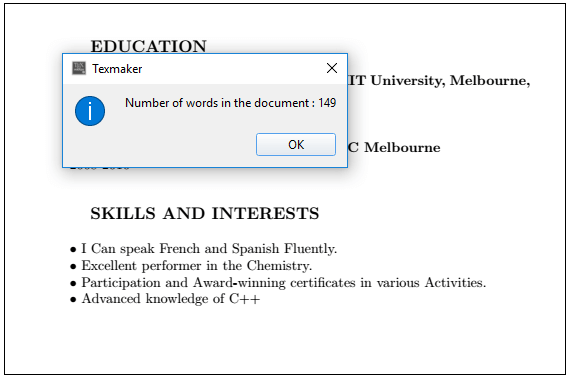
Next TopicBlock Diagram using TikZ
|
 For Videos Join Our Youtube Channel: Join Now
For Videos Join Our Youtube Channel: Join Now
Feedback
- Send your Feedback to [email protected]
Help Others, Please Share










