
LinkedIn is the largest business-oriented social network in the world on the Internet. This online service is used and operated by a single mobile application and website. It was founded in December 2002 and introduced on 5th May 2003 in California, United States. This service is mainly developed for Job seekers and employers. Job seekers find the right job or internship by posting their Curriculum Vitae (CVs), and employers post the jobs for job seekers. Other social networks Facebook, Myspace, and Twitter, are related to your personal life, while LinkedIn is related to your professional life and mainly designed for peoples to make connections and choose the right jobs. LinkedIn represents the real-world professional relationship between employers and job seekers. Here, employers can easily create their profiles using a number or email-Id and make connection with job seekers, past and present office staff. We can use LinkedIn for writing articles, posting images and videos. We can also use it for joining groups of various companies and occupations. Why is LinkedIn Important?Following are some reasons which explain why it is used by millions of job seekers and employers across the globe: 1. Find and Apply to JobsThere are 50,000 jobs and internships for job seekers on LinkedIn. But, LinkedIn always provides job recommendations according to the data mentioned in your profile. You can also use the search bar for finding a particular position in any company. You can also easily apply for jobs on this social site according to your skills and knowledge. 2. Hiring Managers and Recruiters on LinkedInAny job seeker can find a Job faster because a vast number of hiring recruiters and managers are already available on LinkedIn. And, they post the Jobs according to their organization's needs. 3. Connect to Job WorldIf you want to get connected to the job world, then LinkedIn is for you. You can easily connect to it by creating an account on it. 4. Use LinkedIn profile as ResumeNowadays, other various job-oriented websites also allow job seekers to connect their LinkedIn account for importing their professional information because LinkedIn profile shows an interactive professional resume. When the job seekers apply to any Job, then they can also include the link of LinkedIn in their emails and cover letters. 5. To know about Job PostingIf you want to update your profile with the ongoing hiring skills in different organizations, then LinkedIn will provide the job recommendation on your profile. If you follow the company page on LinkedIn, then you get a notification automatically when that company posts any job opening for a specific position. 6. To Appear in Hiring Recruiters SearchIf the profile of job seekers is updated according to the current trends on LinkedIn, then the Google search list increases the chance of being hired. 7. Information is Limited but CorrectUnlike a resume, LinkedIn will not allow you to write a single character beyond the limit. So, Job seekers have no chance to write unnecessary and lengthy information. Features of LinkedInOver the past 2-3 years, LinkedIn has added various extra features to its site and mobile app. As the changes came in the communication, business, and marketing sector, LinkedIn also updated its features. Nowadays, there are various LinkedIn users who do not know about all its characteristics. Its features are used to maintain your profile's privacy, grow your connections, and raise your business goals. 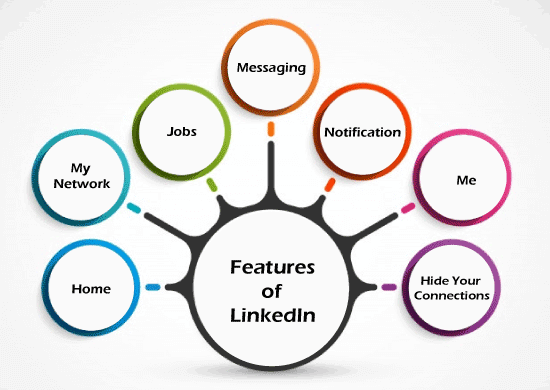
LinkedIn provides the following various features which are necessary for every LinkedIn user to learn and study: 1. HomeThe Home page of LinkedIn is just similar to the news feed of Facebook. The layout of the LinkedIn homepage changes over the years, but its definition is always the same. It shows the posts and activities uploaded by the companies, peoples, and topics you have liked and followed. You can easily share the post by using the share box located at the top of your homepage. By default, 3000 is the character limit for a post. You can also search for jobs, peoples, posts, and companies by using the search box located at the top of the LinkedIn homepage. 2. My NetworkThis feature helps in finding the list of peoples who are currently connected to your LinkedIn profile. My Network also shows the invitations of those people who want to be connected to your profile and the suggestions on the basis of location, connections, and the industry. 3. JobsThis tab shows the job opening of various companies to you based on the current skills, knowledge, experience, and job preference provided by you in your LinkedIn profile. Using this feature, you can also set the alerts. 4. MessagingThis tab allows you to send messages to other professionals and friends who are connected to your LinkedIn profile. You can create a new message by clicking on the compose button. You can also attach a file and image with your message. When your LinkedIn friend sends a message, then LinkedIn automatically generates a notification to the email associated with your account. 5. NotificationsThis tab is similar to the Notification tab of Facebook and Twitter. In LinkedIn, it shows the notification when anyone invited you to join something and join their network. 6. MeThis feature shows professional information about your skills, knowledge, experience, and your carrier. It also displays the current company and its job title. It also allows you to add the objective, work experiences, professional and educational achievements. 7. Hide your connectionsThis feature allows you to select who can see your profile connections. You can hide your connections from the settings page. You can only show the connections to you or those who are connected with your LinkedIn profile. Advantages of LinkedInBy January 2019, the LinkedIn networking site was used by more than 630 million users in 200 countries. With this, it also offers a golden feature for small organizations to enhance their marketing and engage their consumers across the world. Here is a list of advantages of having a LinkedIn account:
Disadvantages of LinkedInFollowing are the disadvantages or limitations of LinkedIn:
Next TopicSATA
|
 For Videos Join Our Youtube Channel: Join Now
For Videos Join Our Youtube Channel: Join Now
Feedback
- Send your Feedback to [email protected]
Help Others, Please Share










