$HISTSIZEThis command helps you to determine the number of commands history in your current environment. By default, in most distributions it is 500 or 1000. Syntax: 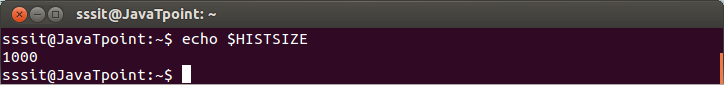
Look at the above snapshot, our system has 1000 commands in command history. You can also change the number of commands in command history if you want. Syntax: Example: 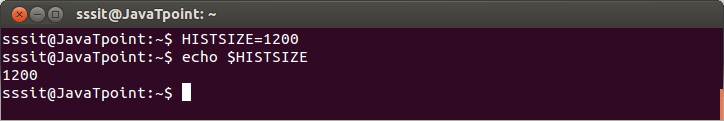
Look at the above snapshot, we have changed the number of commands in our command history. HISTFILEThis command points to the file that contains your history. Its default value in bash shell is ~/.bash_history. Syntax: 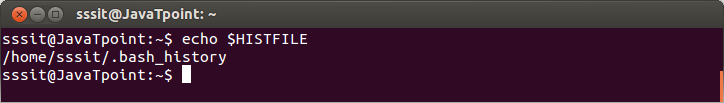
Look at the above snapshot, it shows the file containing history. $HISTFILESIZEThis command helps to set the number of commands kept in your history file. Syntax: Example: 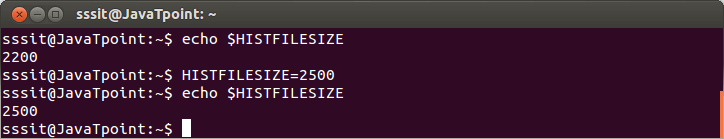
Look at the above snapshot, we have changed the HISTFILESIZE from 2200 to 2500.
Next TopicLinux Bang Bang
|
 For Videos Join Our Youtube Channel: Join Now
For Videos Join Our Youtube Channel: Join Now
Feedback
- Send your Feedback to [email protected]
Help Others, Please Share










