Linux Directories mkdir -m=MODEWith the help of this command, you can access the permission on the directory you are creating. Access means to give the authority to read(r), write(w), and execute(x). You can access the permission in different ways to your directory.
Here, in place of Note: Permissions are represented in two ways: Alphanumeric and octal (0 to 7). Commands are accessed into three different categories: user, group and other. Here 777 means user, group and other have all three access to the directory. To understand this you have to refer our chmode page. 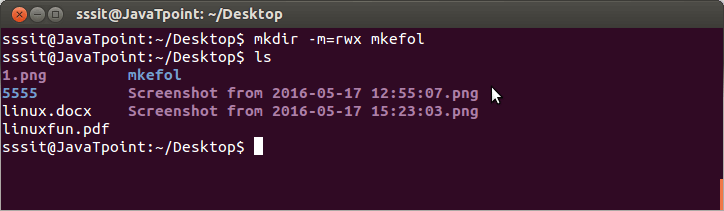
Passing above command, 'mkdir -m=rwx mkefol' will create 'mkefol' directory and will give access to user, group and other to read, write and execute this directory.
Next TopicFull Form
|
 For Videos Join Our Youtube Channel: Join Now
For Videos Join Our Youtube Channel: Join Now
Feedback
- Send your Feedback to [email protected]
Help Others, Please Share










