Linux rm -iThe option 'i' stands for 'interactivity'. Before deleting a file it will ask you whether you want to delete it or not. To delete a file use command: and to delete a directory use command: We have given an example below, just have a look. 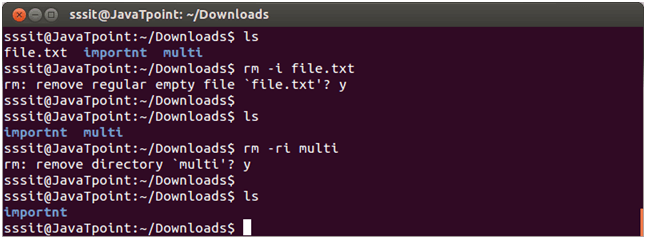
As you can see, the 'file.txt' file has been deleted with the command rm -i and 'multi' directory has been deleted with the command rm -ri.
Next TopicLinux rm -rf
|
 For Videos Join Our Youtube Channel: Join Now
For Videos Join Our Youtube Channel: Join Now
Feedback
- Send your Feedback to [email protected]
Help Others, Please Share










