Unix System Resources (/usr)Although it is pronounced as user but in actual it stands for Unix System Resources. It is also called secondary hierarchy as it contains binaries, libraries, documentation for all the user applications. It only contains shareable read-only data. Example: 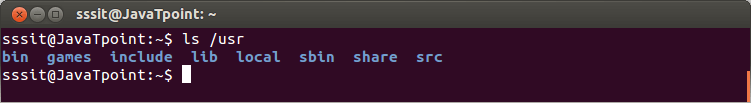
Look the above snapshot, command "ls /usr" displays the '/usr' directories. We'll explain some of the /usr sub-directories:
/usr/binThe '/usr/bin' directory contains non-essential binary commands for all users. If you can't find a command in '/bin', search it in '/usr/bin'. It contains a lot of commands. /usr/includeThe '/usr/include' directory contains standard include files for C. /usr/libThe '/usr/lib' directory contains libraries that are not directly executed by the users. In other words, it contains binaries for the '/usr/bin' and '/usr/sbin'. /usr/shareThe '/usr/share' directory contains architecture independent (shared) data. /usr/localThe '/usr/local' directory is used to install software locally. It means all the user programs that you'll install from source will be installed here. /usr/srcThe term 'src' is short for source. It is used to store source code like kernel source code with its header files.
Next TopicVariable Directory
|
 For Videos Join Our Youtube Channel: Join Now
For Videos Join Our Youtube Channel: Join Now
Feedback
- Send your Feedback to [email protected]
Help Others, Please Share










