Mainframe TestingIn this section, we are going to understand the Mainframe testing, which is used to test the software or the applications and services developed on Mainframe Systems. And we also learn about the mainframe attributes, types of mainframe testing, how to perform it, the different challenges and Troubleshooting while performing the mainframe testing, various commands used in Mainframe Testing, some common issues faced during mainframe testing, and Mainframe Automation Testing Tools. Before understanding the concept of Mainframe testing, we are going to learn about the Mainframe. What is Mainframe?The mainframe is a multi-user, high performance and high-speed computer system. The mainframe is the most reliable, scalable, and secured machine systems. In other words, we can say that these systems are used for the intend of larger-scale computing, which involves great availability and safety. The mainframe systems are mostly used in various subdivisions such as Retail, insurance, finance, and other critical areas where massive data are processed several times. In this, we can perform some million Instructions per second [up to 569,632 MIPS] with the help of the below aspects:
After understanding the mainframe concept, now we have come to our main point of discussion on mainframe testing. What is mainframe testing?The main objective of mainframe testing is to make sure the dependability, performance, and excellence of the application or service by verification and validation approaches and check if it is ready to deploy or not. The tester only needs to know about the CICS screens' navigations while performing the Mainframe testing as these are custom-built for specific applications. And the tester does not have to worry about the emulator set up on the machine if any modification happens to the code in COBOL, JCL, and so on. Where we performed the mainframe testing?Generally, the mainframe testing is executed on the deployed code with multiple data combinations set into the input file. In other words, we can say that the Mainframe Applications must be tested completely before the production run. The Mainframe application, or else known as the batch job, is tested in contradiction of the test cases developed with requirements. The software or the application which runs on the mainframe can be retrieved through the terminal emulator. After understanding the mainframe testing, we will look into the several characteristics of mainframe testing. Mainframe Testing MethodologyIn Mainframe testing, the Software or an application are retrieved by end-users in a way, which is diverse from Web applications. And the application tester should know these significant differences, which are shown below:
Mainframe AttributesIn mainframe testing, we have the following mainframe features; let us see them one by one:
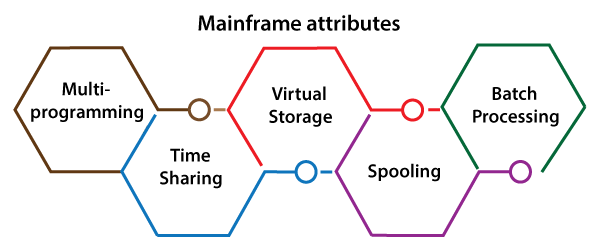
Multiprogramming
Time-Sharing
Virtual Storage
Spooling
Batch Processing
How to do Mainframe TestingThe mainframe testing can be performed in two ways, either manually or using some automation tools such as QTP, REXX, and IBM application performance analyzer etc. But generally, we will execute the Mainframe testing manually. To do mainframe testing, we need to follow the below steps: 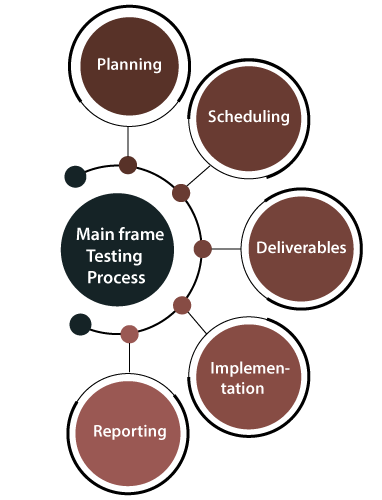
Step1: Planning Firstly, the business team or the development team constructs the test plans including the Business requirement document, System requirement document, other project documents and the inputs. And it controls how a specific item or process is going to be changed in the release's cycle. Meanwhile, to prepare the test scenarios and test cases in advance, the testing team will coordinate the development and the Project management teams. Step2: Scheduling Once the requirement document is prepared successfully, it will hand over to the development team and the testing team. And the testing schedule should be writing with the project delivery plan, which should be accurate. Step3: Deliverables After receiving the document, they will check the deliverables. And the deliverables should well describ without having any uncertainty, and it should be fulfilling the scope of test objectives. Step4: Implementation After that, the implementation should be done as per plan and deliverables. Generally, the 15-25% of the application will be affected directly by the modified requirement in a release. And the other 60-75% of the release will be depend on the out-box-features such as testing the applications and processes. Therefore, we need to test the Mainframe application in two ways:
Testing Requirements: We will test the application for the features or the modification disclose in the requirement document. Testing Integration: Regression Testing is the main attention of this testing activity. And we will test the entire process or other applications that receive or send data to the precious application. Step5: Reporting After that, we will share the test results with the development team on a periodical basis. To maintain continuity, the testing team should be in touch with the development team for instant modification in crucial conditions. Categorization of Manual Testing in MainframeMainframe Manual Testing can be categorized into the following two types:
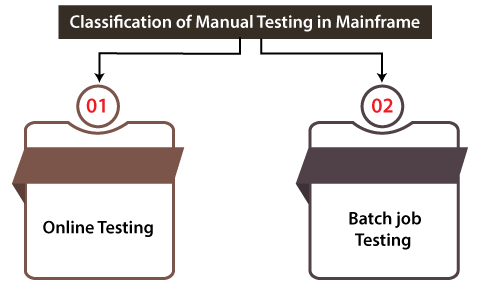
Online Testing
Batch Job Testing
Mainframe Testing commandsIn mainframe testing, we have used various commands, which are very helpful while testing an application or software. Some of the most commonly used commands in mainframe testing are shown in the following table:
Note: We have some other commands while performing mainframe testing, but they are not used regularly; therefore, we used those commands whenever it is needed.Prerequisite statistics on Mainframe operationsA tester should have the following information on mainframe operation while performing the mainframe testing on an application:
Mainframe testing Challenges and TroubleshootingIf we are performing the mainframe testing on the application, we might have encountered some challenges, and for those challenges, we have some specified approach, as we can see in the below table:
Steps to follow in Mainframe TestingThe below steps need to be followed while performing the mainframe testing: Step1: Smoke Testing In the first step, we will be performed smoke testing, where we check whether the code installed is in the correct test environment. And it also makes sure that there is no critical issues with the code, which saves the effort of testers' time in testing a faulty build. Step2: Functionality Testing/ System testing After performing the smoke testing, we will do one round of functionality or system testing to test various models' functionalities independently and concerning each other. Following are the types of testing which has to done while implementing the System Testing.
We will perform the batch testing to authenticate the test result on the output files and data modification completed by the batch job with the testing specification. Note: Batch jobs are a set of events that got implemented without any user interaction with accessible computing resources.
In online testing, we will test the front-end features of the mainframe applications. The online testing covers various aspects such as user-friendliness, data input validations, look & feel, navigations within the screen etc. The application should be tested for exact entry fields such as interest on the plan, an insurance plan, etc.
The online-batch integration testing can be performed on the systems with the batch processes and online application. And here, we also tested the Integration features of the online process with the backend process. Basically, in this testing, we validate the data flow's accuracy and the interactions between the screens and the backend system. And the batch job is used to check the data flow and communication between the online screens.
The database testing is used to test the data stored by the transactions for conformance with the system specification. And the databases validated their layout and the data storage, which contains the data from the mainframe application such as IMS, IDMS, DB2, VSAM/ISAM, Sequential datasets, GDGs are And in database testing, we can also authenticate the data integrity and other database parameters for their ideal performance. Step3: System Integration Testing The system integration testing is used to check the systems' functionality relating to the system under test. It is executed after unit-level tests because it is important to test the interface and serval types of messages such as Job Successful, Job Failed, Database updated, etc. And for correctness, we will test the data flow across the modules and applications. The system integration testing is performed to make sure the readiness of the build for deployment. In system integration testing, we can perform the below testing:
Step4: Regression Testing The most important phase of any testing is regression testing. The regression testing is making sure that the batch jobs and the online screens cannot directly relate to the system under test, which are not affected by the current project release. The regression testing guarantees the modification done in a module and does not affect the parent application's and the overall function along with the integrated application. A specific set of test cases should be accepted based on their complexity, and a Test cases repository should be created to get a successful regression testing. And the particular test should be modified whenever there is a new functionality moved into the release. Step5: Performance Testing In mainframe testing, the next step is performance testing. In performance testing, we will try to find the bottlenecks in important areas such as front-end data, upgrading online databases, and project the application's scalability. In the Mainframe applications, we may encounter the below performance bugs:
To overcome the above bugs, we should test the application appropriately with the help of the following:
Step6: Security Testing The security testing includes evaluating the threats, risks, vulnerabilities and recommend remedial actions for applications and networks. The security testing should cover use cases in identity and access management, Risk & Compliance Management, Data protection & privacy policy adherence. In other words, we can say that security testing is performed to check how well the application is designed and developed to conflicting anti-security attacks. Security testing should be completed on the two types of security systems: Mainframe security and Network security. In security testing, we need to test the following aspects:
Step7: Agile Methodologies The Agile methodology is used to simplifies the gradual development of application and responds to modification quickly. Note: In an agile development scenario, we can use the Incremental Testing approach.Mainframe Automation Testing ToolsWe have various types of mainframe automation testing tools available in the market. Some of the most commonly used mainframe automation testing tools are as follows:
QTP [Quick Test Professional]QTP tool is used to test functional regression test cases of the web-based application. QTP stands for Quick Test Professional, and now it is known as Micro Focus UFT [Unified Functional Testing]. It is very helpful for the new test engineer because they can understand this tool quickly. QTP is designed on the scripting language like VB script to automate the application. 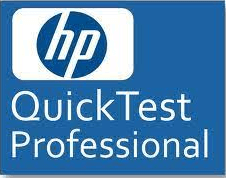
Features of QTP Following are the most common features of QTP:
REXX [Restructured Extended Executor]It is an interpreted programming language, which is established at IBM. REXX is a high-level, structured programming language designed for reading and learning. REXX stands for Restructured Extended Executor. It is used as a scripting and macro language. In other words, we can say that REXX is frequently used for processing text, data, and generating reports. It supports various operating systems such as MVS, OS/2, AmigaOS, VM. And REXX can also be used as an internal macro language in some other software, for example, KEDIT, ZOC terminal emulator, SPFPC, etc. 
Features of REXX Following are the most common features of REXX:
Advantage of performing the Mainframe testingThe advantages of performing the mainframe testing process will help us in the following aspects:
OverviewIn the mainframe testing section, we have learned the following topics:
Next TopicAdhoc Testing
|
 For Videos Join Our Youtube Channel: Join Now
For Videos Join Our Youtube Channel: Join Now
Feedback
- Send your Feedback to [email protected]
Help Others, Please Share










