Manjaro Vs. Ubuntu
Manjaro
Manjaro is an open-source and user-friendly Linux distribution. Manjaro offers number of benefits of cutting-edge software with a focus on user-friendliness and accessibility, which are appropriate for experienced as well as newcomers' users of Linux.
Unlike proprietary operating systems, we have complete control over our hardware with no limitations. It makes Manjaro a powerful operating system ideal in work, home, and development environments.
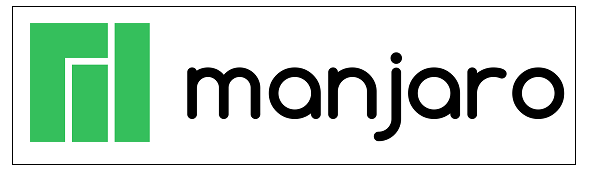
Features of Manjaro
There are various features of Manjaro:
- Manjaro has a simplified, user-friendly installation process.
- Automatic detection of our computer's hardware, such as graphics cards.
- Automatic installation of the needed software for our system, such as graphics driver.
- The delivery of fully tested and stable software packages is ensured with the Manjaro's own dedicated software repository.
- Access to the latest cutting, and bleeding edge software.
- Speed, power, and efficiency.
Advantages of Manjaro
There are various advantages of Manjaro:
- Easy installation
- Supportive hardware
- Easy switching to Kernels
- No more Hassle with PPAs
- Availability of software
- Allows arching without hassling
- Time-saving
- The facility of the Arch Wiki
Ubuntu
Ubuntu is an open-source and Linux-based operating system. It is developed for the network serves, smartphones, and computers. Ubuntu was established by Canonical Ltd, which is a UK-based company. The principles which are used to develop the software of Ubuntu are on the basis of the open-source software development principles.
Using Ubuntu's Chinese version, the supercomputer runs worldwide faster. The self-driving car of Google use the ubuntu's stripped version.

Features of Ubuntu
There are various Ubuntu's features:
- The Ubuntu's desktop version supports every ordinary software on Windows for example, VLC, Firebox, chrome etc.
- In ubuntu, using smart searching facility, we are able to find the content easily.
- An in-built email software named Thunderbird is offered by the Ubuntu that offers the user access to email for example, Exchange, Hotmail, Gmail, etc.
- 512 MB RAM.
- Ubuntu offers a host of free apps for users in order to view and edit photos.
- Ubuntu supports the office suite named LibreOffice.
- In ubuntu, there are various soft-wares which are pre-installed so that user-experience can be improved.
- For media installation, ubuntu provides USB port and DVD drive.
Advantages of Ubuntu
Following are the advantages of Ubuntu:
- Ubuntu is free, secure and fully customizable operating system.
- It is best suited for development.
- We can update the Ubuntu without restarting.
- Ubuntu is open-source.
- It is more resource-friendly.
- Minimal hardware or system requirements
Difference Between Manjaro and Ubuntu
| S.NO |
Features |
Manjaro |
Ubuntu |
| 1. |
Supports Architectures |
X86-64 |
Amd64, i386 |
| 2. |
Based on |
Manajro is based on Arch Linux. |
Ubuntu is based on Debian. |
| 3. |
Init System |
Systemd |
Systemd |
| 4. |
Desktop environment-Default |
XFCE, KDE, GNOME, i3, Cinnamon, etc |
GNOME |
| 5. |
Documentation |
Manjaro has good documentation backed by Arch's. |
Because of its fame and many uses, Ubuntu has a huge community. |
| 6. |
Support for 32-bit systems |
Manjaro supports 32-bit systems. |
Ubuntu does not support a 32-bit operating system. |
| 7. |
Package Manager |
Manjaro uses Package Managers and others like pacaur. |
Ubuntu uses APT Package Manager. |
| 8. |
User-friendliness |
Manjaro is designed to make easy to use Arch Linux. |
Higher user friendly. |
| 9. |
Platform agnostic Packaging |
Support Snap and Flatpak. |
Supports Snap, Flatpak, and AppImage. |
| 10. |
Default display server |
Manjaro still uses Xorg extensively. |
Ubuntu uses Xorg since 18.04 LTS. |
|
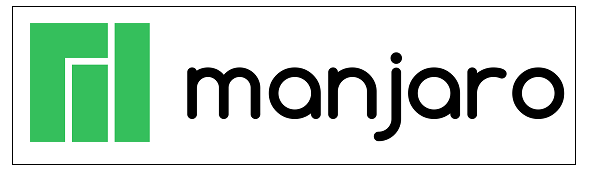

 For Videos Join Our Youtube Channel: Join Now
For Videos Join Our Youtube Channel: Join Now










