MS Office AlternativesWhat is MS Office?MS Office or Microsoft Office is a family of bundled software and tools that provide services like documentation, presentation, spreadsheet and many more office-related services. You can download the office suite on your system or use its latest web-based version with cloud support, called Microsoft Office 365. The cloud-based version can be accessed using any modern web browser. In particular, almost all the office suite of Microsoft includes vital programmes like Word, Excel, PowerPoint, Publisher, Access, Outlook, and more. To enjoy all the services of the MS Office, one has to purchase it or take its monthly subscription. Users may sometimes feel that it is not worth paying for all the features of this office suite combined as they may not require all of them. However, there is no option to choose only the desired features and pay accordingly. But nowadays, many alternative office programs offer similar services at a lower cost; some are even free to use. You can try these alternatives for a better user experience and save a good amount of money. We analysed the Microsoft Office alternatives in several areas, including price schemes, supported platforms, user experience and functionality, and the number of tools/features each included. We also evaluated their ability to collaborate and the file formats they could handle, among other competitors. Alternatives to MS OfficeBelow, we discuss some of the best MS Office alternatives to meet the varied needs of most users: 1. LibreOfficeLibreOffice is one of the best office platforms and is considered the best alternative to MS Office. It is easy to use and lightweight office suite. The Document Foundation produced LibreOffice, which broke away from OpenOffice in 2010. There are around 110 languages supported by this software, which consists of a word processor, spreadsheet, and presentation programme. One of the big advantages of LibreOffice is that it is an open-source development, making it free to use. 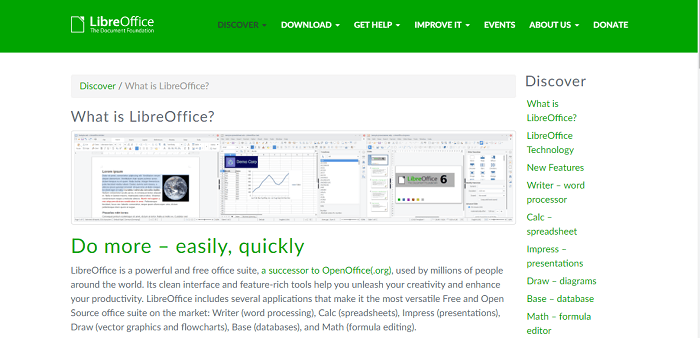
The default format that LibreOffice uses is ODF, which is known as an Open Document Format. However, it also supports many other formats used in MS Office. LibreOffice is the default software in some Linux distributions and is also available for Windows users. There is also a LibreOffice viewer that is designed for the Android platform. LibreOffice supports all types of functionality compared to MS Office. One useful feature of this office suite is that you can easily export your file to PDF format like other popular platforms. In addition, you can add additional functionality to LibreOffice with the use of extensions provided by LibreOffice. You can download and install the desired extensions (ad-ons) with LibreOffice from the LibreOffice website. Advantages:
Disadvantages:
2. FreeOfficeFreeOffice is another best alternative to MS Office that looks the same as MS Office and is a very convenient platform. SoftMaker, a software company, has developed several programs related to office work since 1987, and FreeOffice is its flagship product. FreeOffice is multi-functional office software that is free and very easy to use; you can use this software for both personal and business purposes. It is available for all the popular platforms like Windows, Linux, Mac, etc., and it also provides a standard version for mobile phone users. 
Microsoft's Word, Excel, and PowerPoint file formats are fully compatible with this office suite/software. This means that the files can be saved in formats such as DOCX, XLSX and PPTX in addition to viewing. Additionally, it supports older file formats like PPT and XLS. The recent update of FreeOffice allows you to choose the modern and classic menus and toolbars. Due to the interface's remarkable similarity to Microsoft Office, switching is made simple. One positive point for touchscreen PC users is the touch screen mode. With the help of this feature, you can easily interact with your screen. It gives you large icons, making navigation and selecting items on the screen easier. Advantages:
Disadvantages:
3. WPS OfficeWPS Office was launched at the starting of 2016 by China's Kingsoft, which is a software company. It is well-known office software. It is available for all the popular platforms like Windows, Linux, Android and iOS. The software is available in all the popular languages like English, French, German, Spanish, Portuguese, Polish, Russian and many more. 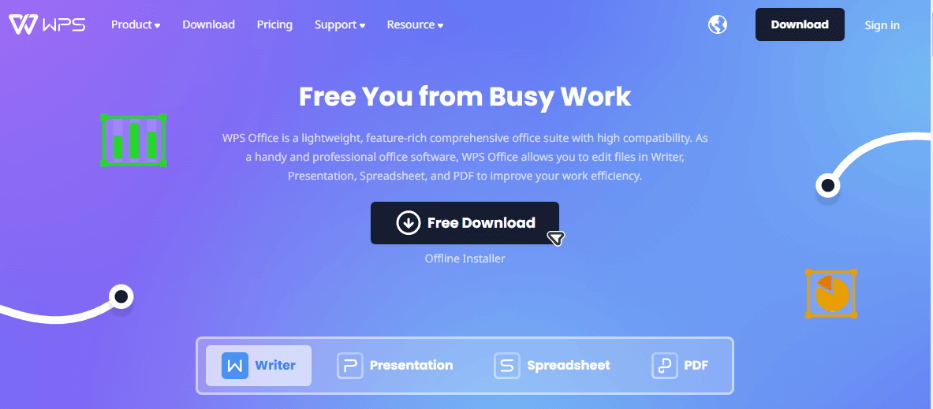
WPS provides two versions; one is free, and the second is subscription based. In the free version, you can use the writer, PPT tool and also Excel. All are available in MS Office, so the WPS Office is considered as the best alternative. Despite this, there is additional functionality in WPS Office that provides a PDF converter for all users, which is very convenient to use. WPS Office gives access to one GB of free cloud storage, which is available for all Windows and iOS users. But, there is a drawback as this feature is not available for mobile phone users. The 'Premium' subscription-based tier allows users to collaborate on up to nine devices simultaneously. It offers mass exports and can split-merge PDF files if necessary. There is one drawback of WPS Office for mobile users. Although all the features work correctly, it takes time to load the documents in some scenarios. Advantages:
Disadvantages:
4. CalligraCalligra was first launched at the start of 2020 as a part of KOffice, and the company named KDE developed it. It is also used for graphic art and making designs and is available for all major platforms. 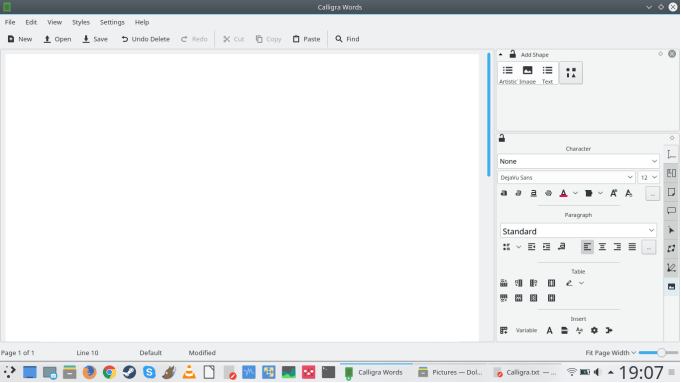
Calligra is a free-to-use, open-source office alternative software that you can download easily from its website, and it is entirely different from other office software. In Calligra, many valuable features or tabs are located on the right-hand side of the screen, rather than on the top, as in MS Office and other office suites. This indicates that the page you're working on does not take up the whole screen. Calligra allows you to read DOCX and DOX files but not edit them. You have to request or ensure that your contacts send you documents in a suitable format, such as ODT (Open Document Text), to avoid problems while working with Calligra. There are some additional features provided by Calligra, such as mind-mapping and project managing tools. However, if you want to use these other tools, you will have to pay for them. Advantages:
Disadvantages:
5. OfficeSuiteOfficeSuite is a cross-platform office software that Mobisystems built, and it is available for all the major platforms like Windows, Linux, iOS and Android. Amazon, Toshiba, Sony, and Alcatel devices frequently come with OfficeSuite pre-installed. The Android app of this office suite has been named one of the best business apps. 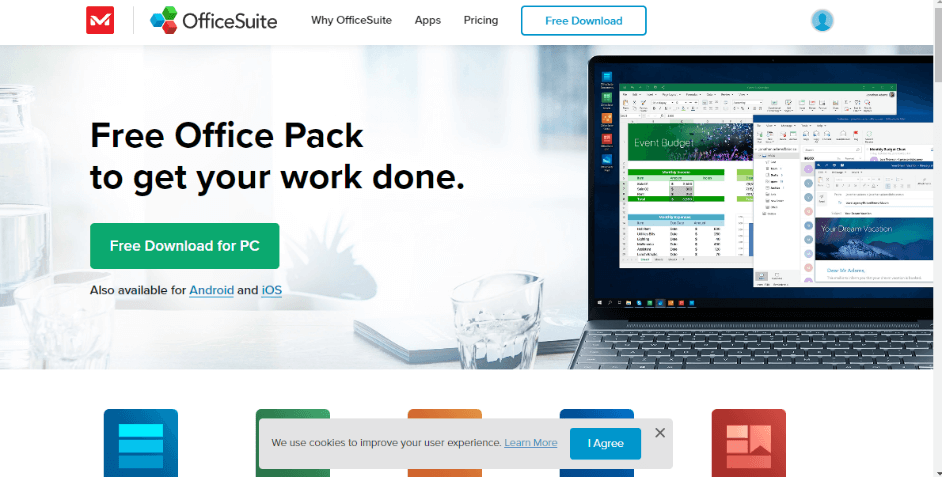
You can switch easily between devices with the help of an OfficeSuite account, and only one license is required for using it on all the devices. OfficeSuite provides several options that you can choose according to your choice. In the basic plan, you can access the standard features, which allow you to read and edit documents easily in its Word, Excel and PowerPoint programs. The software package fully supports most formats, including ODT, RTF, CSV, DOC, and ZIP. The free subscription to OfficeSuite also allows users to view PDF files. Also, it provides cloud support through services such as Dropbox, OneDrive, and Google Drive. Advantages:
Disadvantages:
6. Polaris OfficePolaris Office was built by Infraware and launched at the end of 2014. It is free, easy-to-use software available for all platforms like Windows, Linux and Android. Most business people use this software for their business needs. Although the free version is pretty good, there is also a business version of Polaris Office. You can easily upgrade to the business version from the free plan wherever you need it. To know the cost of the Polaris Office Business edition, you need to send a purchase query form which is available on their website. 
With the help of this platform, you can easily edit different file formats like PPT, XLS, and HWP. You can edit and create from anywhere as your account synchronises across devices. All your data is secured by AWS (Amazon Web services). In the new upgraded version of Polaris, you can now easily convert and edit PDF documents. The upgraded version also comes with a unique feature; now, users can convert voice to text while typing in documents. Also, images can be converted into documents instantly. The software also supports English, German, Spanish, Korean and Russian. Polaris provides many features in its free version, but there is only one drawback: it contains distracting Ads. Advantages:
Disadvantages:
7. OnlyOfficeOnlyOffice is one of the best office software for those users who don't use extensive documentation; it is an open source and easy-to-use software that the Ascensio Systems SIA invented. It is available in more than 22 languages. 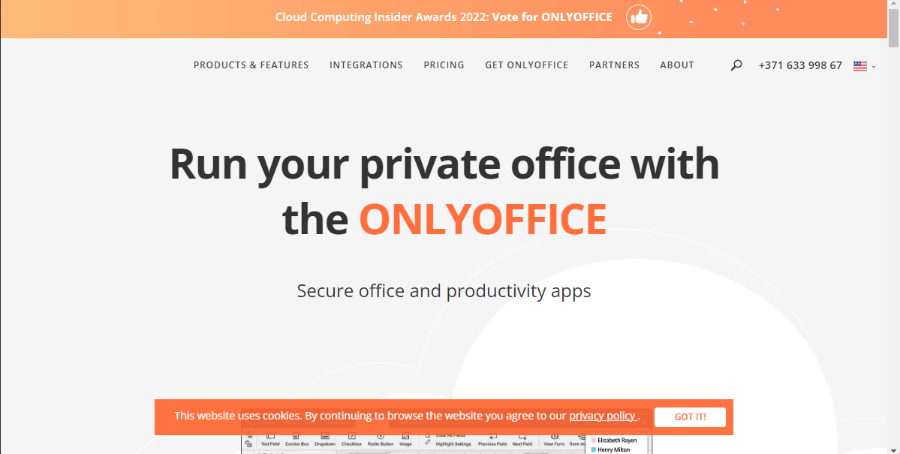
It provides an entirely free version named the 'Community Edition', which is perfect for businesses. It is the only office suite that allows connecting up to 20 connections at once. This software includes standard features like word processing and spreadsheets. It is recommended mainly for order fulfilment and sales documentation. One of the best features of the office suite is that you can set your daily goals and task with the help of the calendar feature. The helpful calendar feature allows users to stay on top of personal and work-related tasks while keeping an eye on deadlines. Third-party integration is also possible with OnlyOffice. With the 'Mail' tool, you can create your Mailboxes. Advantages:
Disadvantages:
8. WordPerfectWordPerfect is the most suitable platform for business-related documentation; since its launch in the late 1970s, it has been owned by several companies. In 1996, it was purchased by Corel, who wanted to build a business capable of competing with Microsoft and Adobe at the time. WordPerfect was most well-known in the 1980s for its DOS and Microsoft Windows versions. 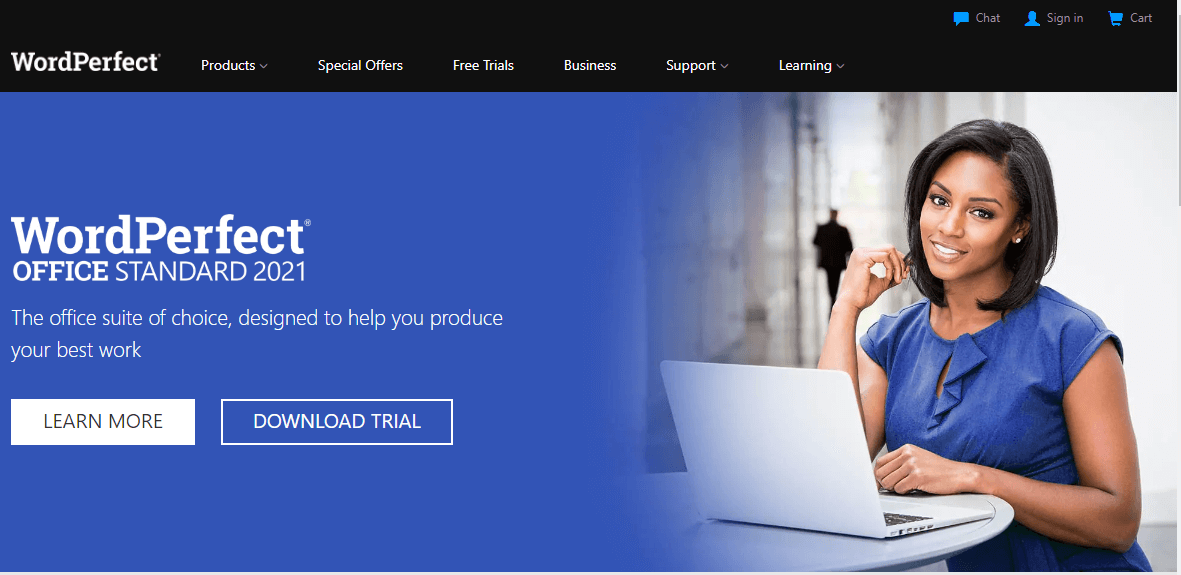
Like other office applications, WordPerfect is all in one platform. It has its word processor, spreadsheet, and slideshow maker. The upgraded version also provides photos-editing and management. It also gives a free trial version that you can easily download from its main website. Like in the other platforms, you can save documents in many different formats like DOCX, PDF and HTML. But, in WordPerfect, the standard file extension for WP files is WPD. It also provides eBooks publishing and macro management features. Advantages:
Disadvantages:
9. Zoho WorkplaceZoho Workplace is the best and most suitable platform to fulfil office needs for small teams business. It is excellent in its own right. It's closer to a desktop office package and powerful enough to attract big brands like the BBC and Nike. 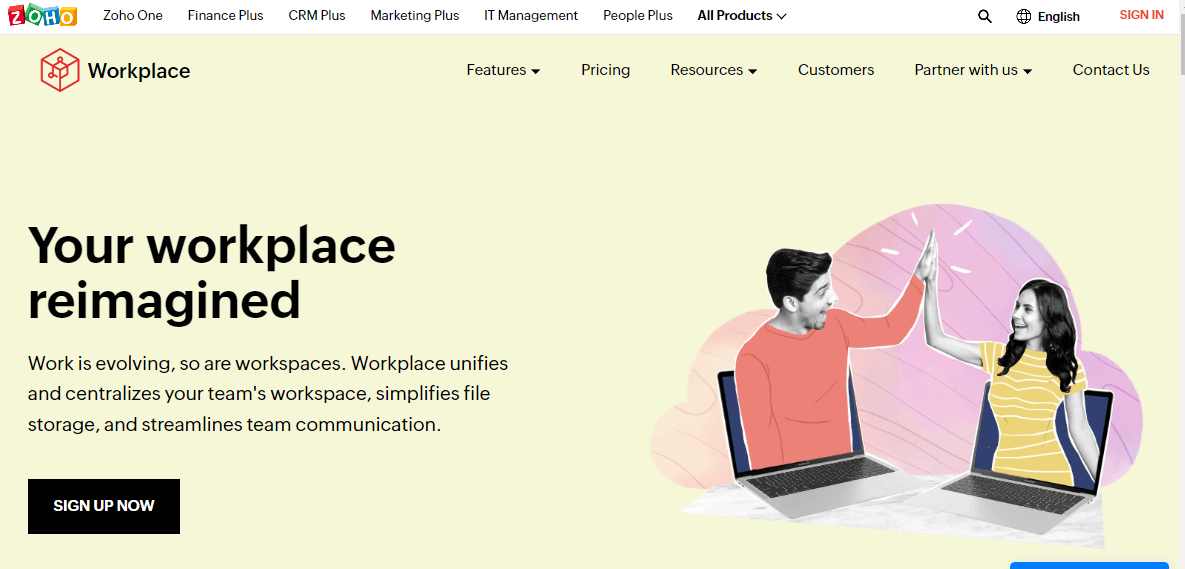
Zoho provides its new modern type word processor in which you can make styling in documents. It is very well-presented and capable of producing professional-looking docs. Zoho Workplace provides multiple useful tools like creation, file management, and many collaborative tools. The "Forever Free" plan can be found on the pricing page if you want to register for the Zoho Workplace free version. However, there is no one-click setup or access, and you must go through a sign-up process that begins with providing information about an existing business domain. Advantages:
Disadvantages:
10. GoogleWorkspaceEven though Google Workspace is listed among the last of our options, it is globally known as a top competitor to MS Office. It was explicitly created for collaborative and group work by the internet behemoth Google. Google Docs, Sheets, and Slides are the three most commonly used tools in terms of office needs. These three tools work well in any modern web browser and are available as mobile apps for Apple and Android devices. 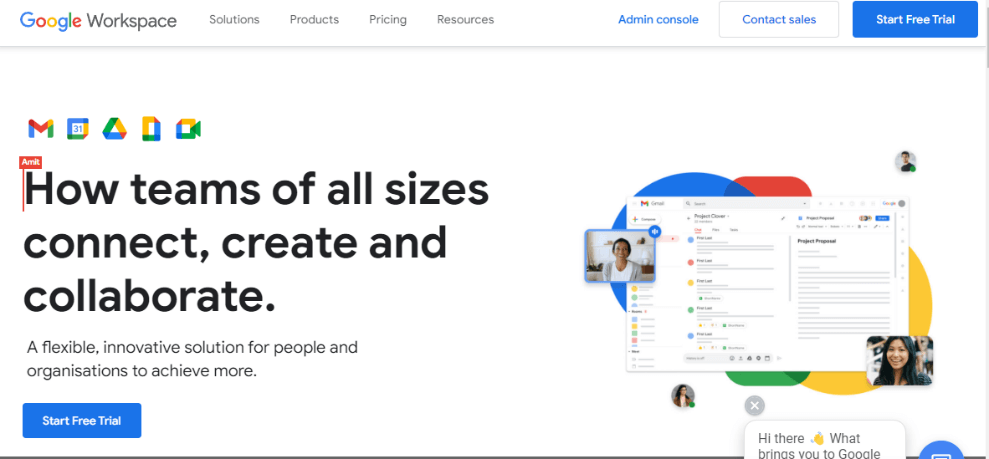
Although Google Office products are free to use, they don't provide advanced tools compared to Microsoft Office. However, the suite offers several features. In Google office products, your files are saved and synced automatically on the web, so you don't need to worry about the transfers and backup of documentation files. The major drawback of Workspace is that opening files created with other office software is time-consuming, and file formatting is not always correctly converted. This is because Google's office tools use web font styles rather than ones stored locally on your device. Also, Microsoft documents may sometimes contain features that the Google suite does not support. Furthermore, Google Docs has some minor issues that make it less user-friendly than other office software. It does the job well as free software, but as a paid product, it lags behind Microsoft Office in terms of features and functionality. Advantages:
Disadvantages:
Next TopicGoogle Maps Alternatives
|
 For Videos Join Our Youtube Channel: Join Now
For Videos Join Our Youtube Channel: Join Now
Feedback
- Send your Feedback to [email protected]
Help Others, Please Share










