Ng-container AngularIn this section, we are going to learn about Ng-containers. We can use any version of Angular like Angular 6, 7, 8, and Angular 8 in ng-content in our application. Here, we are going to use ng-content with ng-container. Using the ng-container and ng-content, we can provide one more solution to the reusable components. In our Angular application, we can easily create a reusable component by using the ng-container and ng-content. In our component, we can easily pass data dynamically. In our below example, the my-card component will be created. In order to create this, ng-content will be used with the ng-container. In our example, id and dom elements can also be used. We will also use Bootstrap 4. We will use it with content, title, and footer text. We can dynamically pass those parameters and call our component at any place in our Angular application. In order to create ng-container with ng-content, the step by step process is described as follows: Step 1: In this step, we are going to Create New App. The following will be used to create our new Angular app like this: ng new appNgContent Step 2: In this step, we are going to Create New Component. For this, a new component named my-card will be created. Here, we will also use a Bootstrap card. We will use the view file and update it like this: ng g component my-card Now we will use a file named my-card.components.ts and update their code like this: src/app/my-card/my-card.component.ts Here, the card layout of Bootstrap 4 will be used. If our system doesn't have Bootstrap, we can use the following link to install it into our system: https://www.javatpoint.com/angular-7-with-bootstrap Now we will use our HTML view file and update it like this: src/app/my-card/my-card.component.html Step 3: In this step, we are going to Use Components. Here, we will use the dynamic data and call our component like this: src/app/app.component.html Now our above code is ready to run. In order to run the above code, we will use the following command: When we run this command, the following output will be generated: 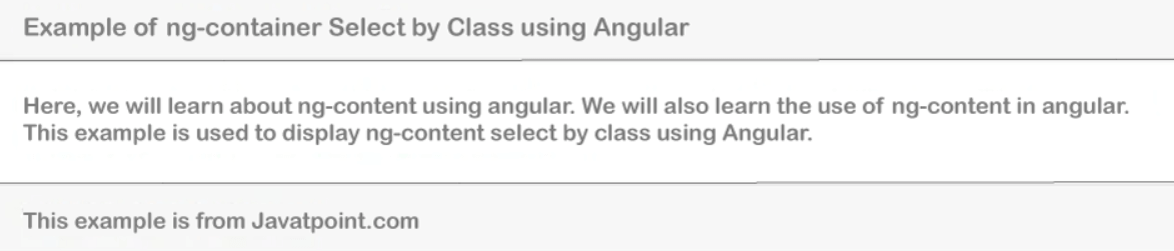
Next TopicToggle a Div on Button Click Angular
|
 For Videos Join Our Youtube Channel: Join Now
For Videos Join Our Youtube Channel: Join Now
Feedback
- Send your Feedback to [email protected]
Help Others, Please Share










