Connect Node.js with CouchDBGo to C folder. Create a folder name "couchemployees" within an already created folder "projects". Open command prompt and go to the location. 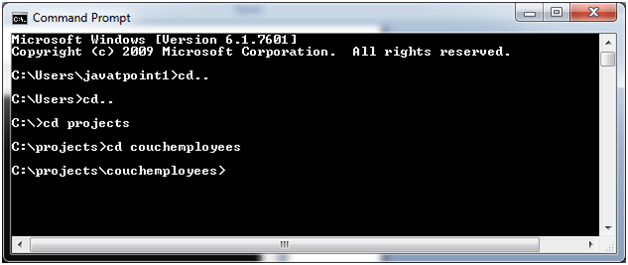
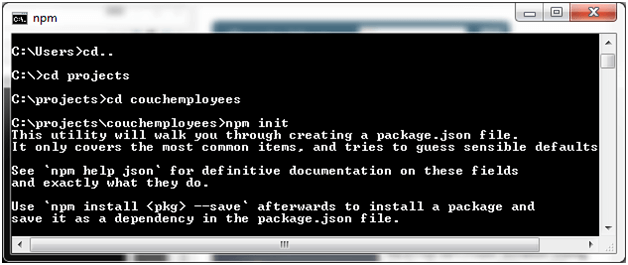
Create a file as "app.js", having the following code: Now entry point will be app.json 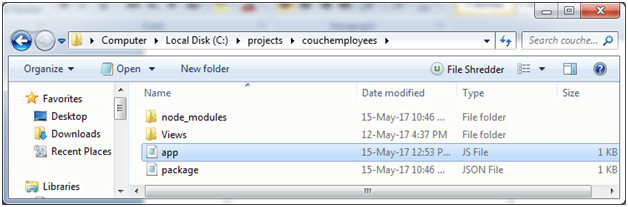 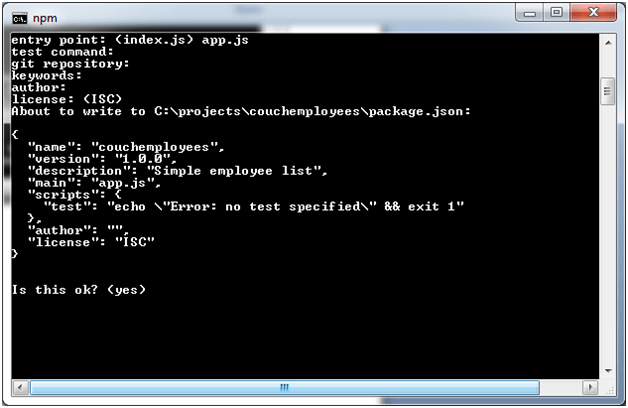
Now use the following command: npm install express body-parser ejs node-couchdb --save 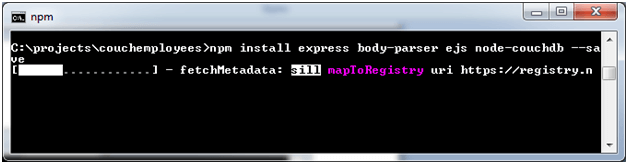 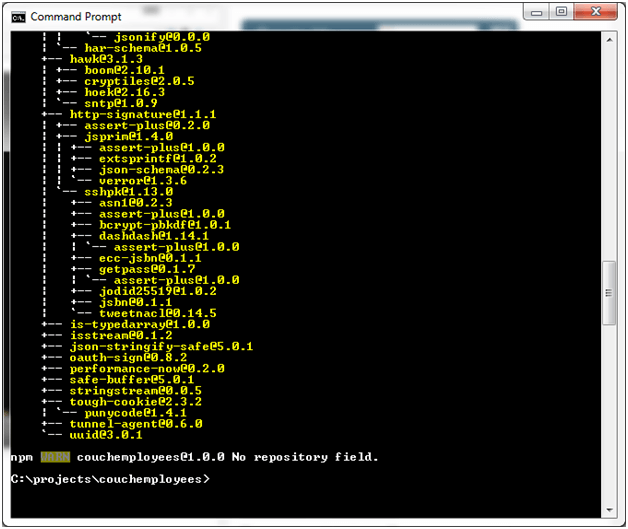
Execute the following code to start local server : 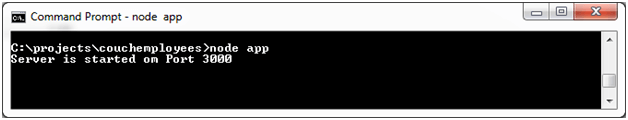
Now server is started: Open the local browser: localhost:3000 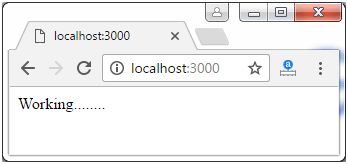
List DatabasesEdit the app.js file with the following code: 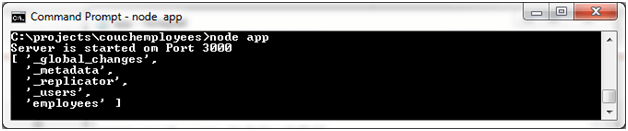
Create a folder "view" and then create a file "index.ejs" within it, having the following code: Now change in the "app.js" file: 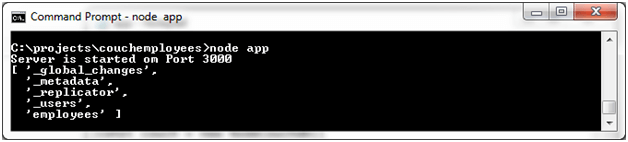 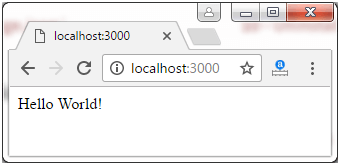
Next TopicCouchDB Interview Questions
|
 For Videos Join Our Youtube Channel: Join Now
For Videos Join Our Youtube Channel: Join Now
Feedback
- Send your Feedback to [email protected]
Help Others, Please Share










