NumPy Matrix Multiplication in PythonMultiplication of matrix is an operation which produces a single matrix by taking two matrices as input and multiplying rows of the first matrix to the column of the second matrix. Note that we have to ensure that the number of rows in the first matrix should be equal to the number of columns in the second matrix. 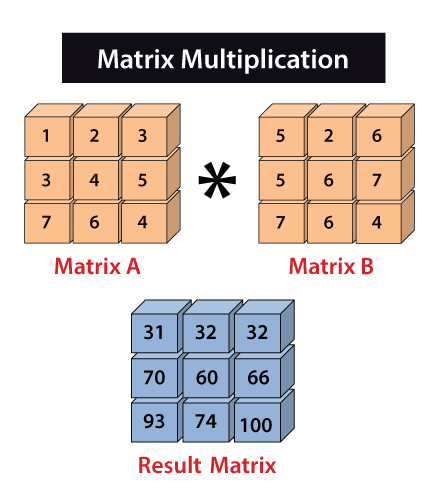
In Python, the process of matrix multiplication using NumPy is known as vectorization. The main objective of vectorization is to remove or reduce the for loops which we were using explicitly. By reducing 'for' loops from programs gives faster computation. The build-in package NumPy is used for manipulation and array-processing. These are three methods through which we can perform numpy matrix multiplication.
Example 1: Element-wise matrix multiplicationIn the above code
In the output, a three-dimensional matrix has been shown whose elements are the result of the element-wise multiplication of both array1 and array2 elements. Output:
array([[[ 9, 16, 21],
[24, 25, 24],
[21, 16, 9]]])
Example 2: Matrix productOutput:
array([[[ 30, 24, 18],
[ 84, 69, 54],
[138, 114, 90]]])
In the above code
In the output, a three-dimensional matrix has been shown whose elements are the product of both array1 and array2 elements. Example 3: Dot productThese are the following specifications for numpy.dot:
In the above code
In the output, a three-dimensional matrix has been shown whose elements are the dot product of both array1 and array2 elements. Output:
array([[[[ 30, 24, 18]],
[[ 84, 69, 54]],
[[138, 114, 90]]]])
Next TopicNumpy.array()
|
 For Videos Join Our Youtube Channel: Join Now
For Videos Join Our Youtube Channel: Join Now
Feedback
- Send your Feedback to [email protected]
Help Others, Please Share










