Object Serialization Using JacksonWe use the Jackson library to serialize an Object such as List, Map, Java object, etc. We can serialize an Object into JSON and put it into a file. In order to serialize an object, we use more than one class and method. We create the ObjectMapper class to use the writeValue() method. The writeValue() method is used to write data into a JSON file. In order to use the file, we create an instance of the File class. At the time of serializing Object, three possible exceptions can occur, i.e., JsonGenerationException, JsonParseException, or JsonMappingException. So, we import these three exception classes to handle them. Let's take an example to understand how serializing is done by using Jackson. In this example, we create a Product class convert it into JSON and store data into a products.json file. Follow the steps given below to convert Java objects into JSON:
Product.java ObjectSerialization.java Output: 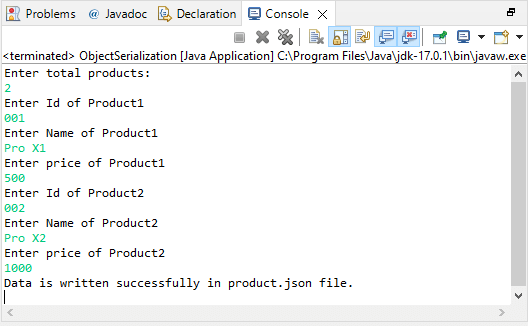
Next TopicData Binding in Jackson
|
 For Videos Join Our Youtube Channel: Join Now
For Videos Join Our Youtube Channel: Join Now
Feedback
- Send your Feedback to [email protected]
Help Others, Please Share










