Orders Life Cycle in Magento 2Whenever a customer places an order, a sales order is automatically created in the database as a temporary record to give an account of the transaction. Before the payment is done for a purchase, the order status is marked as Pending. When the customer pays for the purchase, the order status changes from pending to complete. Order Process follows a life cycle. Order Status and StateOnce you place an order but it is not paid and shipped yet, then its status is initially set to Pending. You need to create an invoice on the Admin side, and the status will change to Processing. At last, when you confirm the shipment to finalize the order, the status will then change to Complete. Magento 2 comes pre-configured with a set of order's state and status. Order State - It defines the position of the order within the order. The states can be - New, Pending, Payment Received, Processing, Canceled, On Hold, Complete, and Closed. All these states are described below in detail. Order Status - It defines the status of an order within the state. The below diagram will show the order life cycle for orders in Magento. 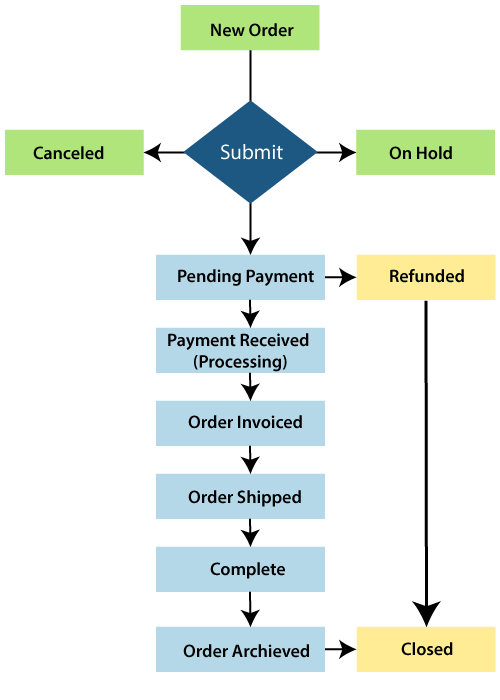
New order: A new order is an order that the customers place into the Magento store. Canceled: The order status is set canceled when the customer cancels an order or if the order has not been paid off. On Hold: The order is put on hold if more information is required from the customer to process an order before the purchase is processed. Pending: In the order grid, the sales order status is initially Pending. The pending orders are the new orders, which have not been processed, and the order can be still edited and canceled. These orders need to be invoiced and shipped. Receive Payment (Processing): The order status is changed from Pending to Processing when the payment is received and authorized. According to the payment method that the customers choose, you might receive a notification when the transaction is authorized or processed. Invoice Order: An order is invoiced after the payment is received. Some payment methods automatically generate an invoice when the payment is authorized and captured. The payment method decides which invoicing options are needed for the order. After the invoice is generated and submitted, a copy is sent to the customer. Book a single shipment: After completing the shipment detail, the shipment is booked, also the packing slip and shipping label is printed. The customers receive a notification via email or text message that the package is shipped. If the tracking number is provided, then the customer can track the shipment from their account. To book a batch of shipments, enter and process the shipment information for several orders as a batch. Order Shipped: Order shipment is generated when an order status is changed from pending to complete. Complete: When the order is both invoiced and shipped, its status is marked as complete. To view an orderThe following steps will show you how Magento order life cycle works: Step 1: Login to the Magento 2 Admin Panel. 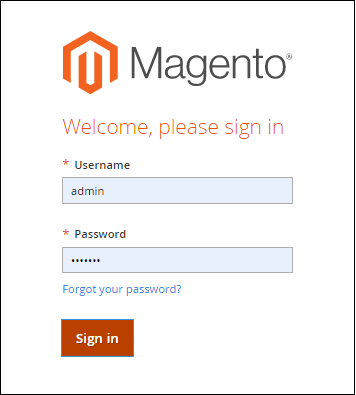
Step 2: On the left sidebar of Magento 2, Go to SALES >> Orders. 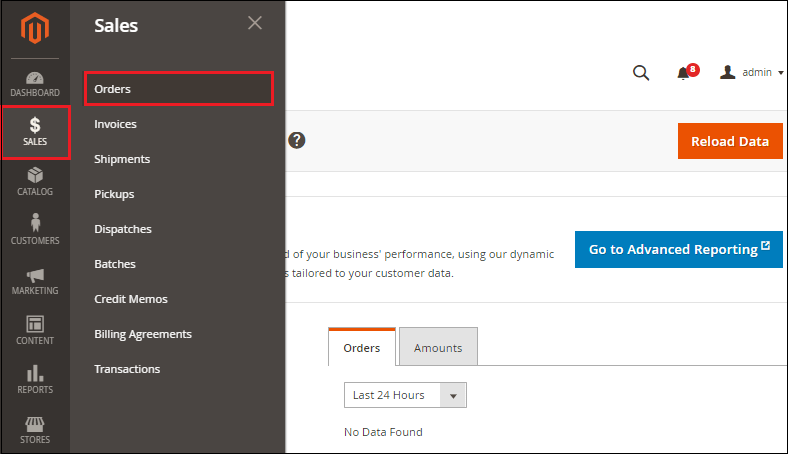
Step 3: Next, you can see the list of some orders. Click on the View link corresponding to the order, whose order information you want to see, such as order status. 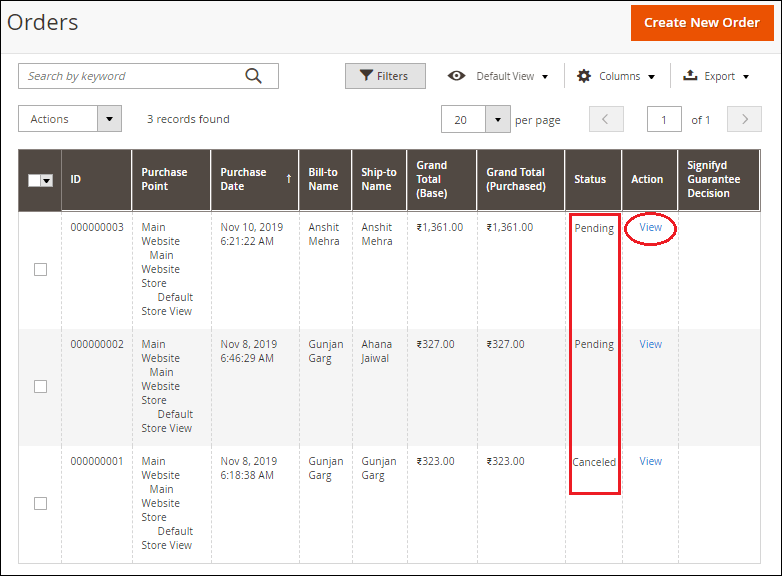
Step 4: Here, we will see the detailed information of the order and customer account, billing address, payment & shipping method, item ordered, and order total. 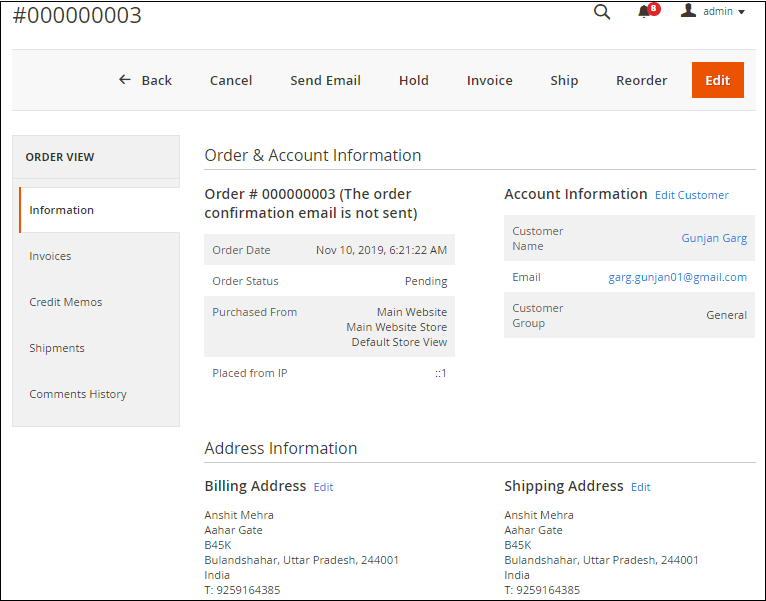
On the same page, the left panel of the order provides access to different types of information related to the order. Order View Description
Next TopicMagento 2 Order Processing
|
 For Videos Join Our Youtube Channel: Join Now
For Videos Join Our Youtube Channel: Join Now
Feedback
- Send your Feedback to [email protected]
Help Others, Please Share










