What is the full form of OSOS: Operating SystemOS stands for Operating System. The operating system (OS) is one of the programmes that run on the hardware and enables the user to communicate with it by sending input commands and output commands. It allows the user, computer applications, and system hardware to connect with one another, therefore operating system acts as a hub. 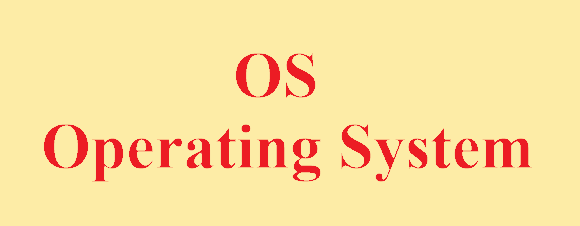
This software programme known as an Operating System (OS), which is first placed into the system via a boot programme, is what controls all other applications in a computer. Without this software, every programme would have to have its own interface (UI) and all the necessary code to control the computer's low-level operations, like disc storage and network connections, which could noticeably increase the size of each application and make software development difficult. Some common examples of operating systems are Linux, Windows etc. How it all started?In order to control tape storage, operating systems were originally created in the late 1950s.
Some Important Functions of Operating Systems
Generations of Operating SystemThere are mainly five generations of the operating system which have evolved over years and are listed below:
Features of an Operating SystemThere are three important features of an Operating System. 1. Licensing The type of Operating System totally depends on the License provided. The first is Open Source, the second is Free Operating System and the third is Commercial Operating System. Linux is an open-source operating system, anyone can download and alter it, for example using Ubuntu, etc. It's not necessary for a free operating system to be open source. For instance, Chrome OS is owned by Google and is available for free. Some of the commercial operating systems are privately owned by businesses that charge for them and examples include Apple macOS and Microsoft Windows. 2. Compatibility The software can be compatible with one type of operating system but not with others, even though various versions of the same OS may be compatible or incompatible. The programme compatibility varies depending on the OS type. 3. Complexity There are essentially two editions of operating systems: one is a 32-bit edition, and the other is a 64-bit edition. An operating system's 64-bit version makes optimum use of random access memory (RAM) whereas a 32-bit CPU-equipped computer can only run a 32-bit OS, but a 64-bit CPU-equipped system can run either a 32-bit or 64-bit operating system. Types of Operating SystemThe different types of the operating system are :
Next TopicFull Form
|
 For Videos Join Our Youtube Channel: Join Now
For Videos Join Our Youtube Channel: Join Now
Feedback
- Send your Feedback to [email protected]
Help Others, Please Share










