Encripting PDF DocumentPDF documents are popular replacements for paper documents. They have the same look and feel on every platform. As with paper documents, some PDF documents are confidential. We can secure PDF documents with password protection. We can also specify the permissions and encryption type in the PDF document. In this section, we describe how to encrypt and decrypt password protected PDF documents by using PDFBox library. A PDF document can be encrypted by using the methods provided by StandardProtectionPolicy and AccessPermission classes. The AccessPermission class provide access permissions to protect the PDF Document. These permissions are specified in the PDF format specifications to restrict users from performing the following operations:
PDF documents requires two types of Passwords Encryption: 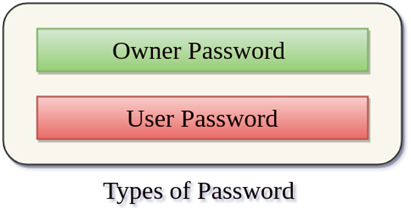
1. Owner Password- Also referred as the "permissions password". This password is used to access the file with all permissions. 2. User Password- Also referred as the "open password". This password allows to open and view the file with restricted permissions. Follow the below steps to encrypt an existing PDF document - Load Existing DocumentWe can load the existing PDF document by using the static load() method. This method accepts a file object as a parameter. We can also invoke it using the class name PDDocument of the PDFBox. Create AccessPermission ObjectWe instantiate AccessPermission class to create an object which can be shown below. Create StandardProtectionPolicy objectWe instantiate StandardProtectionPolicy class to create an object. In this class, we need to provide the owner password and user password as a parameter which can be shown in the below code. Set Length of Encryption KeyWe can set the length of the encryption key by using the setEncryptionKeyLength() method which can be shown in the following code. Set Access PermissionWe can set the permission by using the setPermissions() method. This method accepts an AccessPermission object as a parameter. Protect documentWe can protect our document by using protect() method. This method accepts the StandardProtectionPolicy object as a parameter. Save DocumentAfter adding the required content, we need to save the document to our desired location. The save() method is used to save the document. The save() method accepts a string value and passes a path of the document as a parameter. Close DocumentFinally, after completing the task, we need to close the PDDocument class object by using the close() method. Example-Suppose, this is a PDF document file named Merged.pdf. We can perform encryption in PDF file through the PDFBox library of a Java Program. 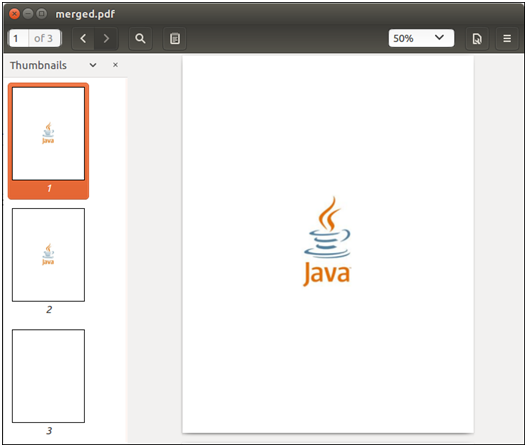
Java ProgramOutput: After successful execution of the above program, we will see the following output message. 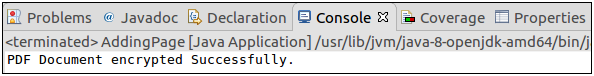
To verify the given path, we can observe that a PDF document with name EncryptPDF.pdf is created. This document contains the password for owner and user both. To open this PDF document, it requires the Password which can be shown in the following output. 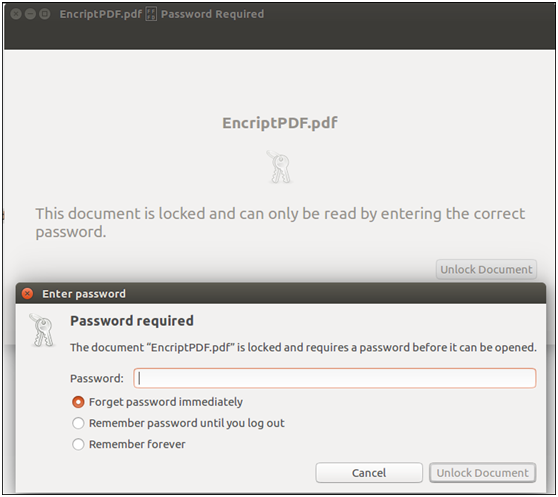
Next Topic#
|
 For Videos Join Our Youtube Channel: Join Now
For Videos Join Our Youtube Channel: Join Now
Feedback
- Send your Feedback to [email protected]
Help Others, Please Share










