Photoshop Vs. IllustratorPhotoshop and Illustrator are the two big brands of Adobe. Both tools are widely used by graphic designers and other professionals. We can create, edit, and transform the images and vector arts using both tools. But, they are far away from being the same thing. Before discussing the differences between them, let's understand that Illustrator is a vector-based software while Photoshop is a raster-based software. Both tools are so essential for the daily need of a graphic designer. They can be found on a professional's PC. Sometimes they are combined for better results. There are many similarities and differences between both tools. We will discuss all the similarities and differences between them. Further, we will discuss which one is better for which task. 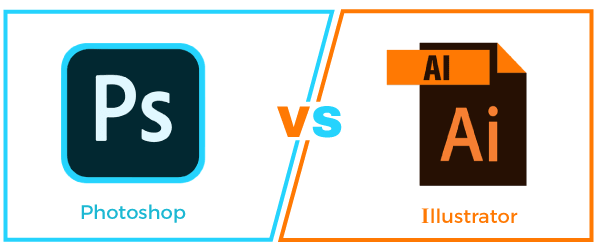
The major difference between Illustrator and Photoshop is that Photoshop is a raster-based image manipulation software, while Illustrator is a vector-based software. Before understanding the differences between both the tools, let's understand the difference between raster and vector. It will clear a picture of what they are and why they are used independently: Difference between Raster and VectorComputer graphics are categories into two categories: raster and vector. The major difference between raster and vector graphics is that raster graphics are pixel-based graphics composed of pixels; comparatively, vector graphics are path-based graphics composed of paths. A raster-based graphics can be in jpeg, gif format, while vector-based graphics can be in png or SVG format. We can see the difference between raster and vector by zooming in the image. While zooming, the image edges of the raster graphic can be in a bubble or grid; comparatively, vector-based graphics edges will be sharp.
Let's understand what are Photoshop and Illustrator and why they used? What is Photoshop?Photoshop is a raster-based photo editing software used for basic editing to advanced graphical tasks. It provides pixel-perfect editing for the images. We can create, edit, and customize digital artworks and images; Adobe Systems develop them. As we are aware of the Adobe products, they come for only Windows and Mac OS. So, Photoshop is also available only for the Windows and Mac OS operating systems. It is not available for Unix-based operating systems. Generally, it is used for creating, converting, manipulating images in different image formats. By default, it uses the PSD (Photoshop Document) format to save the work. The PSD file stores the work in as it is condition means; it contains layers and styling effects so that we can alter that later. Photoshop is initially developed as basic editing software, but it has developed itself as an advanced graphic tool over time. Nowadays, Photoshop provides support for advanced graphical tasks used in different fields such as multimedia, architecture, animation, publishing, Photography, etc. We can create and edit the single multimedia photo to high dynamic range photos using Photoshop. What is Illustrator?Adobe Illustrator is an industry-leading vector-based designing and drawing software. It is widely used for creating and manipulating vector graphics. It can be used for designing a large design workflow from single elements to the entire composition. However, we can also edit and create vector graphics in Photoshop using the pen tool, but it is much more efficient than Photoshop in vector graphics. Usually, Illustrator is used for creating logos, symbols, icons, posters, patterns, etc. Let's understand when to use Photoshop & Illustrator? When to use Photoshop?Photoshop will be useful for the following scenarios: Photo Retouching: When it comes to retouching photos, Photoshop will be a good choice rather than Illustrator. We can precisely edit the color, brightness, hue saturation, etc., using Photoshop. Edit the Artwork Suppose we need to edit the artwork, which could be a photo, drawing, painting, or anything else. Photoshop will be the right tool to edit the artwork. We can precisely place and customize the objects using Photoshop. For example, we can add shadows, textures, etc., wherever we want to place it on artwork. Digital Images for Web Suppose we want to create digital images for the web-like banners, graphical info images, etc. In that case, Photoshop will be the right tool for this as it provides much more flexibility for customizing and editing the images than Illustrator. Web Mockups Photoshop is now widely used for UI designing. It is an excellent tool for designing a web or mobile application. It provides several tools and features such as layer styles, text-decoration, shadows, etc., for customizing the website layout. Comparatively, Illustrator has fewer options than Photoshop. Animation and Videos Nowadays, Photoshop is not limited to images, but also we can get fancy with animations and videos. We can easily cut video clips and add graphics, filters, animations, text, etc. When to use Illustrator?The Illustrator will be useful for the following scenarios: Creating a Logo Illustrator is an excellent tool for creating a logo. Usually, logos are vector-based; when it comes to vector, no other tool can match the quality of Illustrator. Every shape and line created by Illustrator can be resized up to any size. So it is the ideal tool for the images that can be used in different ways, such as logos and icons. Creating a Poster & Cards Illustrator is also an exceptional tool for creating one-page print materials, which are posters, cards, flyers, etc. it is a powerful tool for creating visually attractive headlines and illustrations that can be combined with raster images. Creating Icons Icons are in vector graphics format, so, Illustrator will be good for creating the vector icons. We can also save the icons in different vector formats such as SVG, eps, etc. Creating an Illustration Vector illustrations are very important to display your business visually. We can create attractive vector illustrations using Illustrator. We can export these illustrations in different formats and open them in other tools. Let's discuss the differences between Photoshop and Illustrator: Key differences between Adobe Photoshop and Adobe Illustrator
Let's have a look at head to head comparison between Photoshop and Illustrator:
Next TopicPhotoshop Vs. Lightroom
|
 For Videos Join Our Youtube Channel: Join Now
For Videos Join Our Youtube Channel: Join Now
Feedback
- Send your Feedback to [email protected]
Help Others, Please Share










