Postman Sending Your First RequestSending a request is as easy as posting a URL into your web browser. We can easily send requests to APIs in Postman. An API request helps you to access, or send, data from a data source. To send the API request, we need an HTTP method. Some commonly used methods are POST, GET, DELETE, PUT, and PATCH. GET: This HTTP method is used to access the data from an API. POST: This method transmits new data. DELETE: This is used to remove or delete the existing data. PATCH: This method is used to update the existing data. PUT: This method is used to update the existing data. Without any terminal or code, we can make API requests and review the answers with the help of postman. Just build a new request and select the send button, you'll get the API response. 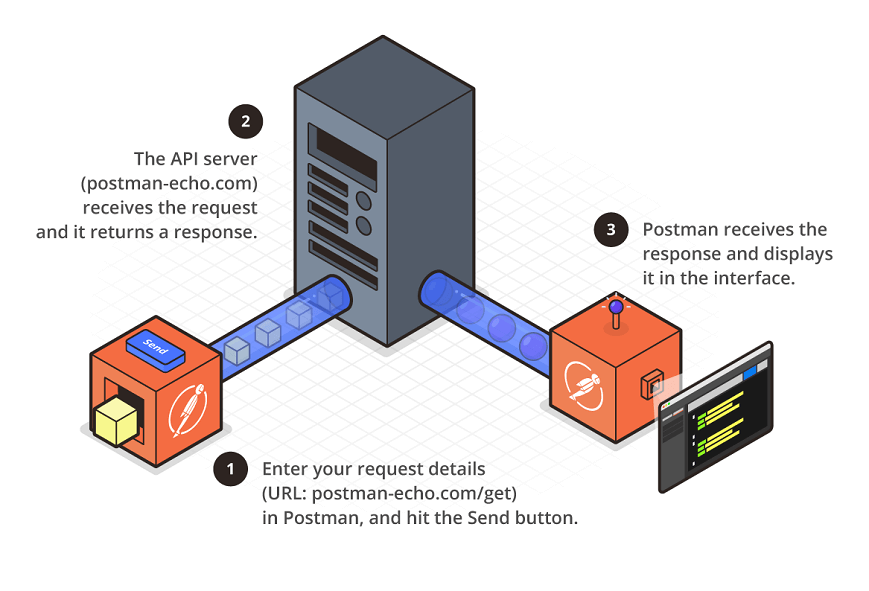
Sending a RequestOpen the Postman app to send the first API request. Now, to open a new tab, click on the + plus button. 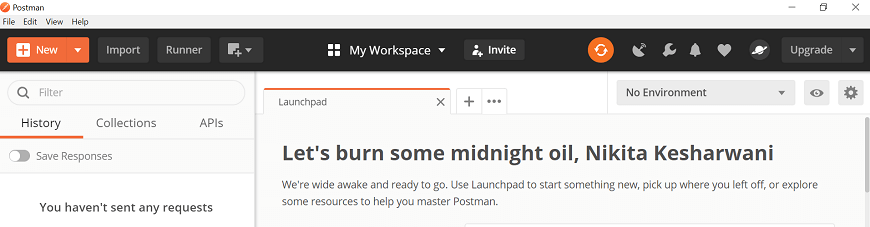
You can also open the new tab by entering ctrl+T or from the Open New menu select Tab option. 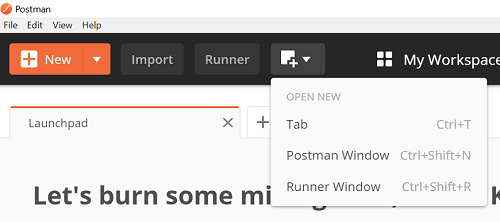
In the URL field, enter the following URL: 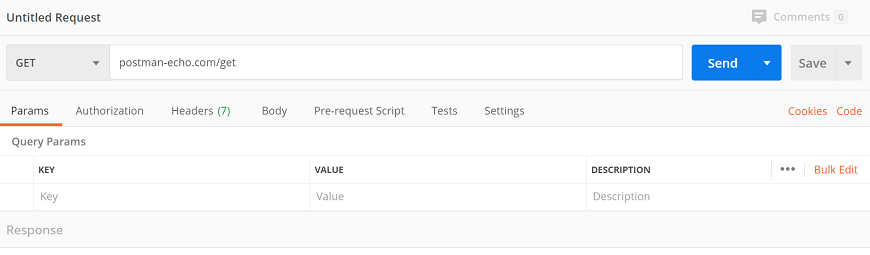
From the right side of the URL field, click on the Send button. 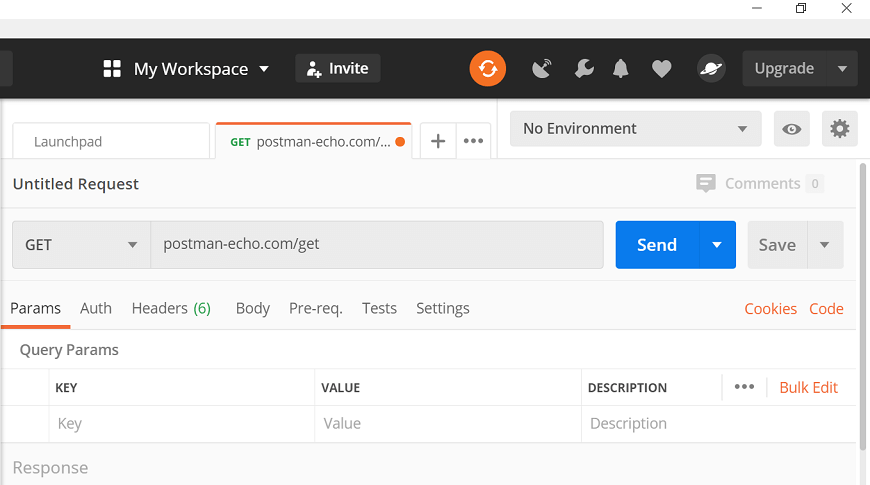
In the lower pane, you will get the response in JSON data from the server. 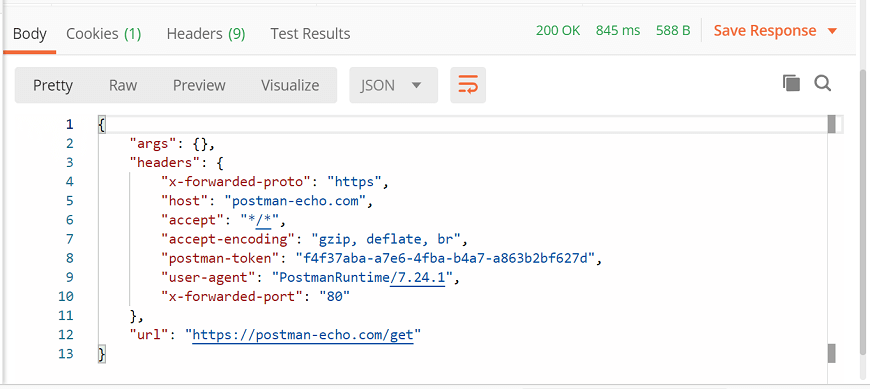
Next TopicCreating the First Collection
|
 For Videos Join Our Youtube Channel: Join Now
For Videos Join Our Youtube Channel: Join Now
Feedback
- Send your Feedback to [email protected]
Help Others, Please Share










