PPT - PowerPoint Presentation | Microsoft PowerPointMicrosoft PowerPoint is a popular presentation and slideshow program that allows users to give presentations in offices and schools regardless of topics. 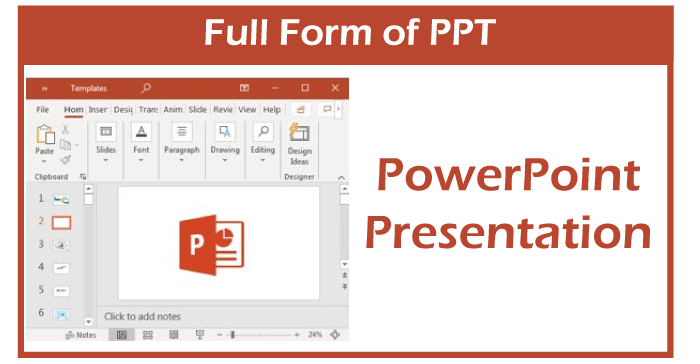
PowerPoint (abbreviated as PPT) is a key component of the Microsoft Office software suite, including Microsoft Word and Excel. PPT may be used on both Mac and PC, as well as any other computer operating system, thanks to cloud-based Microsoft Office 365. Powerpoint presentation is the Microsoft program that helps to convey the message or share stories effortlessly with the audience. Instead of describing the product verbally, ppt enable to display it. With PowerPoint, users can transmit hundreds of words using a few slides in the presentation. PowerPoint is a diverse presentation software in addition to being a great presenting tool. It may be used to create a variety of additional formats, including posters, infographics, films, PDFs, and more. Before discussing all the fantastic features that Microsoft has built into PowerPoint, let's take a look at the history of ppt. PowerPoint's Brief History (And The Pre-PowerPoint Era)Many people believe Bill Gates invented PowerPoint, who happens to be the founder of Microsoft. But PowerPoint, formerly known as 'Presenter', was developed in 1987 by Forethought, Inc., a software startup business. It was originally created for the Macintosh operating system. When Microsoft saw the full potential of PowerPoint, they bought the rights to use it and also bought Forethought. To date, it is Microsoft's most pricey acquisition. Time before PowerPoint came into existence; people used to do presentations by hand. This required spending not just hours, but days creating the presentation design, meticulously working on it, and ensuring the final product looked fantastic. The chances of mistakes were high. People had to plan every detail of their presentation. Overhead projectors (OHP) were a popular choice for giving presentations in the 1970s and 80s. While OHP was a good idea at that time, it was heavy. It wasn't simple for transferring it from one place to another. But after launching of PPT program, people can easily create presentations by simply clicking the mouse. Microsoft has evolved PowerPoint throughout the years to keep updated with the time. It has improved and altered PowerPoint throughout time to make it more user-friendly and intuitive. Its user interface isn't as smooth and attractive as newer presentation software, but it gives a lot of control over presentation. Users can change and alter every mistake or feature according to their suitability. Here are some most common PowerPoint applications. 1. Use of PowerPoint in lectures, seminars, business, sales pitches, and other comparable situations.This is the most conventional use of PowerPoint application. Ppt is used to prepare lecturers on slides to teach the student in the most attractive and advanced way. It makes teaching enjoyable as an alternative to the traditional way of writing down in class on whiteboards or blackboards. This saves the lecturer's time as writing notes on the board can take a long time, causing students to lose interest. PowerPoint presentation interacts with students over each slide, making possible for teachers to personally interact with their students. The same goes for sales pitching. With the help of slides, users can present their speech on sales and business model in a more engaging and informative way. PowerPoint can also be used to present quarterly reports and share them with teams or departments. It's much easier and more credible to show actual results to folks in a well-designed table or graphic rather than simply stating them verbally. Similarly, companies and salespeople can create visually appealing slide presentations that effectively describe the product or service they're marketing to potential clients or investors. 2. Use PowerPoint to create tutorial slideshows and films.People like visual tutorials because it help them to learn how to accomplish something quickly. They don't need to read ten pages of textbook to understand something. Instead of this, individuals can grasp all of the information they require in only a few slides. A user can record, screen snap, and put an image into a PowerPoint presentation to communicate their thoughts. One can use both screenshots and screen recordings to make PowerPoint presentations more appealing. 3. Create infographics, visual resumes, and other graphics with PowerPoint.People have come to recognize the numerous advantages of generating infographics throughout time. People can create infographics for presentations more easily with the help of PowerPoint. People don't like to read so many words in a single time-when using single infographics can make the presentation easy. Infographics get more likes on social media and open up more opportunities. Before giving a presentation, there are a few things to consider.
PowerPoint Presentations Have a Lot of BenefitsBelow are some advantages of utilizing PowerPoint software for creating a presentation: As discussed, anyone, corporations, and schools frequently use PowerPoint presentations to present data via slideshows. It can also be used to produce graphs, logos, brochures, or charts for organizations. Calendars, photo albums and collages, invitations, screen recordings, brainstorming maps, and resumes are some other applications. PowerPoint gives the presenter control over the design of slides, allowing to align material, add annotations, use lists, and visually emphasize critical information according to the user's demands. Microsoft Office allows users to upload a PowerPoint presentation to the cloud, where others from anywhere simply watch and work on it. PowerPoint Presentations Have Some DrawbacksWhile PowerPoint has many advantages for personal, educational, and professional use, it also has following disadvantages: Technical issues are the main problem while working on a PowerPoint presentation. PowerPoint might give a headache at times. In order to open older files, Microsoft provided a compatibility mode in the software, although some elements may not work correctly. If the user has not backed up the presentation file, it may be lost. While Microsoft provides a free basic version of PowerPoint online, users need to pay for annual membership to utilize the desktop and mobile versions and receive access to all attributes. The cost varies depending on using Microsoft Office at home or in the office. Sometimes slides feature like text and narration may not be liked by the viewer or distract the viewer from reading the presentation correctly. It's not easy to make adjustments or alter any slides during a slide show after once the presenter starts presenting. The user must wait until the end to drop the presentation or to make any changes in it.
Next TopicKFC - Kentucky Fried Chicken
|
 For Videos Join Our Youtube Channel: Join Now
For Videos Join Our Youtube Channel: Join Now
Feedback
- Send your Feedback to [email protected]
Help Others, Please Share










