| Attribute |
Default value |
Type |
Description |
| rendered |
true |
Boolean |
It takes boolean value to specify the rendering of the component. |
| Value |
null |
Object |
It is used to set value of the component. |
| outcome |
null |
String |
It is used to resolve a navigation case. |
| includeViewParams |
false |
Boolean |
Whether to include page parameters in target URI or not |
| fragment |
null |
String |
Identifier of the target page which should be scrolled to. |
| disabled |
false |
Boolean |
It disables button. |
| accesskey |
null |
String |
It specifies access key that when pressed transfers focus to button. |
| dir |
null |
String |
It provides direction indication for text that does not inherit
directionality.
|
| image |
null |
String |
It is a style class for the button icon. |
| lang |
null |
String |
It is used to specify language. |
| tabindex |
null |
Integer |
It is used to set position in the tabbing order. |
| title |
null |
String |
It provides advisory tooltip information. |
| href |
null |
String |
It is used to link resource directly to implement anchor behavior. |
| icon |
null |
String |
Icon of the button. |
| iconPos |
left |
String |
It provides position of the button icon. |
| target |
_self |
String |
The window target. |
| escape |
true |
Boolean |
It defines whether label would be escaped or not. |
| disableClientWindow |
false |
Boolean |
Disable appending the ClientWindow. |
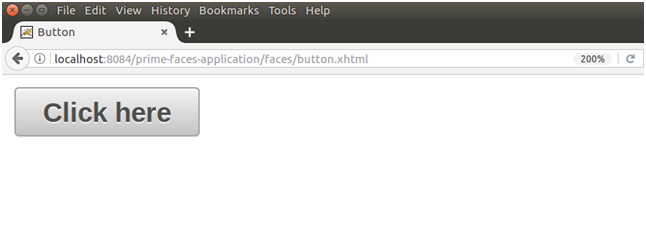
 For Videos Join Our Youtube Channel: Join Now
For Videos Join Our Youtube Channel: Join Now










