It is an extension to the standard inputText with skinning capabilities. We can create it by using the <p:inputText> component. It is used to get user input in JSF application. It includes various attributes that are tabled below.
| Attribute |
Default value |
Return type |
Description |
| id |
null |
String |
It is an unique identifier of the component. |
| rendered |
true |
Boolean |
It is used to specify the rendering of the component. |
| value |
null |
Object |
It is used to set value of the component. |
| required |
false |
Boolean |
It is used to make component as required. |
| accesskey |
null |
String |
It is used to set access key for the component. |
| alt |
null |
String |
It is used to set alternate textual description of the input field. |
| autocomplete |
null |
String |
It is used to set autocomplete behavior. |
| dir |
null |
String |
It is a direction indication for text. |
| lang |
null |
String |
It is used to set language of the component. |
| maxlength |
null |
Integer |
It is used to set maximum number of characters that may be entered in this
field.
|
| placeholder |
null |
String |
It is used to specify a short hint. |
| readonly |
0 |
Boolean |
It is used to set this component readonly. |
| size |
null |
Integer |
It is used to set size of the component. |
| style |
null |
String |
It is used to set inline CSS of the component. |
| title |
null |
String |
It provides advisory tooltip. |
| type |
text |
String |
It is used to set type of input. |
This JSF Page produces the following output.
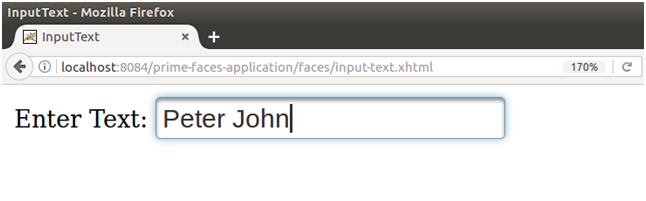
 For Videos Join Our Youtube Channel: Join Now
For Videos Join Our Youtube Channel: Join Now










