PrimeFaces NotificationBarIt is a multipurpose fixed positioned panel. It is used to display notification bar. By default, it displays at the top. We can set it's position by specifying position attribute. We can also set the effect of notification bar like: fade or slide. Apart from all these, it includes various other attributes that are tabled below. NotificationBar Attributes
ExampleHere, in the following example, we are implementing <p:notificationBar> component. This example contains the following files. JSF File// notificationBar.xhtml Output: 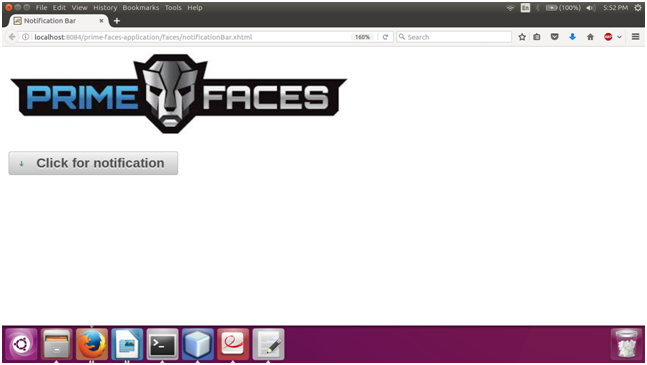 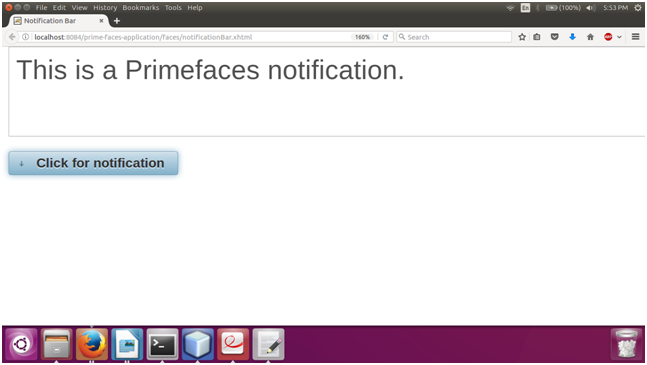
Next TopicPrimeFaces TabView
|
 For Videos Join Our Youtube Channel: Join Now
For Videos Join Our Youtube Channel: Join Now
Feedback
- Send your Feedback to [email protected]
Help Others, Please Share










