PrimeFaces SelectManyButtonIt is a multi select component using button user interface. The <p:selectManyButton> component is used to create multiple buttons. It is used to get user input by using buttons. We can create it in JSF application. It has various attributes that are tabled below. ManyButton Attributes
ExampleHere, in the following example, we are implementing <p:selectManyButton> component. This example contains the following files. JSF File// manyButton.xhtml ManagedBean// ManyButton.java Output: 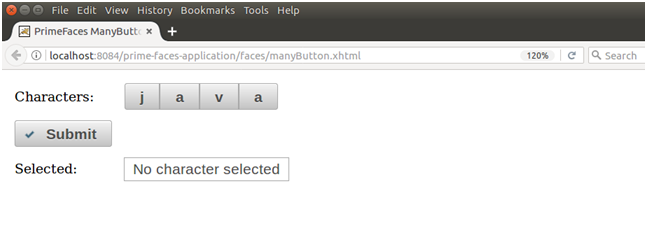
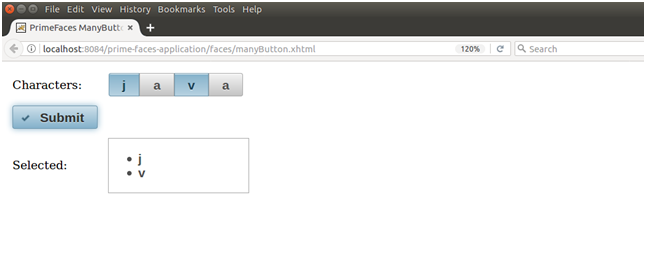
Next TopicPrimeFaces SelectManyCheckbox
|
 For Videos Join Our Youtube Channel: Join Now
For Videos Join Our Youtube Channel: Join Now
Feedback
- Send your Feedback to [email protected]
Help Others, Please Share










