Process DefinitionA series of activities or steps carried out to reach a specific outcome or objective is known as a process. There are processes in various aspects of life, such as commerce, manufacturing, computers, and more. ProcessA process is a set of decisions and actions taken while doing work. Processes are present in every area of our lives, including work and pleasure, even if we may not be aware of them. The following are a few examples of processes:
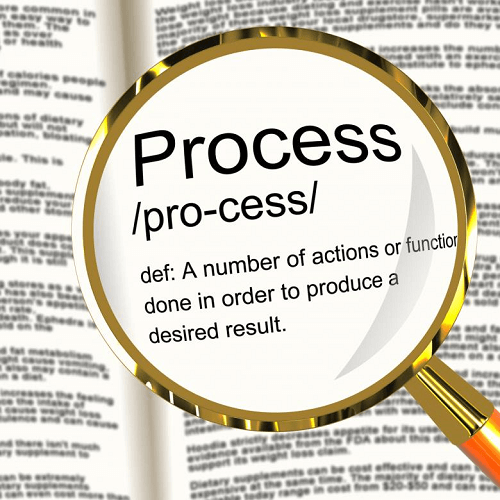
A process includes four major elements:
Why Explain a Process?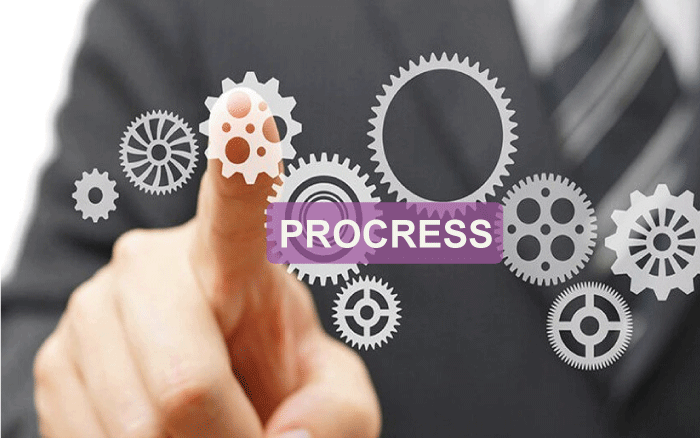
Benefits of Process
Process (Based on Computer)A process is a component of program management in a computer. It has a similar significance to the term "task," which is used in several operating systems. A process is launched when a program is launched (either by a user issuing a shell command or another program) in UNIX and some other operating systems. A process, like a task, is a running program that has a specific set of data connected with it so that it can be monitored. One process will typically run for each user at some point in the execution of an application that several users share. A process has the ability to start a child process, sometimes known as a sub-process; the starting process can be referred to as its parent). A child process shares some resources with its parent process and is a replica of the parent, but it cannot continue to function if the parent process is terminated. 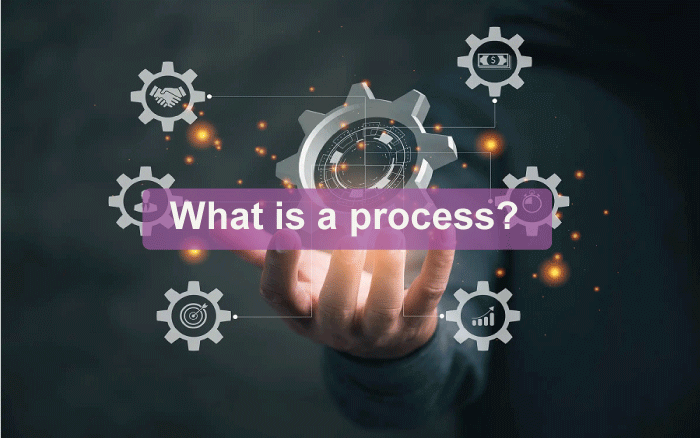
Processes can communicate with one another and share information or coordinate their operations through various interprocess communication (IPC) techniques. Computer ProcessingThe set of operations that a computer's central processing unit, also known as a CPU, performs in response to user commands is known as computer processing. This chip unit enables a computer to correctly and accurately carry out activities provided to it by programs stored on its hard drive and directed into its random access memory (RAM). The main logical and mathematical processes carried out by transistors in CPUs, which make up a computer's processing power, are performed by a range of distinct transistors. The arithmetic and logic unit, or ALU, contains the actual electronic circuitry that works to carry out all arithmetic and logical operations. The chip also comprises a control unit that guides the computer to execute all instructions. Other units contribute to various types of processing and capabilities in addition to the primary unit that enables computer processing. Why Is Computer Processing Important?Computer processing is significant for several reasons, mainly because it is essential to a computer's operation. Without this chip unit, a computer cannot respond to commands, carry out operations, download programs, or operate any software. The ability of computers to read commands and communicate with other hardware components they may have installed, such as memory chips, is another crucial aspect of utilizing a computer. 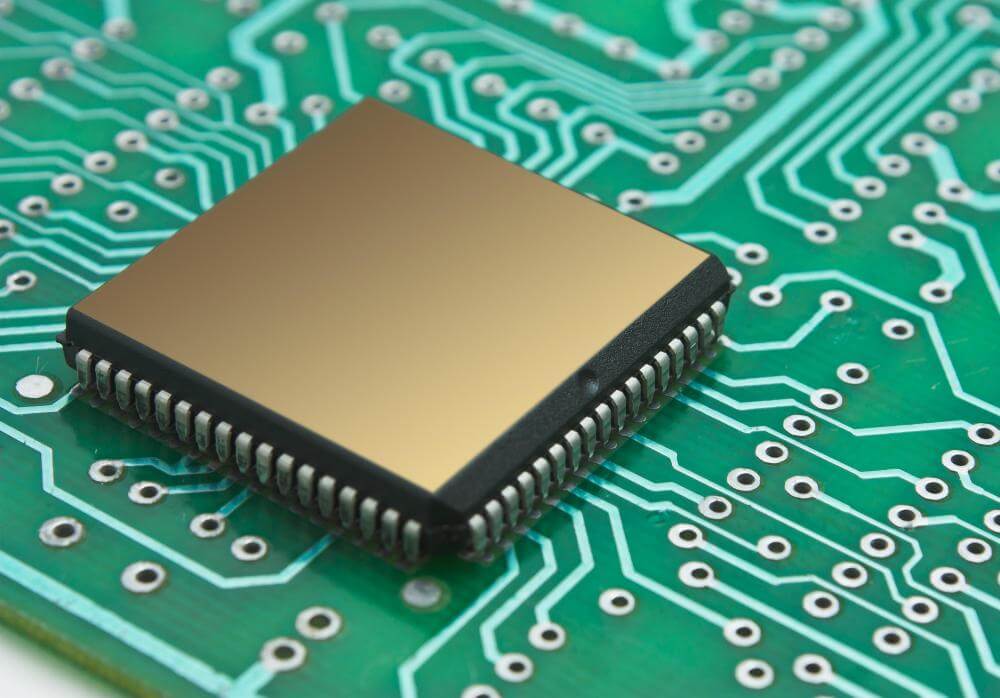
Another crucial factor is the speed at which a computer processing unit operates. This is because, depending on its speed, it may carry out a variety of processes and functions. The rate at which a computer responds to, and processes orders or information is determined by the clock speed of its central processing unit (CPU), expressed in megahertz or gigahertz. Another crucial component of computer processing is the number of cores in the CPU's chip, which defines how many commands the computer can execute simultaneously in parallel with other cores. How Does Computer Processing Work?If you understand the fundamentals of a CPU and how it connects to a computer's operation, learning how computer processing functions can be a simple process. For computer processing to take place, a CPU must follow certain steps. The computer needs information and program instructions to exist in its internal memory before computer processing begins. Once this has occurred, a cycle known as the machine cycle-which includes four crucial steps-begins, allowing for computer processing to take place. The I-time sometimes referred to as instruction time, can start from there. After that, the CPU retrieves the relevant instruction from memory, decodes it, and utilizes the results to tell the arithmetic and logic unit where to send the necessary data. The arithmetic and logic unit executes the particular instruction depending on the data it receives in the next stages, also called the execution time or E-time. In the computer's RAM, this unit saves the outcomes of the operation. After that, the control unit instructs memory to allow the result and store it on a secondary storage device.
Next TopicRadius of a Circle Definition
|
 For Videos Join Our Youtube Channel: Join Now
For Videos Join Our Youtube Channel: Join Now
Feedback
- Send your Feedback to [email protected]
Help Others, Please Share










