Quotes in BashIn this topic, we will learn to use quotes in Bash Scripts. When we want variables to store more complex values, we need to make use of quotes. Quotes are used to handle texts and filenames with a space character. It is because Bash uses a space to determine separate items. When we enclose our contents in quotes, we are indicating to Bash that the content within the quotes should be considered as a single item. Read the following tutorial to understand how to use a single quote or double quote: Quote with StringWhile working with simple texts and string, there will be no differences either we use a single quote or double quote. Check out the example below: Bash Script Bash Console View Above script will look like the following image in the Bash console: 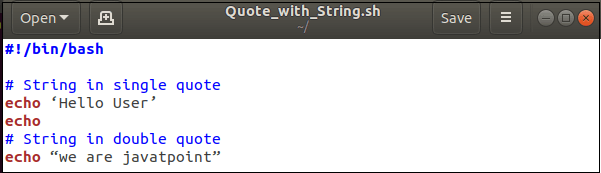
Output 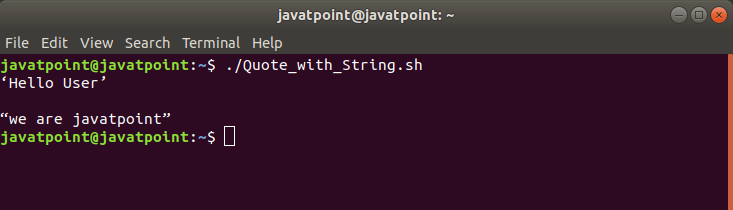
The above script will run without any error and provide the output as shown here. Quote with VariableIt should be noted that the shell variable expansion will only work with double-quotes. If you define any variable in single quotes, then it will not be considered as a variable. Let's understand this with an example: Bash Script Bash Console View Above script will look like the following image in the Bash console: 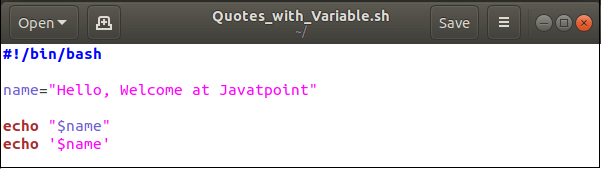
Output 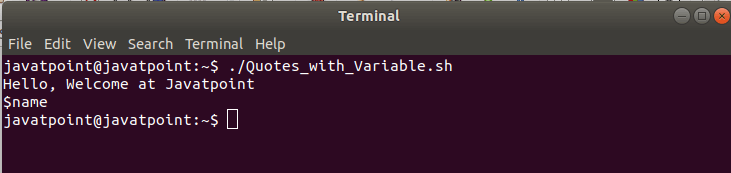
Here, the first echo will provide the output value of a variable, i.e., "Hello, Welcome at Javatpoint". But the second echo will provide the output value as $name because it is enclosed in single quotes. Example of QuoteCheck out the example below to understand the concept of quotes more clearly: Bash Script Bash Console View Above script will look like the following image in the Bash console: 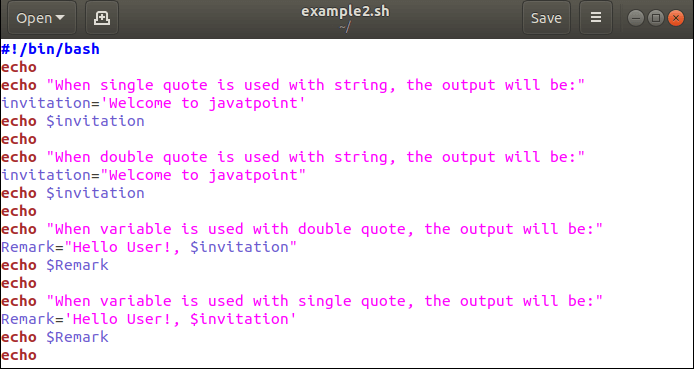
Output 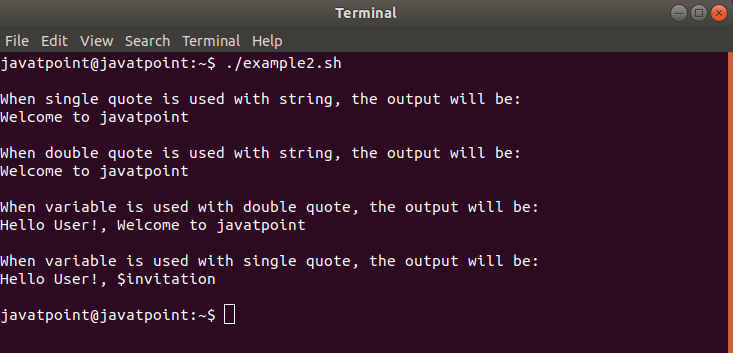
ConclusionIn this topic, we have discussed how to use quotes in Bash Script file.
Next TopicBash Variables
|
 For Videos Join Our Youtube Channel: Join Now
For Videos Join Our Youtube Channel: Join Now
Feedback
- Send your Feedback to [email protected]
Help Others, Please Share










