RAM DefinitionRandom Access Memory (RAM) is one of the most important components in a computer system. It is a volatile memory that stores data and instructions that are currently being used by the computer's central processing unit (CPU). The CPU reads and writes data to RAM at a very high speed, which is why RAM is also known as primary memory or main memory. 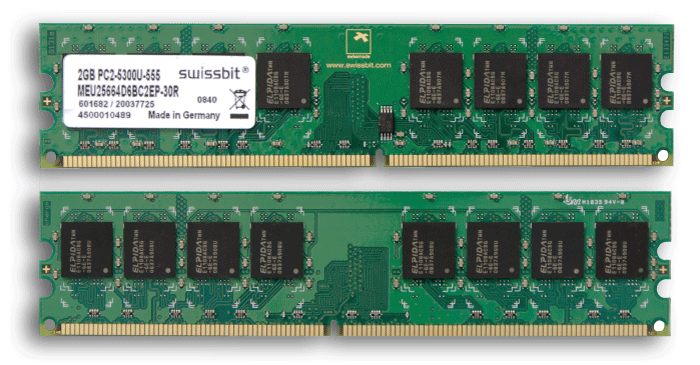
RAM is an essential component for the smooth functioning of any computer system. It plays a crucial role in determining the overall performance and speed of the system. In this article, we will discuss the various aspects of RAM, including its types, functions, and how to upgrade it. Types of RAMThere are several types of RAM available in the market, each with its unique characteristics and features. Some of the most commonly used types of RAM are: Dynamic Random Access Memory (DRAM)DRAM is the most widely used type of RAM in modern computer systems. It is a volatile memory that stores data in a capacitor-based memory cell. DRAM needs to be constantly refreshed to retain data, which is why it is called dynamic. DRAM is further classified into Synchronous DRAM (SDRAM) and Double Data Rate Synchronous DRAM (DDR SDRAM). Static Random Access Memory (SRAM)SRAM is another type of RAM that is faster and more expensive than DRAM. It is a volatile memory that stores data using a flip-flop circuit, which does not require constant refreshing. SRAM is commonly used in cache memory and in applications that require high-speed data access. Rambus DRAM (RDRAM)Rambus DRAM (RDRAM) is a type of RAM that was developed by Rambus Inc. It uses a high-speed bus architecture that allows for faster data transfer rates than other types of RAM. RDRAM was used in some high-end computer systems in the late 1990s and early 2000s but was eventually replaced by DDR SDRAM. Functions of RAM
RAM UpgradesUpgrading the RAM is a popular and cost-effective way to improve the performance of a computer system. RAM upgrades are relatively easy to perform and can be done by anyone with a basic understanding of computer hardware. Before upgrading the RAM, it is essential to determine the type and amount of RAM that is compatible with the system. The motherboard of the computer system has a limited number of memory slots, and each slot can accommodate a specific type and amount of RAM. The maximum amount of RAM that a system can support depends on the motherboard's capacity. To upgrade the RAM, first, the computer system needs to be shut down and unplugged from the power source. The case of the computer needs to be opened, and the memory slots located on the motherboard need to be identified. The existing RAM modules need to be removed by pressing down on the clips on either side of the module. Once the existing RAM modules have been removed, the new RAM modules need to be inserted into the memory slots. The RAM module needs to be aligned with the slot and then inserted at a 45-degree angle. Once the RAM module is inserted, it needs to be pushed down firmly until the clips on either side of the slot click into place. The process needs to be repeated for all the memory slots that are being used. Once all the new RAM modules are installed, the computer system can be closed up, and the power cable can be plugged back in. After upgrading the RAM, the computer system needs to be turned on, and the system BIOS needs to be checked to ensure that the new RAM modules are detected and properly configured. The operating system will also need to be configured to use the new RAM modules, which can be done through the system's settings. It is important to note that upgrading the RAM may not always result in a significant improvement in performance. If the CPU or other components of the computer system are not capable of processing data at the same speed as the new RAM modules, the performance improvement may be limited. However, upgrading the RAM is still a cost-effective way to improve the performance of a computer system. RAM and virtual memoryRAM is also closely related to virtual memory, which is a feature of the operating system that allows the system to use hard disk space as if it were RAM. When the system runs out of physical RAM, virtual memory is used to transfer data from the RAM to the hard disk temporarily. Virtual memory is slower than physical RAM, which is why it is used as a last resort when the system runs out of memory. However, virtual memory can significantly increase the amount of memory available to the system, which can help improve performance. RAM speedsThe speed of the RAM is an essential factor that affects the overall performance of the computer system. RAM speed is measured in MHz, and it refers to the frequency at which the RAM can transfer data to the CPU. The faster the RAM speed, the faster the CPU can access the data stored in the RAM. The RAM speed is also referred to as the memory clock speed. The memory clock speed is determined by the speed of the memory bus and the number of data transfers per clock cycle. For example, DDR SDRAM has a memory bus speed of 100 MHz, and it can transfer data twice per clock cycle, resulting in an effective speed of 200 MHz. RAM capacityThe capacity of the RAM refers to the amount of data that can be stored in the RAM. The RAM capacity is measured in gigabytes (GB). The larger the RAM capacity, the more data the CPU can access without having to use virtual memory. The RAM capacity required for a particular computer system depends on the intended use of the system. For example, a computer system used for gaming or video editing may require a larger RAM capacity than a system used for browsing the web or word processing. RAM and overclockingOverclocking is the process of increasing the clock speed of the CPU or other components of the computer system to improve performance. Overclocking the RAM can also improve the system's overall performance by increasing the memory clock speed. Overclocking the RAM involves increasing the frequency at which the RAM operates. This can be done by adjusting the memory multiplier or the memory clock speed in the system BIOS. However, overclocking the RAM can also cause stability issues and system crashes if it is not done correctly. It is important to note that overclocking the RAM can void the system's warranty and may cause damage to the system if not done correctly. Overclocking should only be done by experienced users who understand the risks involved and are willing to accept the consequences if something goes wrong. RAM and gamingRAM is an essential component for gaming computers. Gaming computers require a larger RAM capacity and faster RAM speeds to handle the intense graphics and processing requirements of modern games. When building a gaming computer, it is essential to choose RAM modules with a high capacity and speed. DDR4 RAM modules with speeds of 3200 MHz or higher are recommended for gaming computers. RAM and mobile devicesRAM is also an essential component of mobile devices such as smartphones and tablets. Mobile devices require a sufficient amount of RAM to handle multitasking and app switching. The RAM capacity of mobile devices ranges from 1 GB to 12 GB or more, depending on the device's intended use. High-end smartphones and tablets typically have larger RAM capacities to handle the demands of intensive apps and multitasking. ConclusionRAM is a crucial component of any computer system, and its size and speed have a significant impact on the system's overall performance. Upgrading the RAM is a cost-effective way to improve the performance of a computer system, and it can be done relatively easily by anyone with a basic understanding of computer hardware. However, it is essential to ensure that the new RAM modules are compatible with the system and that the system is configured to use the new RAM modules properly. RAM is also essential for gaming computers and mobile devices. Gaming computers require a larger RAM capacity and faster RAM speeds to handle the intense graphics and processing requirements of modern games. Mobile devices require a sufficient amount of RAM to handle multitasking and app switching.
Next TopicRange Definition
|
 For Videos Join Our Youtube Channel: Join Now
For Videos Join Our Youtube Channel: Join Now
Feedback
- Send your Feedback to [email protected]
Help Others, Please Share










