React Bootstrap BreadcrumbsA breadcrumb is a secondary navigation in a web application that displays the current location on the website. The term breadcrumb is taken from real-world based applications. Basically, it comes from Hansel and Gretel's fairy tale, in which two children draw a breadcrumb to create a back path to their home. The breadcrumbs are useful for large content websites to organize the content in a hierarchy. It is also useful for creating a multi-step process for quickly navigating to the previous steps. The page hierarchy is arranged using forward-slash (/). The forward slash symbol indicates the level of the current page relative to its parent category pages. Let's understand how to create a breadcrumb using React Bootstrap. How to Create a Breadcrumb in React?To create breadcrumb in React using bootstrap, we need to use the <Breadcrumb> component and import it as follows: To create a breadcrumb item use the <Breadcrum.Item> component. Consider the below example: App.js: Output: 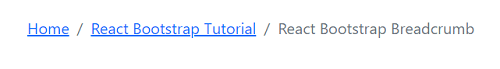
From the above output, we have created a navigation hierarchy from the homepage to the current page. To make a page as the current page, we need to pass the active prop to the <breadcrumb.Item> component. It will make the active page the current page and disable the link. The above code renders the following HTML content: From the above code, we can see the <Breadcrumb.Item> component with active prop does not render any <a> tag. Types of Breadcrumb in a website?There are three types of breadcrumbs in a web application which are:
Location Based Location-based breadcrumbs are used to display the current location of the user on the website. This type of breadcrumbs is used to display a multi-level hierarchy. Attribute Based Attribute-based breadcrumbs are used to display the action attribute among the available attributes on a web page. Path Based Path-based breadcrumbs are useful for displaying the user steps on a particular web page. Usually, path-based breadcrumbs are dynamic, which displays the visited pages before the current page. A good example of the path-based breadcrumb is a multi-step user registration form where we can show the steps to the user so that they can see how many steps they have completed. Why are Breadcrumbs Useful for Your Website?Breadcrumbs are very useful for the perspective of a good user experience. Following are a few advantages of using breadcrumbs in a website: Convenient for users Breadcrumbs increases the user experience by providing an easy secondary navigation for the previous pages. By specifying the Breadcrumb for the multi-level website, the user will easily access to higher-level web pages or categories. Reduces the user actions The Breadcrumb availability in a web page reduces the number of user actions such as clicks or back buttons. Thus, user will easily access the desired web page with a fewer clicks. Minimum web page space The breadcrumbs are straight forward navigations that which does not take much web page space like a sidebar. Also they are browser friendly; do not take much time to render the component. For the SEO perspective, Breadcrumbs are also a useful component for a web page as it reduces the bounce rate. When users see a breadcrumb trail then it makes them to navigate through other web pages. Thus, it minimizes the bounce rate for website. When Should We Use Breadcrumb?The Breadcrumb should be used in the multi-page website that contains the hierarchical web pages. It is also useful for an E-commerce website in which products are organized by different level categories. For example, Electronic > Media > Audio > Bluetooth Speakers. We should not use Breadcrumbs for a single level website that have no relative hierarchy or grouping. Another great way to take the advantage of the breadcrumb is to create site map for the website then analyze do we really need to add breadcrumb in our site? Another point of consideration is a breadcrumb should be regarded as an extra navigation and does not impact the primary navigation menu. It is an alternative way to provide an easy navigation not to override the existing one.
Next TopicReact Bootstrap Buttons
|
 For Videos Join Our Youtube Channel: Join Now
For Videos Join Our Youtube Channel: Join Now
Feedback
- Send your Feedback to [email protected]
Help Others, Please Share










