Remove method of Multiple RegressionIn this method, we will learn the Remove method, and it is the last method. In the case of remove method, we can specify a variable that needs to be removed from our side. Keep this in mind that this remove method cannot be used alone. We use the remove method of regression in conjunction with or in association with any other method, typically the Enter method. First, we enter all the variables in the model, and as a second step, we try to eliminate some variables based on their less contribution to the total variance. For example, in the following case, we will first enter all the variables in the model following the Enter method. 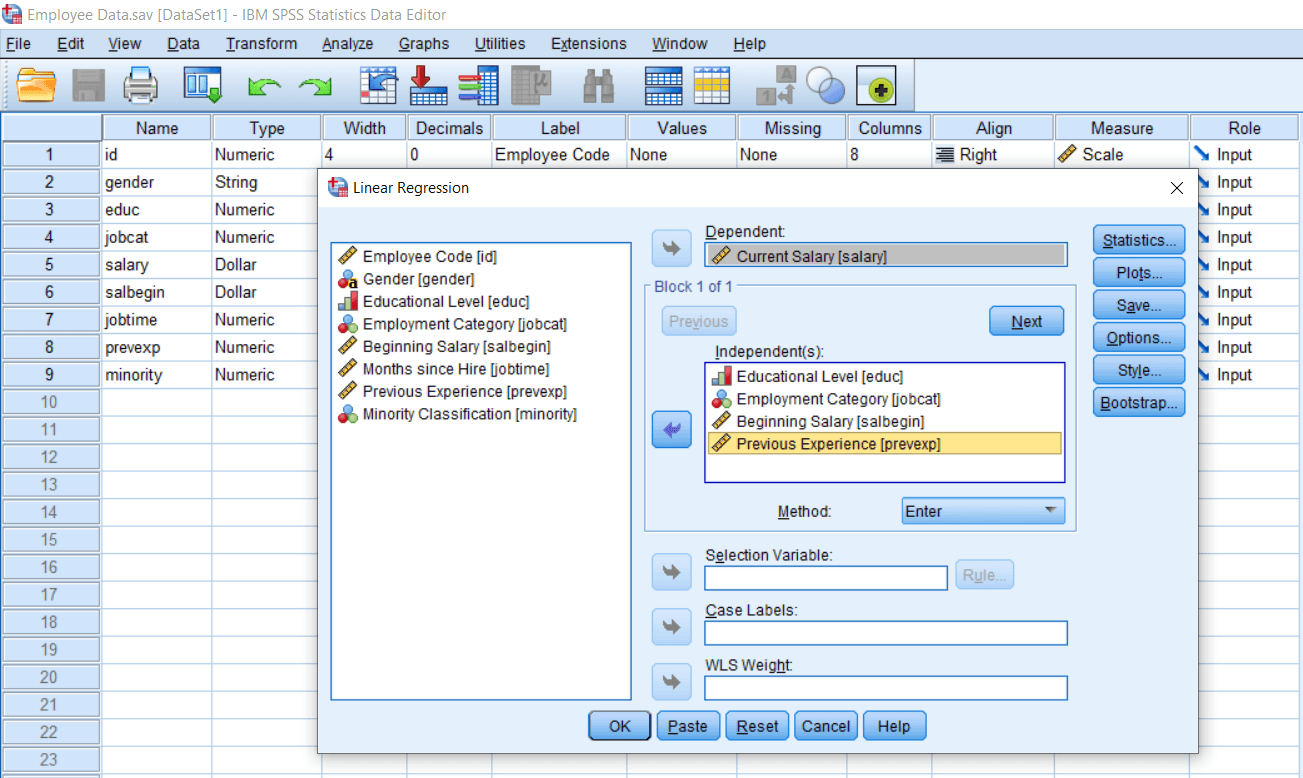
Now we will find out which variable is least important for explaining the total variance. It seems, in the coefficients table, all the variables are good predictors. T values are quite high. 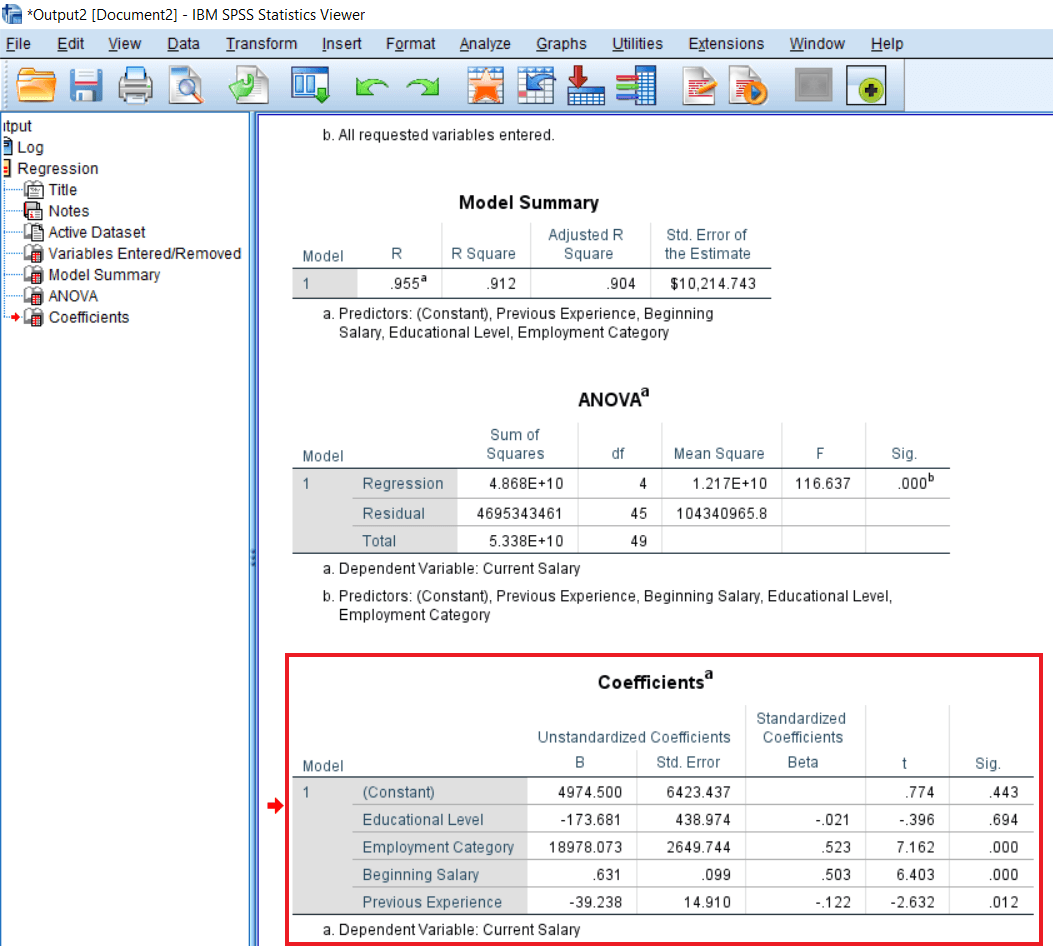
So let's take some other variable, which might not be related that well. Let's take months since hire and minority classification. Now out of these variables, we are guessing minority classification to be less important for predicting the current salary and click Ok like this: 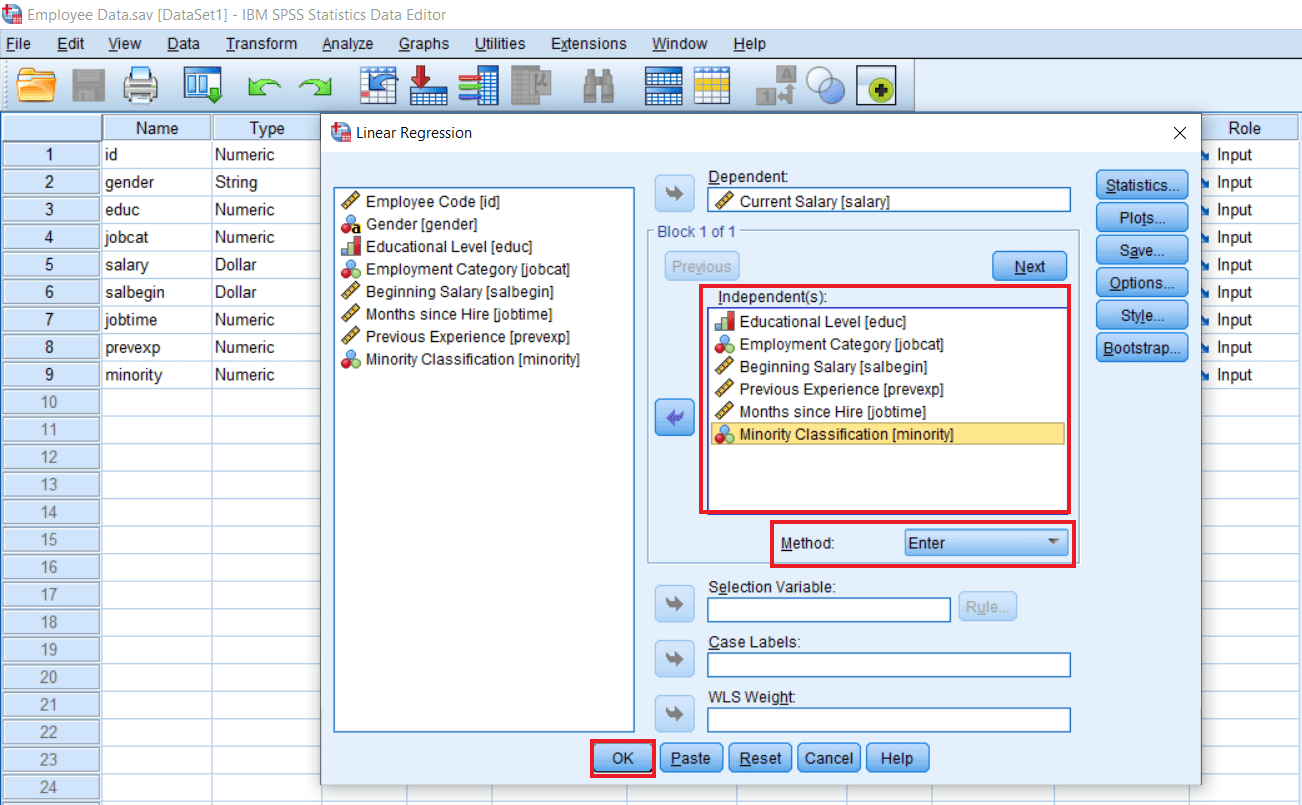
All the variables have been entered. Now we can see, in the coefficient table, minority classification is getting a non-significant value. 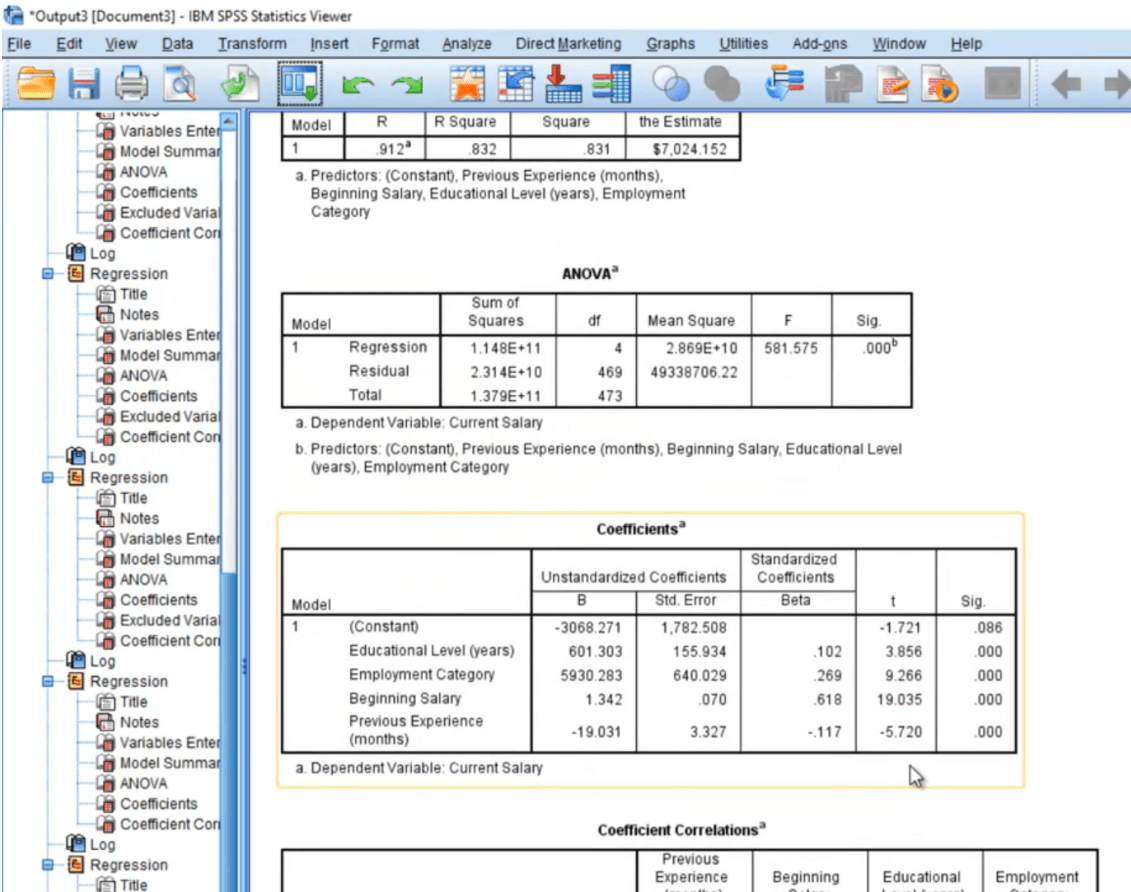
For this, we can carry out an Enter method followed by a Remove method. For that, we will go again on Linear regression and define our variables. So in the first case, we will select Minority Classification under Independent and click on the following arrow. 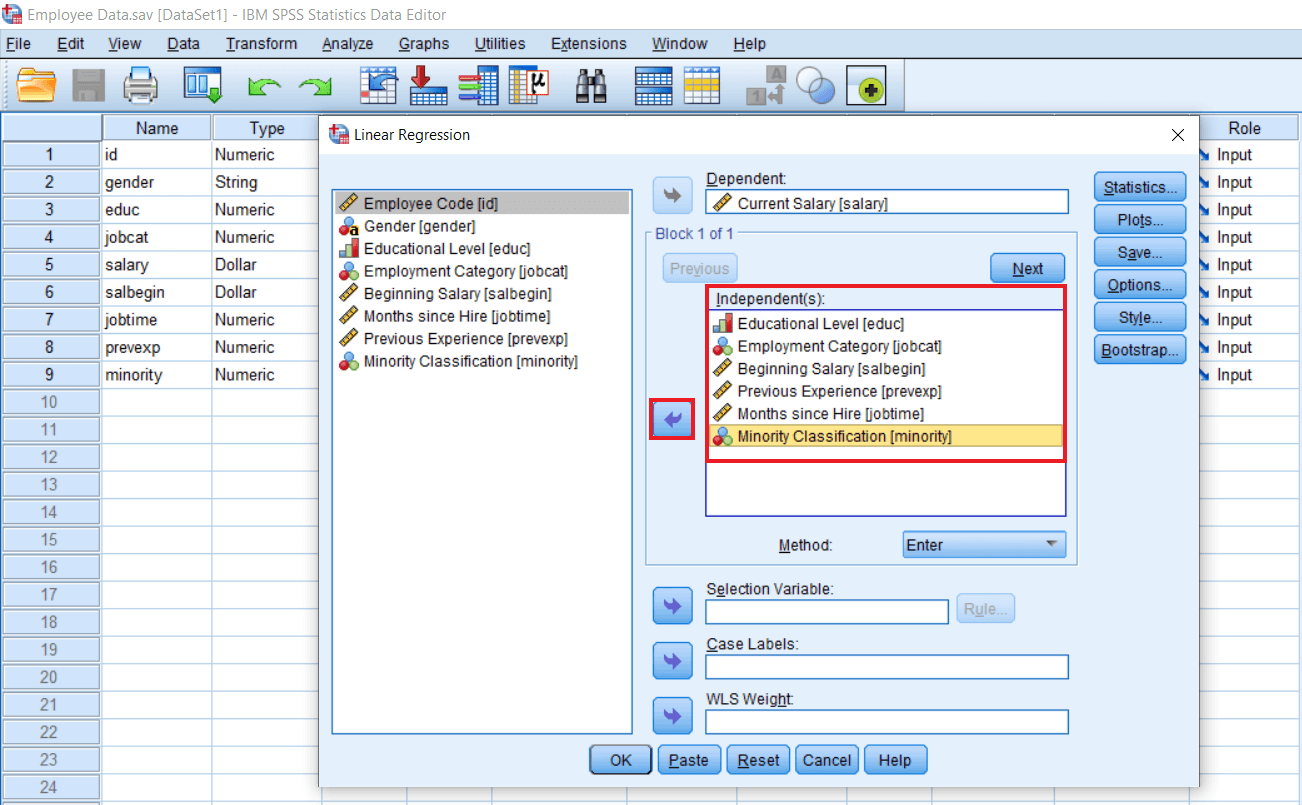
Now we have five variables. Now we will click on Next to create a second block. 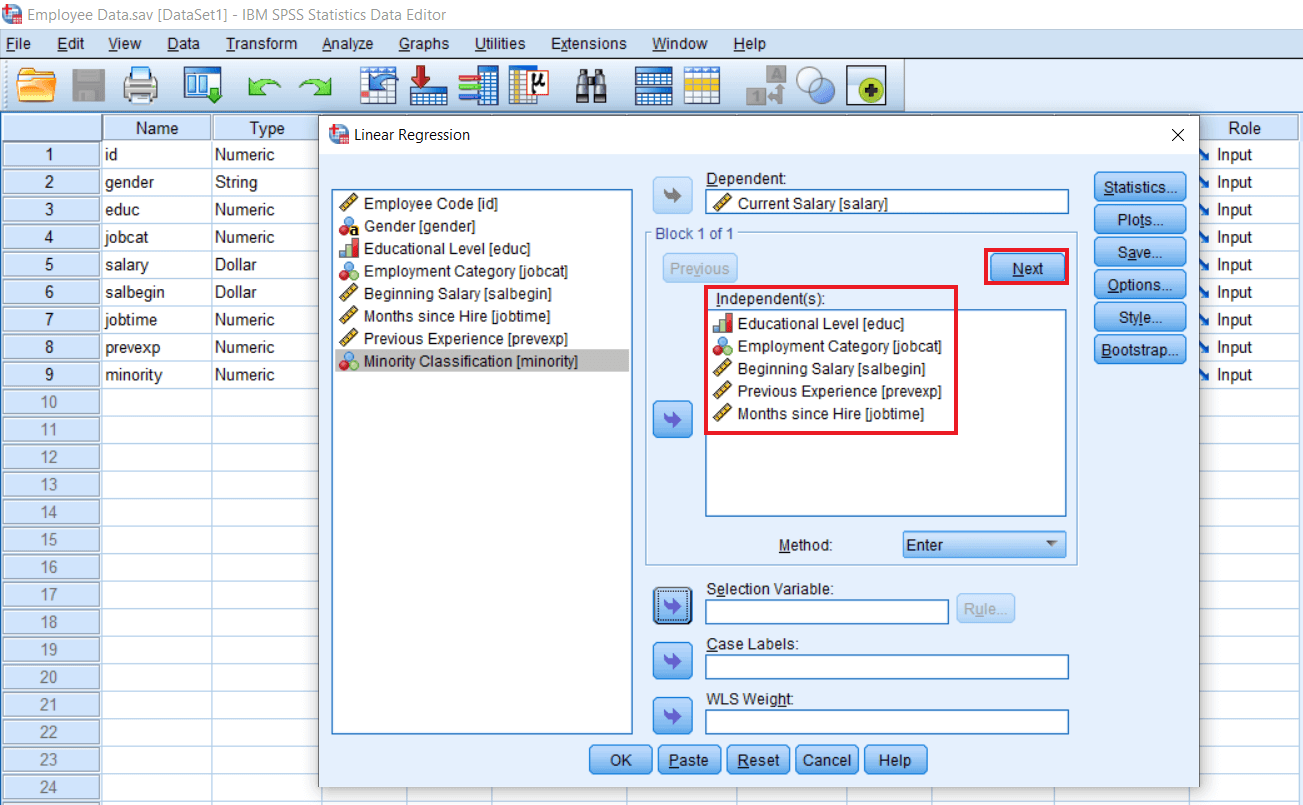
In the second block, we are going to use the Remove method. We will also use Minority classification as a remove variable. After that, click on Ok. 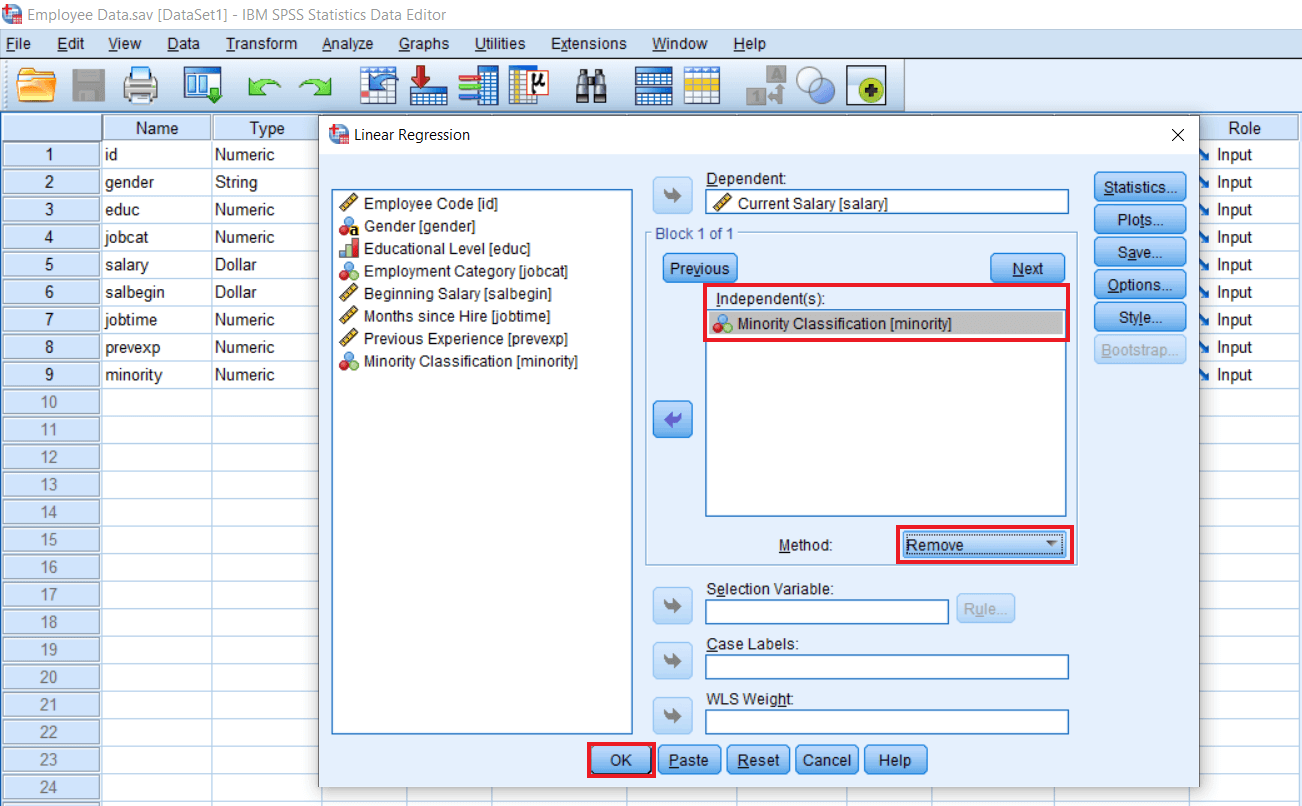
After the Coefficients table, we have Excluded variables from the analysis, which is the minority classification. 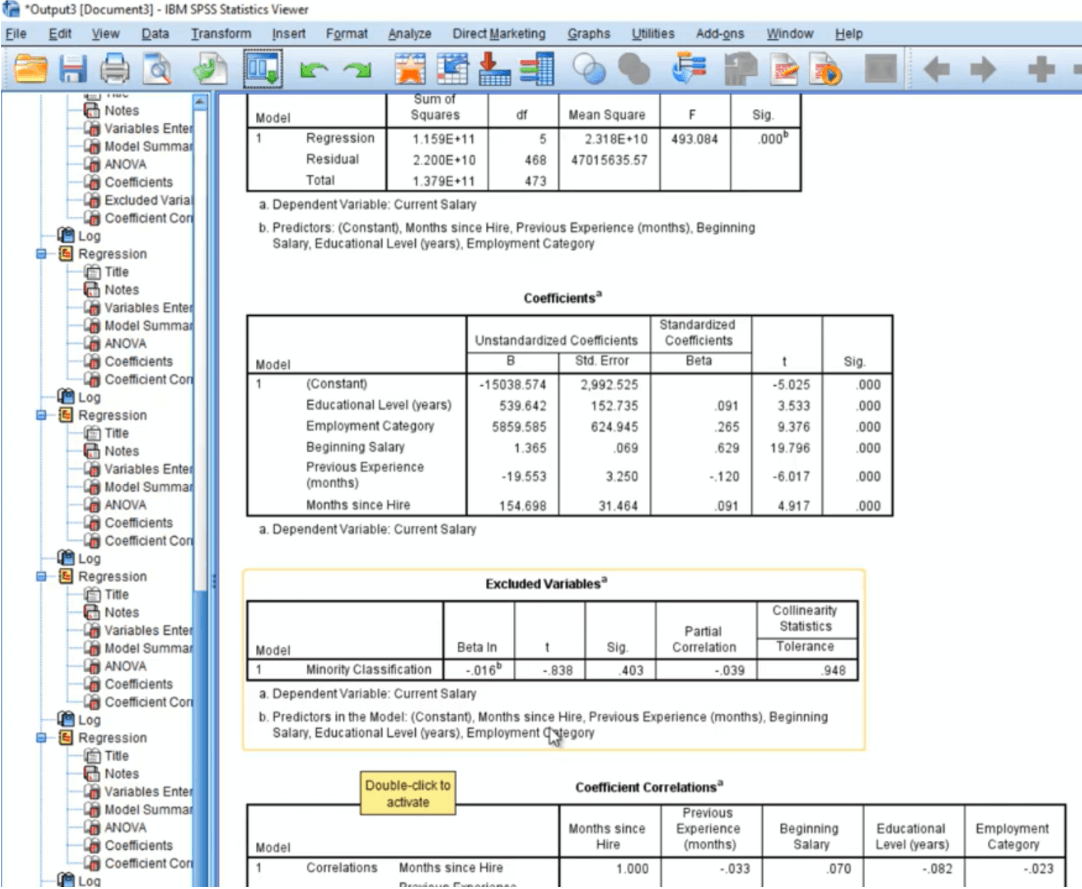
In the Second model, we can see that we did not enter our previous 5 variables, but they have been kept in this model because we followed the remove method. 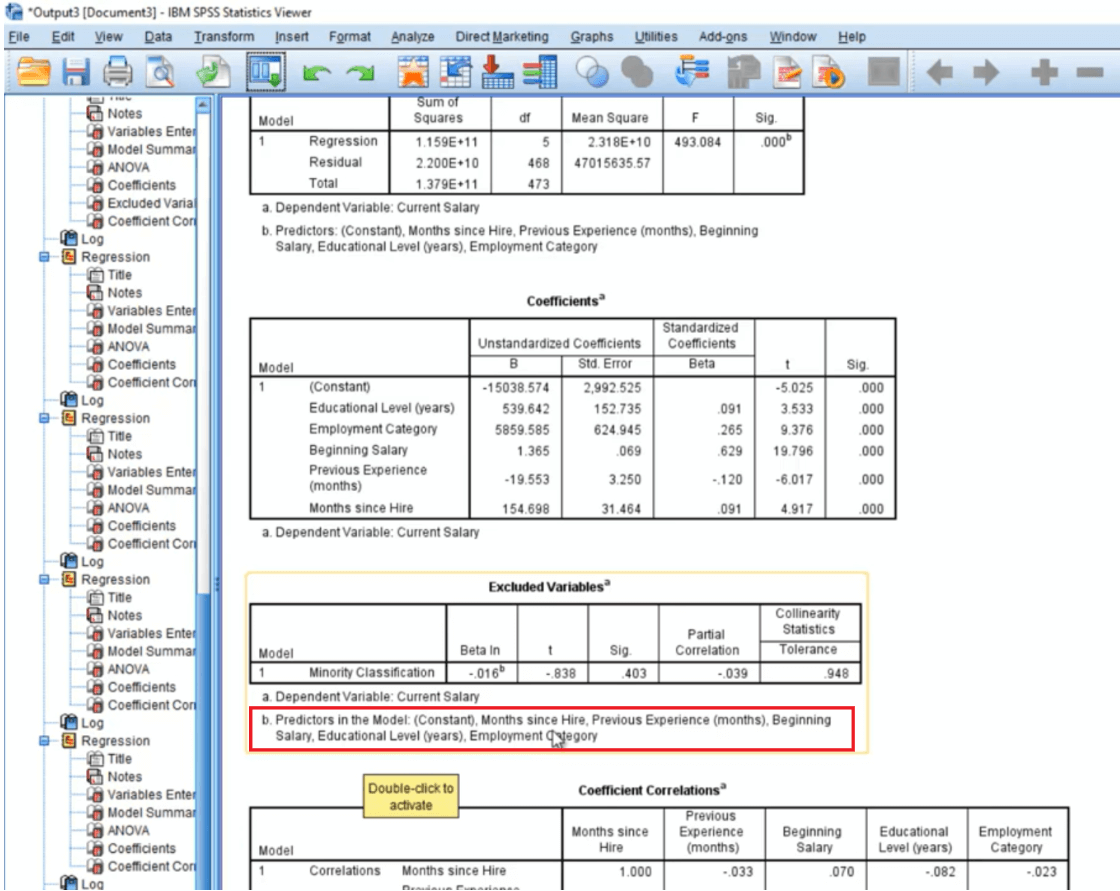
So if we specify a Remove method in step 2, it means it already contains all the variables that have been defined in step 1. So that is the beauty of the remove method. Keep this in mind that we cannot use the remove method in isolation. For example, suppose in step 2, we remove the minority classification variable like this: 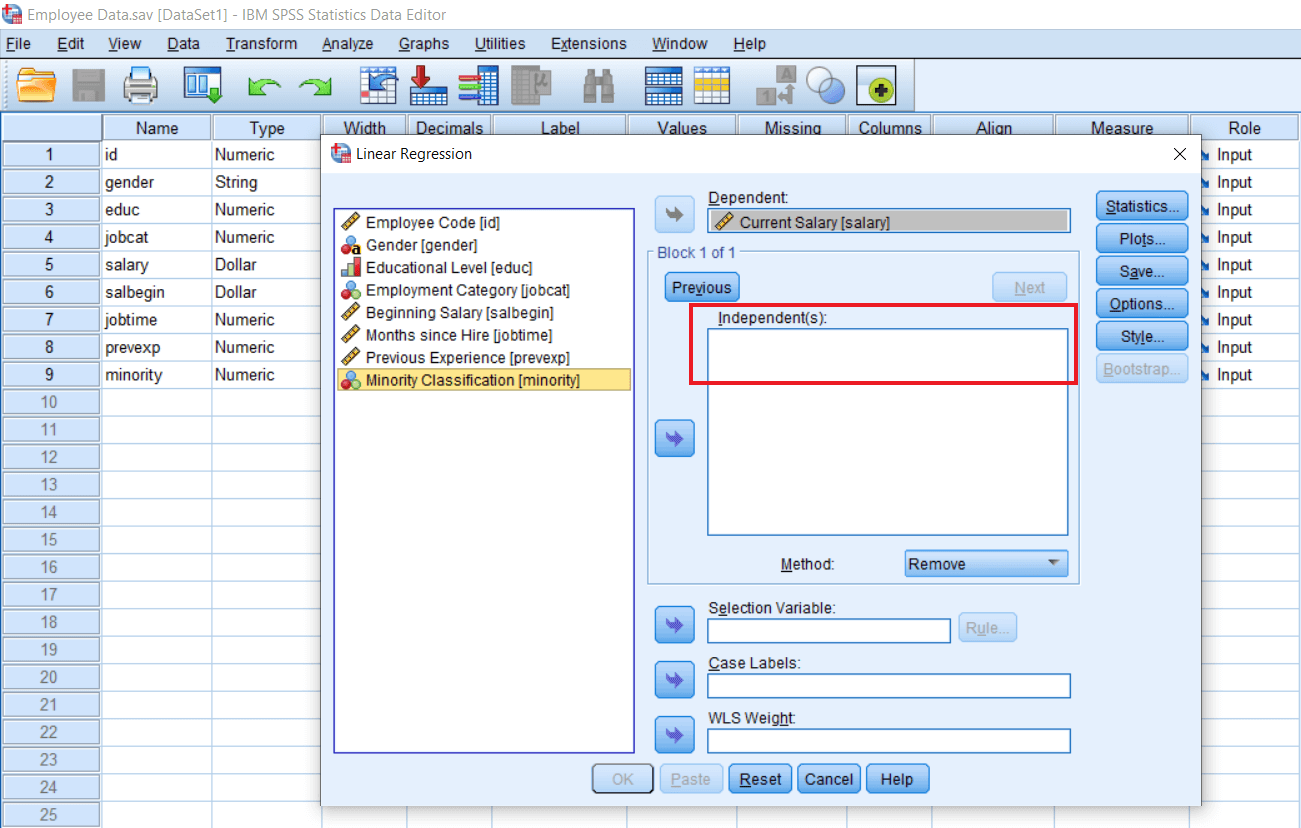
Suppose we start with the remove method without carrying out the enter method. So select the Remove method as our first method and click Ok. 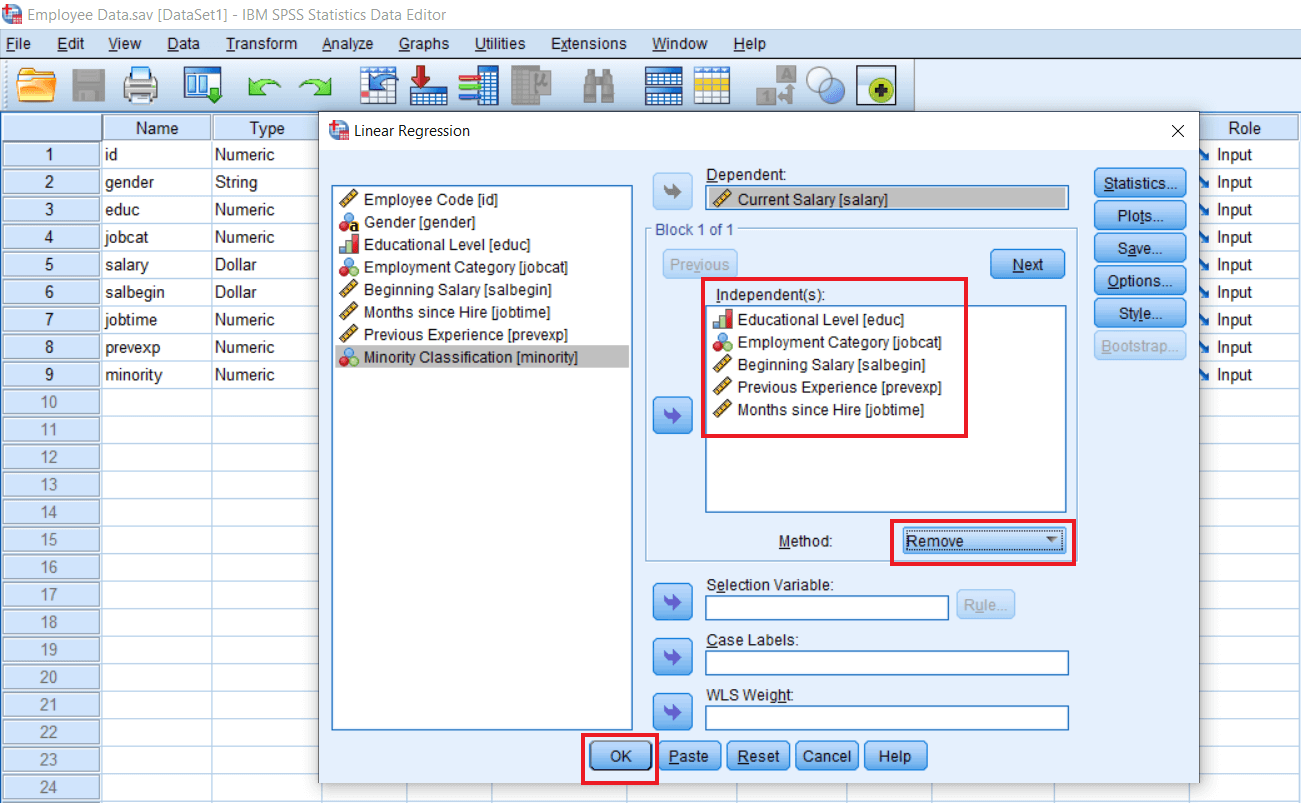
Now the software will give us an error warning, which says Invalid REGRESSION METHOD subcommand specification--REMOVE cannot be used as the first method when building an equation. REGRESSION has inserted ENTER as the first method; REMOVE is now the second method. 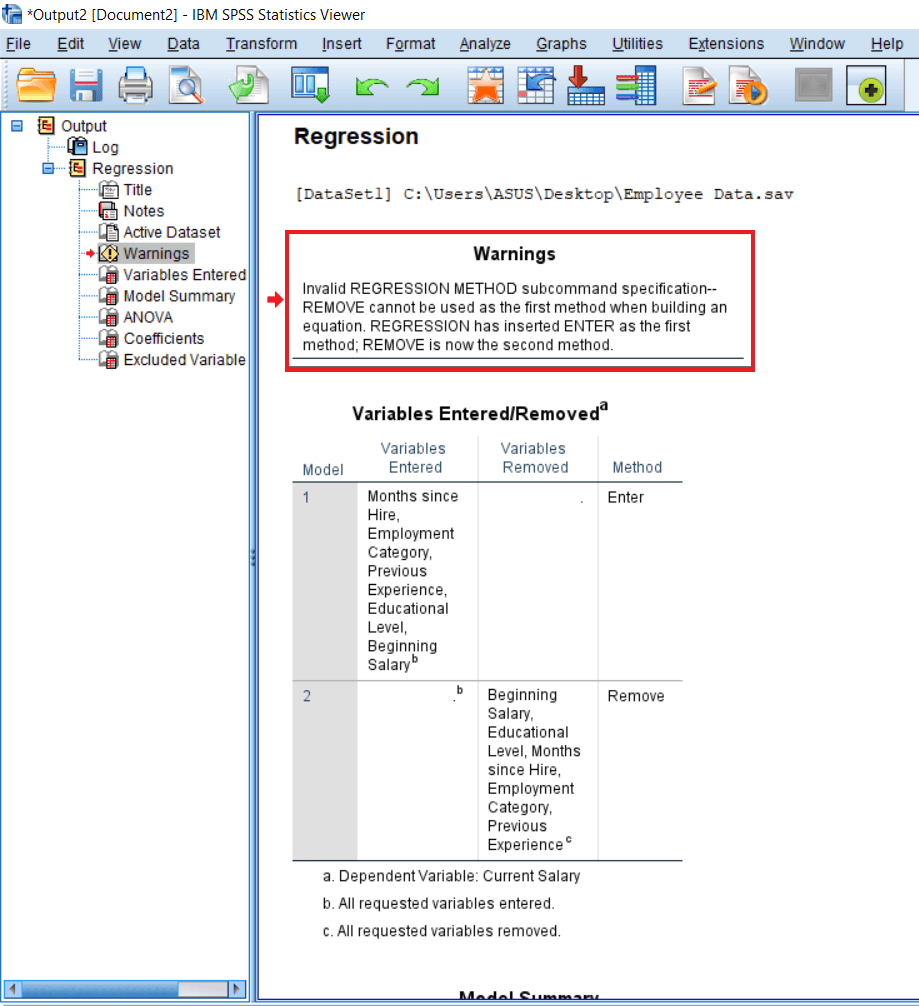
So it has carried out an enter method and followed by a remove method. But in the remove method, it has removed all the variables that we entered in the first case. So that's not going to be any logical value for ourselves, but that instructs us about the procedure that we should follow while carrying out the remove method. 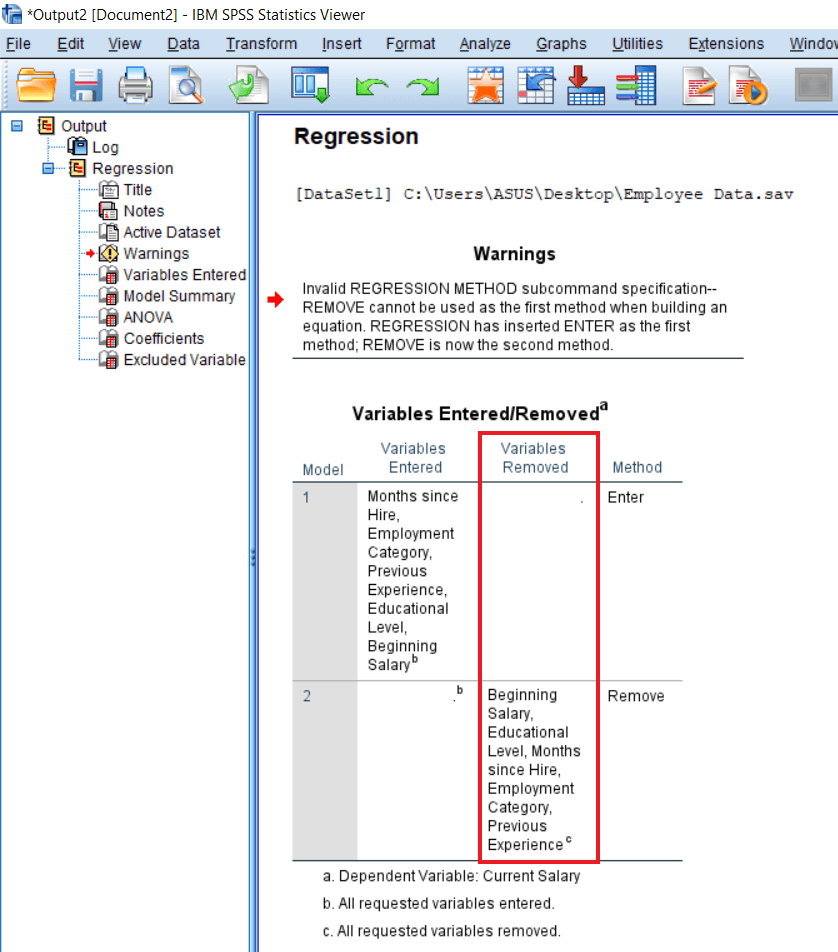
Next TopicChi-Square test
|
 For Videos Join Our Youtube Channel: Join Now
For Videos Join Our Youtube Channel: Join Now
Feedback
- Send your Feedback to [email protected]
Help Others, Please Share










