Creating Post Entity and Many to One Relationship with User EntityIn this section, we will create a Post entity that contains many to one relationship with the User entity. Step 1: Create a class with the name Post.java in the package com.javatpoint.server.main.user. Step 2: Post.java is an entity, so we need to add @Entity annotation. Step 3: Add three fields: id, description, and user. Step 4: Generate Getters and Setters. Step 5: Generate toString(). Remember: Uncheck the user during the generation of toString(). Step 6: A user can do many posts, so add @ManyToOne annotation. The User entity has many to one relationship with the Post entity. The fetch type will not retrieve the details of the user unless we called Post.getUser. Step 7: Id is a primary key, so we need to add @Id annotation. Post.java We have configured the relationship on the side of Post entity. Now we are required to configure relationship on the side of User entity. A user can make a list of posts, so the post has one-to-many relationships. Step 8: Open User.java file and create a list of posts. Step 9: Add an annotation @OneToMany with property (mappedBy="user"). It will create a relationship column in the Post entity. Step 10: Generate Getters and Setters. User.java Step 11: Restart the application. 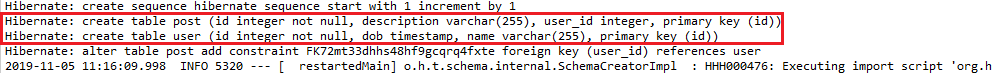
We can see in the log that there are two tables post and user. The Post table has a link to the User table by a user id. A user can have multiple posts, and all of them have the same user id. Step 12: Now, open the H2 Console. We can see that are two tables named USER and POST. 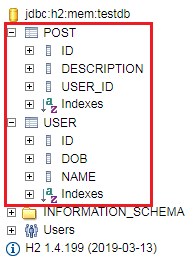
Step 13: Open the data.sql file that we have created earlier and insert the data into POST table. We have inserted the following data: data.sql Step 14: Restart the application. Step 15: Restart the H2 Console and execute the query SELECT *FROM POST; It shows the data which we have inserted into the data.sql file. 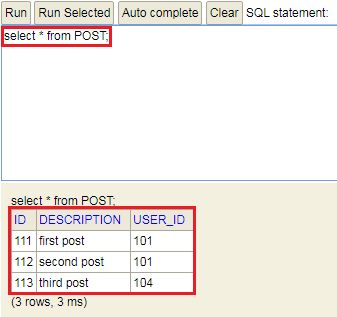
|
 For Videos Join Our Youtube Channel: Join Now
For Videos Join Our Youtube Channel: Join Now
Feedback
- Send your Feedback to [email protected]
Help Others, Please Share










