It is used to upload files to the server. It provides lots of attributes that we can use in our application.
It has lot of features including multiple uploads, progress bars, restrictions on file types and restrictions on sizes of the files to be uploaded.
The following table contains Style classes and corresponding skin parameters.
| Class (selector) |
Function |
Skin Parameters |
Mapped CSS properties |
| .rf-fu |
It is used to define styles for the file upload control. |
generalBackgroundColor
panelBorderColor
|
background-color
border-color
|
| .rf-fu-hdr |
It is used to define styles for the header of the file upload control. |
headerBackgroundColor |
background-color, border-color |
| .rf-fu-lst |
It is used to define styles for lists in the file upload control. |
No skin parameters. |
|
| .rf-fu-cntr-hdn |
It is used to define styles for the file upload container when it is hidden. |
No skin parameters. |
|
| .rf-fu-btns-lft, .rf-fu-btns-rgh |
It is used to define styles for buttons on the left and right of the file upload control. |
No skin parameters. |
|
| .rf-fu-btn-add |
It is used to define styles for the Add button in the file upload control. |
trimColor
panelBorderColor
|
background-color
border-color
|
| .rf-fu-btn-cnt-add |
It is used to define styles for the content of the Add button in the file upload control. |
generalTextColor
generalFamilyFont
generalSizeFont
|
color
font-family
font-size
|
| .rf-fu-btn-add-dis |
It is used to define styles for the Add button in the file upload control when it is disabled. |
tableFooterBackgroundColor |
background-color
border-color
|
| .rf-fu-btn-cnt-add-dis |
It is used to define styles for the content of the Add button in the file upload control when it is disabled. |
tabDisabledTextColor
generalFamilyFont
generalSizeFont
|
Color
font-family
font-size
|
| .rf-fu-btn-upl |
It is used to define styles for the Upload button in the file upload control. |
TrimColor
panelBorderColor
|
background-color
border-color
|
| .rf-fu-btn-cnt-upl |
It is used to define styles for the content of the Upload button in the file upload control. |
generalTextColor
generalFamilyFont
generalSizeFont
|
Color
font-family
font-size
|
| .rf-fu-btn-clr |
It is used to define styles for the Clear button in the file upload control. |
trimColor
panelBorderColor
|
background-color
border-color
|
| .rf-fu-btn-cnt-clr |
It is used to define styles for the content of the Clear button in the file upload control. |
generalTextColor
generalFamilyFont
generalSizeFont
|
color
font-family
font-size
|
| .rf-fu-itm |
It is used to define styles for an item in the file upload control. |
panelBorderColor |
border-bottom-color |
| .rf-fu-itm-lft, .rf-fu-itm-rgh |
These classes are used to define styles for items on the left and right of the file upload control. |
No skin parameters. |
|
| .rf-fu-itm-lbl |
It is used to define styles for the label of an item in the file upload control. |
generalTextColor
generalFamilyFont
generalSizeFont
|
color
font-family
font-size
|
| .rf-fu-itm-st |
It is used to define styles for the status of an item in the file upload control. |
generalTextColor
generalFamilyFont
generalSizeFont
|
color
font-family
font-size
|
| .rf-fu-itm-lnk |
It is used to define styles for a link item in the file upload control. |
generalLinkColor
generalFamilyFont
generalSizeFont
|
color
font-family
font-size
|
| .rf-fu-inp |
It is used to define styles for the input field in the file upload control. |
No skin parameters. |
|
| .rf-fu-inp-cntr |
It is used to define styles for the input field container in the file upload control. |
No skin parameters. |
|
Click on add icon to upload a file.
Select file and click ok.
After selecting, it shows status of uploaded file.
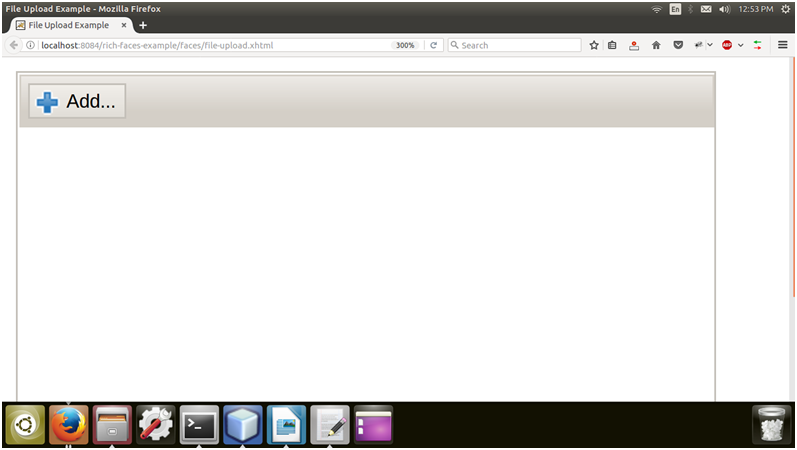
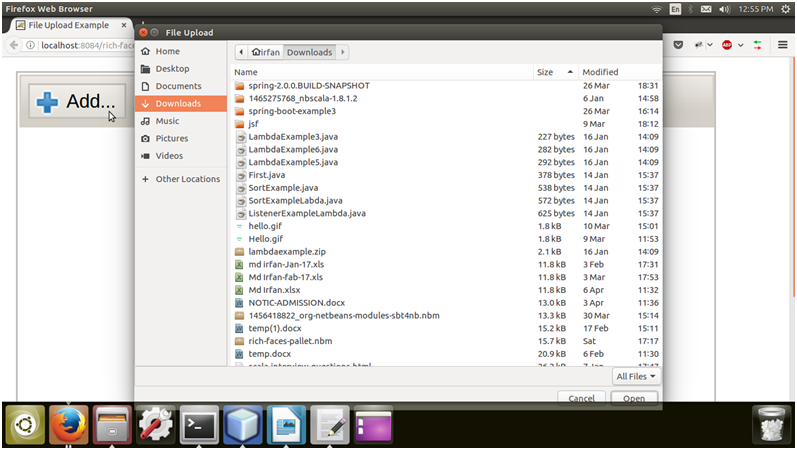
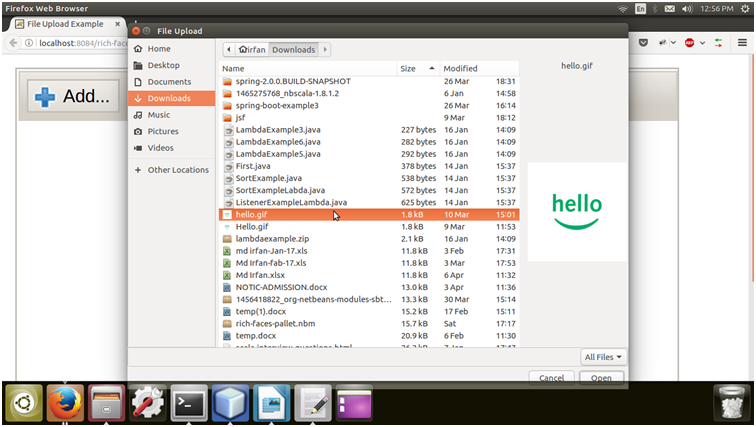
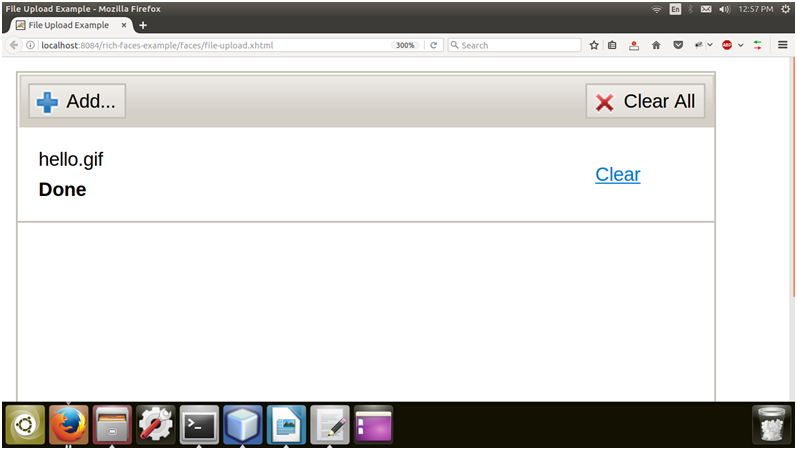
 For Videos Join Our Youtube Channel: Join Now
For Videos Join Our Youtube Channel: Join Now










