RichFaces <rich:progressBar>It is used to display a progress bar to indicate the status of a process. It can update either through Ajax or on the client side, and the look and feel can be fully customized. It requires the value attribute which holds the current progress value. The progress bar becomes active and starts sending Ajax requests when the value is greater than or equal to the minimum value 0. Style classes and skin parametersThe following table contains the Style classes and skin parameters for the progressBar.
ExampleHere, in the following example, we are implementing <rich:progressBar> component. This example contains the following files. JSF File// progressbar.xhtml Managed Bean// ProgressBar.java Output: 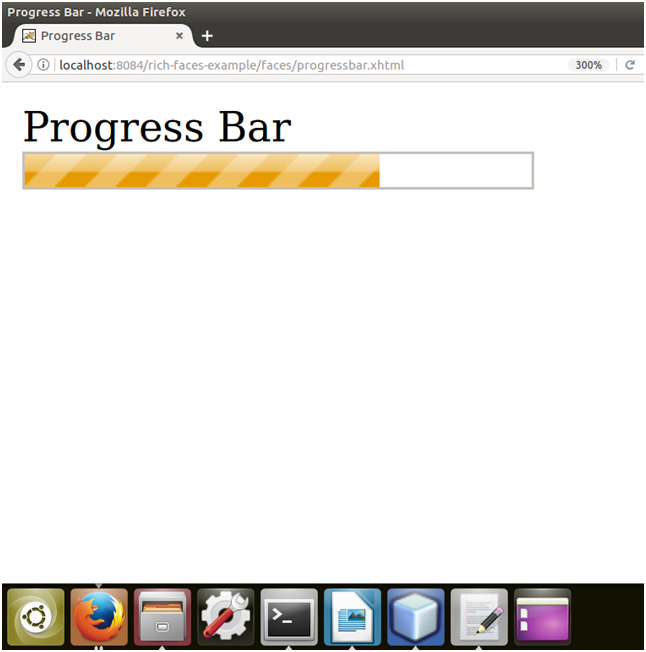
Next TopicRichFaces <rich:tooltip>
|
 For Videos Join Our Youtube Channel: Join Now
For Videos Join Our Youtube Channel: Join Now
Feedback
- Send your Feedback to [email protected]
Help Others, Please Share










